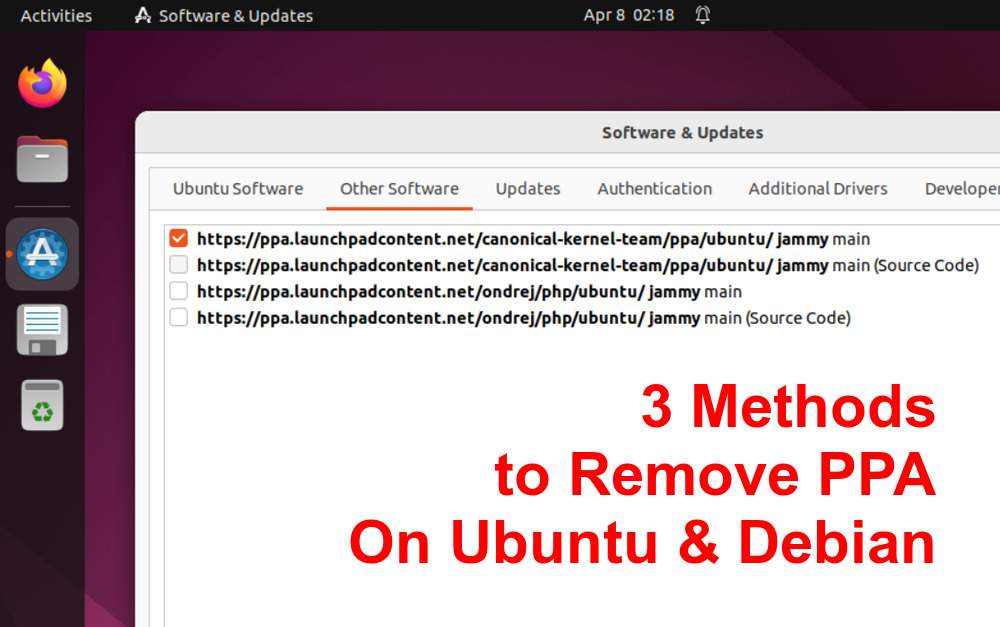Python decorators are a powerful and expressive feature that allows you to modify the behavior of functions or methods in a clean and maintainable way. They can be used to perform various tasks, such as logging, memoization, and access control, without modifying the code of the decorated function. This comprehensive guide will demystify Python decorators, covering their syntax, structure, practical examples, and tips for using them effectively. What are Python Decorators? Decorators are a way to modify or extend the behavior of a function or method without changing its code. They are essentially functions that take another function as input,…
Author: Rahul
Monitoring the status of critical services running on your Linux system is essential for ensuring smooth and uninterrupted operation. One way to achieve this is by using cron jobs to periodically check the status of these services and send notifications when their status changes. In this article, we will explore how to set up a cron job to monitor the service status, and discuss different notification methods, including email, SMS, and push notifications. Overview of Cron Jobs and Service Monitoring Cron is a time-based job scheduler in Unix-like operating systems, allowing you to run scripts or commands at specified intervals.…
Personal Package Archives (PPAs) are a convenient way for Ubuntu and Debian users to install and update software packages that are not available in the official repositories. While PPAs are a valuable resource, they can also become outdated, unsupported, or even potentially harmful. In such cases, it’s essential to know how to remove them from your system. In this article, we’ll discuss three methods to remove PPA repositories on Ubuntu and Debian systems: using the add-apt-repository command, the ppa-purge utility, and a graphical user interface (GUI) tool. Method 1: Remove PPA using add-apt-repository command The add-apt-repository command allows you to…
Transport Layer Security (TLS) is a cryptographic protocol designed to secure communications over a computer network. TLS 1.2, released in 2008, has become the de facto standard for secure data transmission. As a .NET developer, it’s essential to understand how to implement and configure TLS 1.2 within your applications. In this tutorial, we will walk you through a step-by-step guide to securing your .NET applications with TLS 1.2. Prerequisites Before we begin, ensure you have the following: A basic understanding of .NET programming. Visual Studio installed on your computer. A .NET application in which you want to implement TLS 1.2.…
Node.js is an open-source, cross-platform runtime environment for executing JavaScript code on the server-side. Built on Chrome’s V8 JavaScript engine, Node.js allows developers to build scalable network applications with ease. This article will guide you through the process of installing Node.js on CentOS Stream 9 and RHEL 9 (Red Hat Enterprise Linux). Prerequisites A CentOS Stream 9 or RHEL 9 system with root or sudo user access. Access to a terminal or command-line interface. Step 1: Update Your System Before installing Node.js, it’s essential to ensure your system is up to date. Open your terminal and execute the following command:…
Web scraping is the process of extracting data from websites and online sources. It’s a valuable skill for data analysis, data mining, machine learning, and many other fields. Python, with its rich library ecosystem, has become a go-to language for web scraping. In this article, we will cover the basics of web scraping using Python, introducing you to example scripts for beginners. Table of Contents What is Web Scraping? Why Use Python for Web Scraping? Python Libraries for Web Scraping Setting Up Your Environment Example Script: Extracting Quotes from a Website Handling Pagination Exporting Scraped Data Conclusion 1. What is…
In recent years, AI language models like ChatGPT have become increasingly valuable tools for software developers. These models can significantly enhance productivity by automating certain tasks and providing valuable insights. In this article, we will discuss how to effectively use ChatGPT for software development, explore its benefits, and provide examples to demonstrate its potential. All the sample results are generate with ChatGPT 4.0. As of today the 4.0 is available for the paid version only. 1. Code Review and Bug Detection ChatGPT can aid in the code review process by automatically analyzing and detecting potential bugs, security vulnerabilities, or coding…
If you have a text file with newline characters (\n) and you need to replace them with spaces, you can use the sed command in Linux. In this article, we’ll explore how to use sed to replace newline characters with spaces. Step 1: Check the contents of the file Before you replace newline characters with spaces, it’s a good idea to check the contents of the file to ensure that you’re replacing the correct characters. You can use the cat command to display the contents of the file on the screen. For example, if you have a file called “file.txt”,…
In the rapidly evolving world of Artificial Intelligence, the ability to customize AI models to specific needs is invaluable. ChatGPT, a variant of the powerful GPT (Generative Pre-trained Transformer) models by OpenAI, offers vast potential for customization. This article serves as a developer’s guide to tailoring ChatGPT for unique AI implementations, making complex concepts accessible even to those new to AI development. Understanding the Basics of ChatGPT Before diving into customization, it’s crucial to understand what ChatGPT is. ChatGPT is a language model trained on a diverse range of internet text. Its strength lies in generating human-like text based on…
When working with text data in Bash scripts, it’s often necessary to manipulate the case of strings, converting them to either lowercase or uppercase. This article will provide a comprehensive guide on how to perform these operations in Bash using different techniques. By the end of this article, you’ll have a solid understanding of various methods to manipulate string case, and you’ll be able to choose the most suitable method for your specific use case. Table of Contents Overview of String Case Conversion Using Bash Parameter Expansion Using the tr Command Using awk for Case Conversion Using sed for Case…