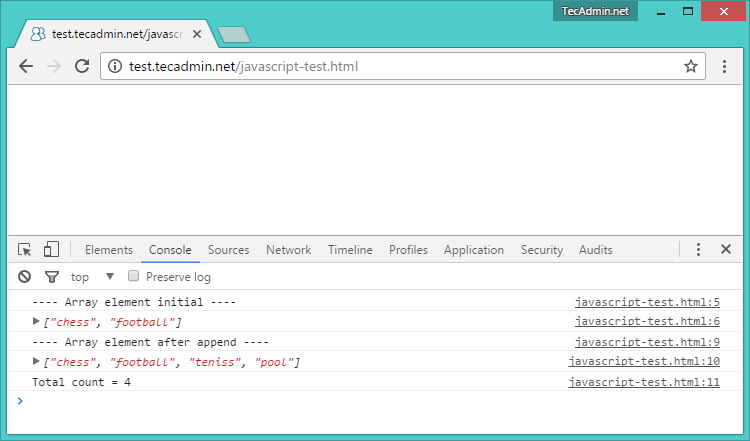The push() method is used to add elements in JavaScript array. This tutorial will help you to initialize an array in JavaScript. After that append some more elements in Array using push() method in JavaScript.
Append Element to Array in JavaScript
First, create an array in JavaScript. For example, we are creating an array games with two elements “chess” and “football”.
1 | var games = ['chess', 'football']; |
Now append two more elements “tennis” an “pool” in games array using push() method. This method returns the number of element in array after adding new elements.
1 | var total = games.push('tennis', 'pool'); |
Finally you can print the elements of array using console.log() function. You can also check the number of elements by printing total variable value.
1 2 | console.log(games); // ["chess", "football", "tennis", "pool"] console.log(total); // 4 |
Working Example:
Below is the working example of initializing an Array in JavaScript. After that append some more elements in existing array. At the end print the array element to console.
1 2 3 4 5 6 7 8 9 10 11 12 | <script type="text/javascript"> var games = ['chess', 'football']; console.log("---- Array element initial ----"); console.log(games); var total = games.push('teniss', 'pool'); console.log("---- Array element after append ----"); console.log(games); console.log("Total count = " + total); </script> |
Added above content in a html file and check access page in the browser. Now check the console of the browser, You will find the results as below screenshot.