Question – How to reset SugarCRM admin password via SQL query? How to reset SugarCRM admin password using phpMyAdmin? How to Reset SugarCRM forgotten password with SQL query? How to find SugarCRM default admin password?
If you have forgotten your SugarCRM admin password or due to any reason, you are not able to login to SugarCRM with admin user. You can simply check the active admin user using SQL query and reset the password with simple SQL query.
Reset SugarCRM Admin Password via SQL
The first query will fetch the active admin accounts from your SugarCRM database.
1 | SELECT user_name FROM users WHERE is_admin = '1' AND status = 'Active'; |
SugarCRM uses md5 encrypted passwords. The query will change the password for the specified username. You must change SECRET_PASSWORD with your password and USERNAME with admin account username get in above query.
1 | UPDATE users SET user_hash = MD5('SECRET_PASSWORD') WHERE user_name = 'USERNAME'; |
Reset SugarCRM Admin Password via phpMyAdmin
You can also connect SugarCRM database with phpMyAdmin and reset the admin password. Open table users and edit the record of the admin user. Now under the user_hash column, select the MD5 in functions and put plain text password in value section and save it.

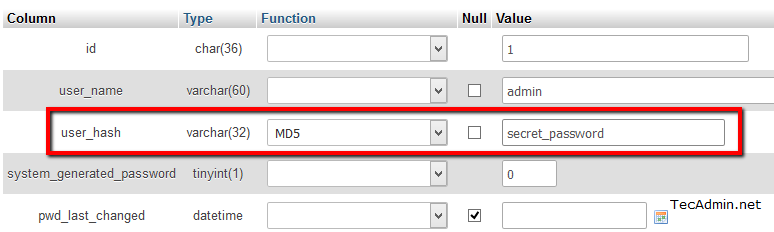
1 Comment
Thank you. Very. Much!