FFmpeg is a cross-platform solution for streaming audio and video as well as recording and conversion. It’s also useful to convert multimedia files between various formats. FFmpeg includes libavcodec audio/video codec library in it.
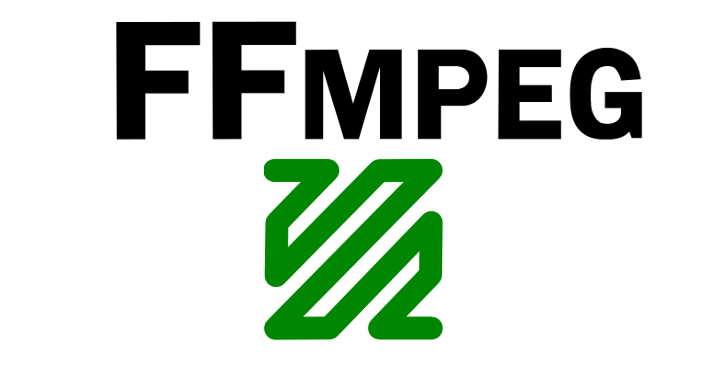
This tutorial will help you to install FFmpeg on Debian 9 (Stretch) system with apt-get.
Step 2 – Install ffmpeg on Debian 9
After enabling the PPA, Lets exec below commands to install FFmpeg on Debian 9 system. This will also install many packages for the dependencies.
sudo apt update sudo apt install ffmpeg
Step 3 – Check FFmpeg Version
After successfully install FFmpeg, let’s check the version installed on the system.
ffmpeg -version ffmpeg version 3.2.12-1~deb9u1 Copyright (c) 2000-2018 the FFmpeg developers built with gcc 6.3.0 (Debian 6.3.0-18+deb9u1) 20170516 ...
Step 4 – FFmpeg Basic Commands
Here is the list of the ffmepg basic command options used with ffmpeg command line tool.
-
ffmpeg -version: show version
ffmpeg -formats: show available formats
ffmpeg -codecs: show available codecs
ffmpeg -decoders: show available decoders
ffmpeg -encoders: show available encoders
ffmpeg -bsfs: show available bit stream filters
ffmpeg -protocols: show available protocols
ffmpeg -filters: show available filters
ffmpeg -pix_fmts: show available pixel formats
ffmpeg -layouts: show standard channel layouts
ffmpeg -sample_fmts: show available audio sample formats
Click here to read more about ffmpeg on its official site.
Step 5 – Basic Examples
Below are some examples of uses of ffmpeg command line.
Reduce .mov File Size:
ffmpeg -i in.mov -c:v libx264 -c:a copy -crf 20 out.mov
Convert .move To .mp4
ffmpeg -i in.mov -vcodec copy -acodec aac -strict experimental -ab 128k out.mp4

2 Comments
Hi Sinha same question.
How to upgrade or update ffmpeg 3.2 to 4.0 on Debian 9?