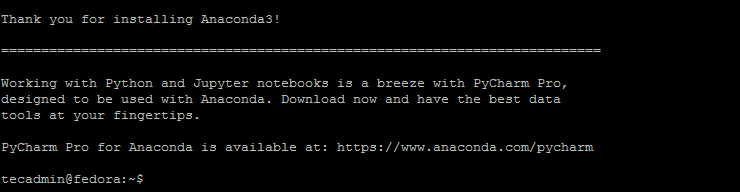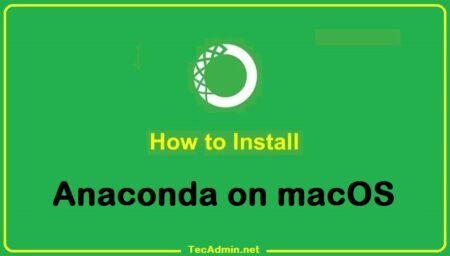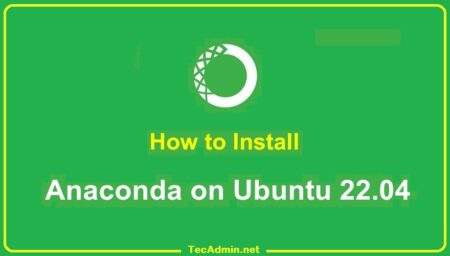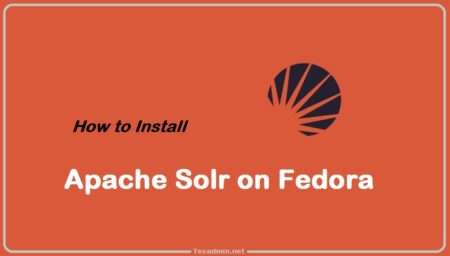Anaconda is a distribution that helps us with package management and deployments. It is written in Python and R programming language by data scientists, for data scientists. It includes the packages related to data science for various platforms like Linux, Windows, and macOS.
You can use the conda binary for package management with your Python applications. Which will provide you with a better environment for faster development.
In this step-by-step tutorial, we will help you to install Anaconda on your Fedora Linux system.
Prerequisites
Login to your Fedora system and open a terminal. Generally, the curl package is default installed on the Fedora system. Execute the following command to install or update the curl package on your system.
sudo dnf install curl -y
Step 1 – Download the Anaconda Installer
Download the Anaconda installer script from its official website. Visit the Anaconda installer script download page to check for the latest available versions.
Use the curl command-line utility to download the Anaconda installer script as below:
curl --output anaconda.sh https://repo.anaconda.com/archive/Anaconda3-2022.05-Linux-x86_64.sh
You can also use the SHA-256 checksum, to make sure the package is safe and properly downloaded.
Now set the execute permission for the script.
chmod +x anaconda.sh
Step 2 – How to Install Anaconda on Fedora
Your system is ready to install Anaconda. Let’s move to the next step and execute the Anaconda installer script as below:
bash anaconda.sh
Follow the wizard instructions to complete the Anaconda installation process. You need to provide inputs during the installation process as described below:
-
01. Use above command to run the downloaded installer script with the bash shell.
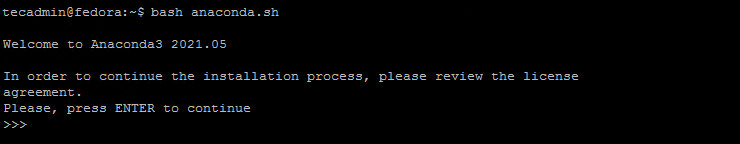
02. Type “yes” to accept the Anaconda license agreement to continue.
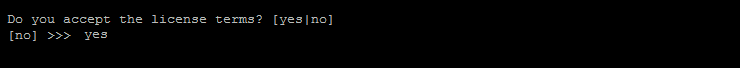
03. Verify the Anaconda installation directory location and then just hit Enter to continue installer to that directory.
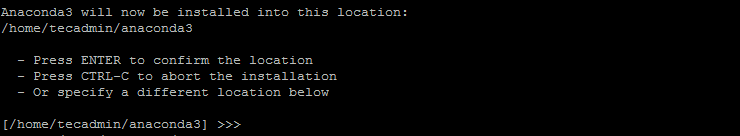
04. Type “yes” to initialize the Anaconda installer on your system.
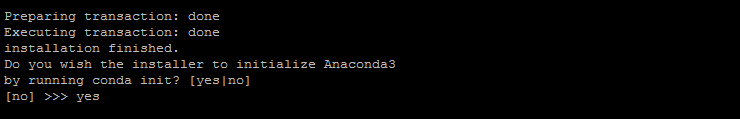
05. You will see a successful installation message of Anaconda on your system along with more details of installation files and directories.
The Anaconda has been successfully installed on the Fedora Linux system. Also, the installer script has added the environment configuration in .bashrc file of current logged in user.
Use the following command to activate the Anaconda environment:
source ~/.bashrc
Now we are in the default base of the programming environment. To verify the installation we will open conda list.
conda list
Output:# packages in environment at /home/tecadmin/anaconda3: # # Name Version Build Channel _ipyw_jlab_nb_ext_conf 0.1.0 py38_0 _libgcc_mutex 0.1 main alabaster 0.7.12 pyhd3eb1b0_0 anaconda 2021.05 py38_0 anaconda-client 1.7.2 py38_0 anaconda-navigator 2.0.3 py38_0 anaconda-project 0.9.1 pyhd3eb1b0_1 anyio 2.2.0 py38h06a4308_1 appdirs 1.4.4 py_0 argh 0.26.2 py38_0 argon2-cffi 20.1.0 py38h27cfd23_1 asn1crypto 1.4.0 py_0 astroid 2.5 py38h06a4308_1
Step 3 – How to Create Conda Environment
Use the following command to create a new Python 3 environment with Anaconda and set its name to “myenv”. You can also choose the specific python version.
conda create -n myenv python=3.9
Next, activate this environment:
conda activate myenv
You will see the current environment in the command prompt. This indicates that you are now in the new environment you activated.
To deactivate the current environment use command:
conda deactivate
This will return you to the base environment.
How to Update Anaconda
You can easily update the Anaconda and packages using the conda binary. To upgrade the Anaconda on your system, type:
conda update --all
Output:Proceed ([y]/n)? y
Press “y” to proceed with the update process. The output will show you all the packages that are newly installed or upgrading current packages, and the removal of unnecessary packages.
How to Uninstall Anaconda
If you no longer used the Anaconda on your system. You can uninstall it by removing the installation directories and files created under the home directory.
rm -rf ~/anaconda3 ~/.conda
Also, edit the ~/.bashrc file and remove the Anaconda environment configuration as shown in below images.
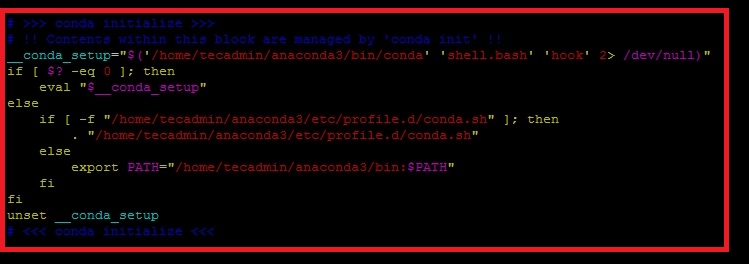
Delete the file content and save the file. Then exit from the current shell and open new a new shell.
Conclusion
This article helps you for installing Anaconda on Fedora Linux systems. Additionally provide you instructions to create a new environment with conda. Let’s begin working with your python applications with the Anaconda environments.