Cron is a service that runs tasks at specified intervals in Unix/Linux systems. It’s commonly used for operational tasks like cleaning log files or backing up databases. But for our purposes, we can also use it to automate applications to perform some tasks at regular intervals.
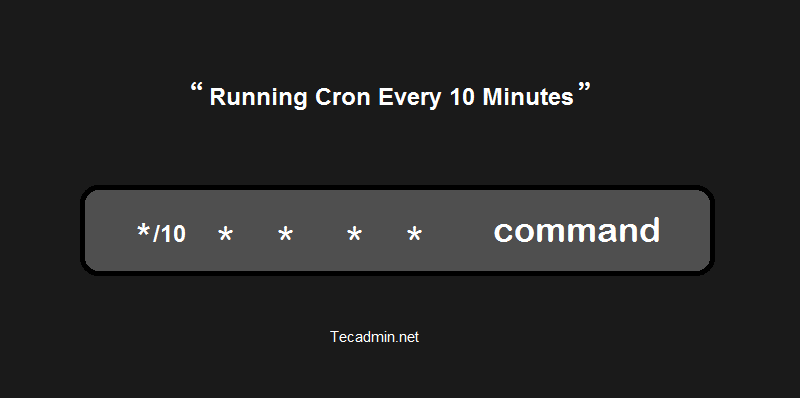
In this article, we will see how we can run a job cron job every 10 minutes, 20 minutes, or 30 minutes. Use the following timer options to schedule a job in crontab to run on specified intervals.
- Running a corn every 10 minutes1*/10 * * * * /opt/script.sh
- Running a corn every 20 minutes1*/20 * * * * /opt/script.sh
- Running a corn every 30 minutes1*/30 * * * * /opt/script.sh
The above jobs run at specific intervals.

1 Comment
I love corn, so having one every 10 minutes is my choice 🙂
“Running a corn every 10 minutes” <– "cron"