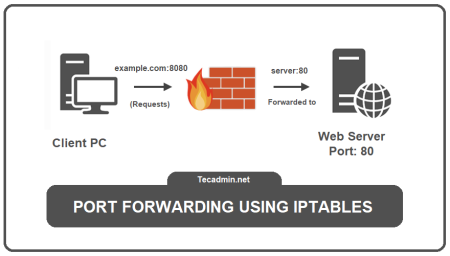In the dynamic world of network security, iptables serves as a cornerstone tool for Linux administrators. It provides powerful capabilities to manage the flow of traffic through a network. Understanding how to effectively modify iptables chains – INPUT, OUTPUT, and FORWARD – is crucial for optimizing network security and ensuring efficient data flow.
Understanding Iptables Chains
Iptables uses a set of predefined chains to control the flow of network traffic:
- INPUT Chain: Manages incoming traffic to the server.
- OUTPUT Chain: Governs traffic leaving the server.
- FORWARD Chain: Handles traffic passing through the server, mainly used in routers.
Each of these chains plays a unique role in network traffic management and can be configured with specific rules to meet the security needs of the network.
Alter the Iptables Chains Policy
Altering the chain policy in iptables involves setting a default action (policy) for each of the main chains (INPUT, OUTPUT, and FORWARD) in the absence of matching any specific rules. The default policy can either be ACCEPT, which allows all traffic through unless explicitly blocked by a rule, or DROP, which blocks all traffic unless explicitly allowed by a rule. Here’s how you can alter the chain policy:
- Check Current Policies:
Before making any changes, it’s a good idea to view the current policies for each chain. You can do this by running:
iptables -L -n --line-numbersThis command lists all the current rules and policies in your iptables setup.
- Set the Default Policy:
To change the default policy of a chain, use the
-P(or--policy) option followed by the chain name and the policy. For example:- To set the INPUT chain to DROP (blocks all incoming traffic unless a rule allows it):
iptables -P INPUT DROP - To set the OUTPUT chain to ACCEPT (allows all outgoing traffic unless a rule blocks it):
iptables -P OUTPUT ACCEPT - To set the FORWARD chain to DROP (blocks all forwarded traffic unless a rule allows it):
iptables -P FORWARD DROP
- To set the INPUT chain to DROP (blocks all incoming traffic unless a rule allows it):
- Adding Specific Rules:
After setting a default policy, especially a restrictive one like DROP, you’ll need to add specific rules to allow legitimate traffic. For instance, if your INPUT chain policy is DROP, you’ll need to add rules to allow incoming SSH connections, HTTP/HTTPS traffic for a web server, etc.
- Save Changes:
Changes made to iptables are not persistent by default. This means they will be lost after a system reboot. To save these changes permanently, depending on your Linux distribution, you may use:
- On Debian/Ubuntu:
iptables-save > /etc/iptables/rules.v4 - On RedHat/CentOS:
service iptables save
Alternatively, you can use iptables-persistent package or similar tools available for your distribution.
- On Debian/Ubuntu:
- Test Your Configuration:
After altering policies and adding rules, it’s crucial to test your configuration to ensure that the network behaves as expected and that legitimate traffic is not inadvertently blocked.
Remember, setting a default policy to DROP is a common practice for enhancing security, as it creates a deny-by-default stance, which is generally safer. However, it requires careful configuration of rules to allow necessary traffic.
Conclusion
In conclusion, the effective management and configuration of iptables chain policies play a crucial role in ensuring robust network security. By understanding how to alter the default policies of the INPUT, OUTPUT, and FORWARD chains, network administrators can significantly enhance the security posture of their systems. It’s important to approach these modifications with caution, considering both the security implications and the need for maintaining network functionality.
Remember, iptables is a powerful tool, but with great power comes great responsibility. Properly configured iptables can be the difference between a secure, well-functioning network and one that is prone to breaches and disruptions. Therefore, investing time in mastering iptables policies is not just a technical necessity but a cornerstone in the foundation of effective network security management.