Geany is a lightweight IDE (Integrated Development Environment) using the GTK2 toolkit. It was developed to provide a small and faster IDE for users for editing files. Geany has few of dependencies from other packages so its easier to install. AS Geany only uses GTK2 toolkit and therefore you need only the GTK2 runtime libraries to run. This tutorial will help you to install Geany IDE on Ubuntu 18.04 & 16.04 Desktop systems.
Features
Geany has a large number of features which is useful for use, below is the list of few basic features:
- Syntax highlighting
- Code completion
- Auto completion of constructs
- Geany supported filetypes like C, Java, PHP, HTML, Python, Perl, Pascal
- symbol lists
- and many more….
Install Geany on Ubuntu
Geany is available under default Ubuntu repositories. To install most recent version, you need to configure ppa of Geany to your system. Run the following command to configure Geany PPA on Ubuntu:
sudo add-apt-repository ppa:geany-dev/ppa sudo apt-get update
Then install Geany on Ubuntu:
sudo apt-get install geany geany-plugins-common
Launch Geany IDE
To start Geany IDE go to dashboard home search box and type “Geany”, click the Geany launcher icon:
You can also use the command to launch Geany IDE:
geany

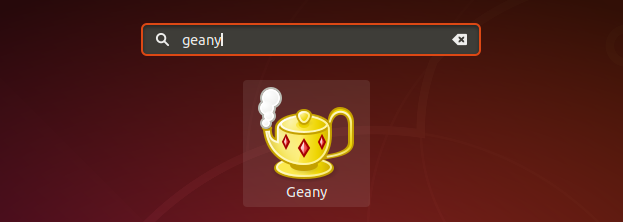
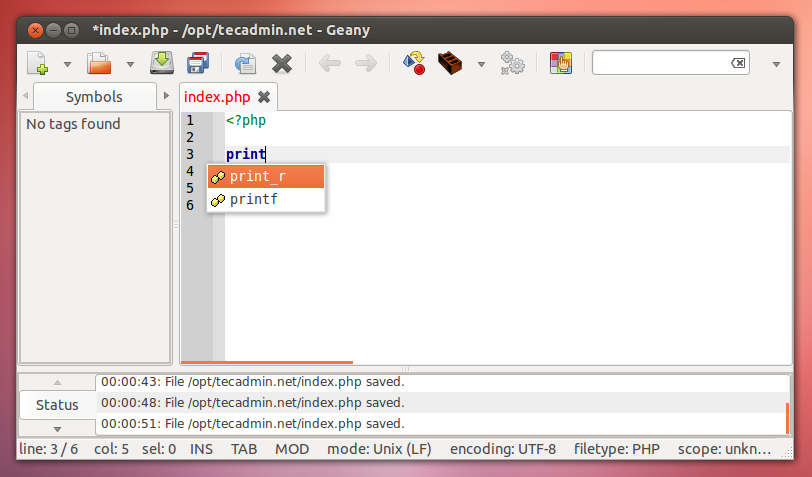
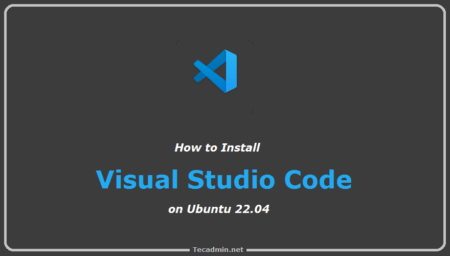
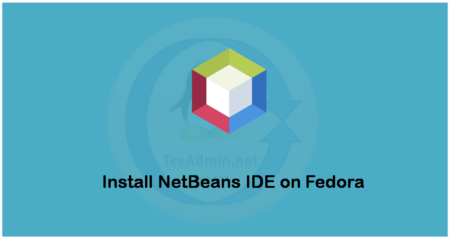
9 Comments
Impossible d’obtenir le verrou /var/lib/dpkg/lock-frontend – open (11: Ressource temporairement non disponible)
E: Impossible d’obtenir le verrou de dpkg (/var/lib/dpkg/lock-frontend). Il est possible qu’un autre processus l’utilise.
what the problem n?
Seems to work, but I’m only getting 1.34. I was hoping for 1.35. Just keep waiting, or build it from source?
Thanks for this tutorial. Tried to run it, but something seems to be broken. Please, see below:
$ sudo apt-get install geany geany-plugins-common
Reading package lists… Done
Building dependency tree
Reading state information… Done
Some packages could not be installed. This may mean that you have
requested an impossible situation or if you are using the unstable
distribution that some required packages have not yet been created
or been moved out of Incoming.
The following information may help to resolve the situation:
The following packages have unmet dependencies:
geany : Depends: geany-common (= 1.32-2) but 1.34.1-1~14.04 is to be installed
E: Unable to correct problems, you have held broken packages.
I have not root permission of our machine. What can i do?
Thanks a lot
Thanks for this!!!! It really help me
Thanks for this how-to !
I’ve got a question concerning Debugger plug-in, I tried to install it on my Ubuntu 18.04 machine with no success, I found some information https://launchpad.net/ubuntu/+source/geany-plugins/1.32+dfsg-3 that Debugger is no more available on this Ubuntu version, any comment ?
Thank you Rahul, worked perfectly!
Thanks for your nice post. I have configure it in Ubuntu 14.04
I have written a post about this. This may help other users. Start your first program in Linux using a nice IDE Geany | Ubuntu 14.04