As a developer, you are undoubtedly familiar with the importance of writing clean, maintainable code. One of the most effective ways to achieve this is by using comments and refactoring techniques. In this article, we’ll explore how to add comments and refactor your code using ChatGPT, an advanced AI language model developed by OpenAI. We will also provide an example of adding comments to a Python script to demonstrate these concepts in action.
What is ChatGPT?
ChatGPT is a large-scale language model developed by OpenAI, based on the GPT-4 architecture. It has been trained on a diverse range of text data and is capable of understanding and generating human-like text. ChatGPT can be used to assist in various tasks, such as drafting emails, writing code, creating content, and more. In this article, we will focus on using ChatGPT to add comments and refactor code.
Adding Comments with ChatGPT
Comments are crucial for explaining the purpose and functionality of your code to others, as well as for helping you understand your code when you revisit it in the future. With ChatGPT, you can generate human-like comments for your code, making it easier to maintain and share. Here’s an example of how to add comments to a Python script using ChatGPT:
Here is a sample Python script without comments:
1 2 3 4 5 6 7 | def convert_celsius_to_fahrenheit(temp_c): temp_f = (temp_c * 9/5) + 32 return temp_f temp_c = 30 temp_f = convert_celsius_to_fahrenheit(temp_c) print(f"{temp_c}°C is equal to {temp_f}°F.") |
The result Python script with comments added by the ChatGPT:
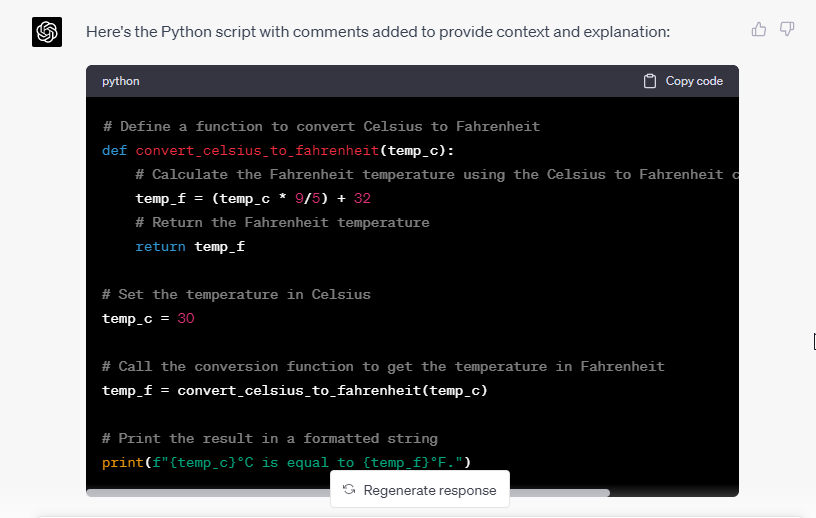
You can see that ChatGPT added the proper comments in the Python scripts. Now you can understand how useful is the chatGPT for the software development.
Refactoring Your Code with ChatGPT
Refactoring is the process of improving the structure of your code without changing its functionality. ChatGPT can help you identify areas in your code that may be difficult to understand or maintain, and suggest improvements to enhance readability and modularity. Here are some refactoring techniques that can be used with ChatGPT:
- Extracting Functions: ChatGPT can help you break down long, complex functions into smaller, more manageable pieces. This improves code readability and makes it easier to understand the functionality of each component.
- Renaming Variables and Functions: ChatGPT can suggest more descriptive and meaningful names for your variables and functions, making it easier to understand the purpose of each element in your code.
- Removing Redundant Code: ChatGPT can help you identify and remove redundant or unnecessary code, simplifying your script and making it more efficient.
- Simplifying Conditionals: ChatGPT can suggest ways to simplify complex conditionals and make them easier to read and understand.
Conclusion
Adding comments and refactoring your code are essential practices to ensure your code is clean, maintainable, and easy to understand. By leveraging the power of ChatGPT, you can streamline these processes and improve the quality of your code. Give ChatGPT a try for your next coding project, and you’ll be amazed at the clarity and readability it brings to your scripts.
To start using ChatGPT for your code commenting and refactoring needs, you can explore various API options provided by OpenAI, such as the ChatGPT API, which allows you to integrate ChatGPT into your applications and services. With a little setup, you’ll be able to harness the power of AI-driven code analysis and enhancement, saving you time and effort in maintaining your codebase.
Remember that while ChatGPT is an incredibly powerful tool, it is not a substitute for a thorough understanding of programming concepts and best practices. As a developer, you should always review the suggestions made by ChatGPT and ensure they align with your project requirements and coding standards.
In summary, using ChatGPT for adding comments and refactoring your code can significantly improve your productivity as a developer. Not only does it help you write cleaner, more maintainable code, but it also fosters collaboration and knowledge sharing within your team. Give ChatGPT a try and experience the benefits it brings to your coding projects.