Address Resolution Protocol (ARP) is a crucial protocol used within the Internet Protocol Suite (IP). Its primary function is to facilitate the translation of Internet Protocol (IP) addresses into Media Access Control (MAC) addresses, thereby allowing devices on a network to communicate effectively. To understand ARP better, let’s first delve into the concept of IP and MAC addresses.
Understanding IP and MAC Addresses
In a network, devices are identified using two main types of addresses: the Internet Protocol (IP) address and the Media Access Control (MAC) address. The IP address, typically either an IPv4 or IPv6 address, is assigned to a device on a network and may change over time or as the device moves between networks. On the other hand, a MAC address is a unique identifier hard-coded into a network interface controller (NIC) by the device manufacturer. This address remains constant regardless of the network to which the device is connected.
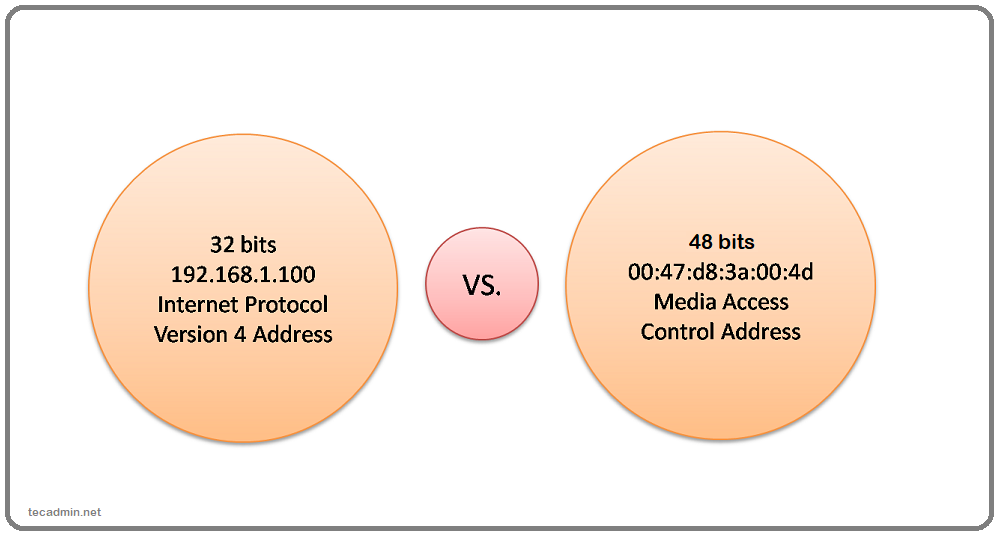
Address Resolution Protocol (ARP)
As mentioned earlier, the function of ARP is to map IP addresses to their corresponding MAC addresses. Why is this necessary? When data is to be sent over a network, the IP protocol identifies the target device using the IP address, while the data link layer (the protocol layer that transfers data between adjacent network nodes in a wide area network or between nodes on the same local area network segment) requires the MAC address to actually transmit the data. Hence, ARP acts as the bridge between the two, allowing the data link layer to refer to devices using IP addresses.
How ARP Works
When a device on a network needs to send data to another device, it requires the recipient’s MAC address. If the sender does not know the recipient’s MAC address but has its IP address, it uses ARP to obtain the MAC address.
The ARP process follows these steps:
- The sender broadcasts an ARP request packet across the network. This packet contains the sender’s IP and MAC addresses and the IP address of the intended recipient.
- All devices in the network receive the ARP request. Each device compares the target IP address with its own IP address.
- The device with the matching IP address sends an ARP reply, which includes its MAC address, back to the sender.
- The sender receives the ARP reply and extracts the MAC address. It then sends the data packet to the recipient using the retrieved MAC address.
ARP Cache
To optimize the process, most devices maintain an ARP cache, a table that stores recent IP-to-MAC address mappings. Before sending an ARP request, a device checks its ARP cache. If it finds the IP-to-MAC mapping, it uses this information instead of broadcasting a new ARP request. This table isn’t static; entries in the ARP cache have a timeout period and are eventually removed to prevent the table from becoming too large and to account for changes in network configuration.
Uses of ARP
ARP plays a vital role in ensuring smooth communication over networks by:
- Facilitating IP-to-MAC address mapping, which is crucial for data transfer in local and wide area networks.
- Helping in network diagnostics and troubleshooting. Network administrators can use ARP tables to identify devices on a network and solve connectivity issues.
- Assisting in network security. ARP can be used to detect unauthorized devices on a network, albeit it can also be exploited in ARP spoofing attacks.
Conclusion
While ARP operates behind the scenes, its role in facilitating network communication is indispensable. As networks continue to grow and evolve, understanding fundamental protocols like ARP is crucial for anyone involved in network design, administration, or security. Understanding how ARP works can provide valuable insights into network operations and potential vulnerabilities, allowing for more secure and efficient network design and operation.