In terms of IT automation, Ansible stands out for its simplicity, versatility, and powerful capabilities. As organizations strive for efficiency and seamless IT operations, understanding the architecture of Ansible becomes crucial. This article dives deep into the core components, workflows, and architectural nuances of Ansible, providing a comprehensive guide to its architecture.
Introduction to Ansible
Ansible is an open-source automation tool that automates software provisioning, configuration management, and application deployment. Developed by Michael DeHaan and acquired by Red Hat in 2015, it has grown to become one of the most popular automation tools, thanks to its agentless architecture, simplicity in YAML syntax, and its capabilities to facilitate DevOps practices.
Why to Use Ansible?
Ansible has become a go-to automation tool for many organizations, and its popularity can be attributed to several compelling reasons:
- Simplicity and Ease of Use: One of the most significant advantages of Ansible is its simplicity. Playbooks are written in YAML, a human-readable format, making it easy for anyone with basic IT knowledge to understand and create automation scripts.
- Agentless Architecture: Unlike other automation tools that require agent installation on managed nodes, Ansible uses SSH and WinRM, eliminating the need for agents. This reduces complexity and overhead on network resources.
- Powerful and Flexible: Ansible’s modular design, combined with a vast collection of modules and plugins, makes it highly versatile. It can manage configurations, deploy applications, and orchestrate workflows across diverse environments.
- Consistency: Ansible playbooks can be run multiple times without affecting the system’s state unless changes are needed. This ensures that configurations are consistent and reduces the potential for errors during automation.
- Community and Support: Ansible benefits from a strong community and commercial support from Red Hat, providing a wealth of resources, modules, and plugins to extend its capabilities.
The Ansible Architecture
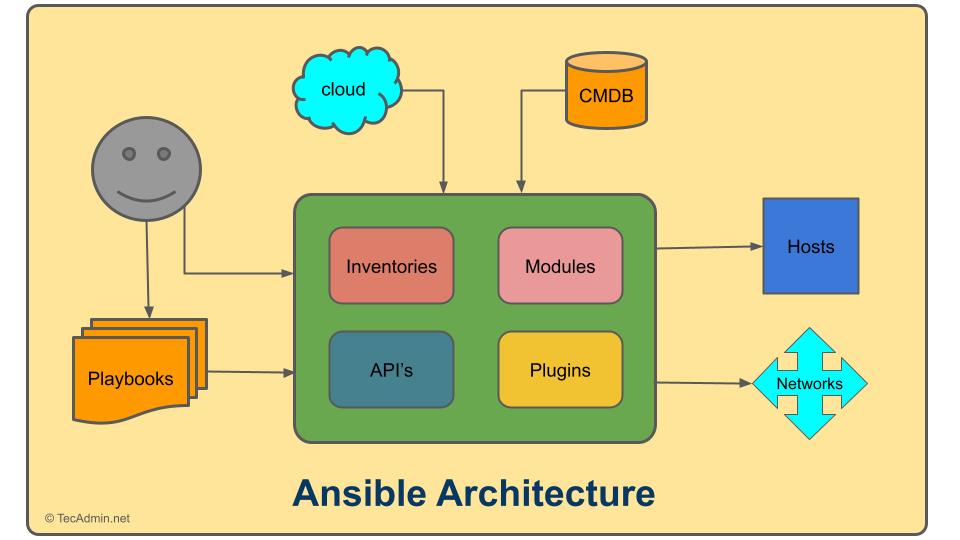
Ansible’s architecture is designed to be simple yet powerful, comprising several key components that work together to facilitate automation. Here is a breakdown of its architecture:
1. Control Node
At the heart of Ansible’s architecture is the control node, a machine where Ansible is installed and runs. From this node, administrators and automation engineers execute Ansible playbooks, which are scripts written in YAML that describe the automation tasks to be performed. There is no requirement for installing any agents on the remote hosts, making Ansible highly scalable and reducing the overhead on network resources.
2. Managed Nodes
Managed nodes are the servers, systems, or devices that are managed and automated using Ansible. These nodes are accessed by the control node over SSH (for Linux/Unix systems) or WinRM (for Windows systems). Ansible does not require any agents to be installed on the managed nodes, leveraging existing security and authentication frameworks for communication and execution.
3. Inventory
The inventory is a list of managed nodes that Ansible can automate. It can be defined in a simple text file or can be dynamically generated from external sources. The inventory specifies how to reach the nodes and may classify them into groups for easier management and targeting in playbooks.
4. Modules
Modules are units of code that Ansible executes on managed nodes. There are hundreds of modules available in Ansible for a wide range of tasks, from managing files and services to working with cloud platforms and APIs. Modules can be executed directly from the command line or through playbooks.
5. Playbooks
Playbooks are the cornerstone of Ansible’s automation capabilities. Written in YAML, they are easy to read, write, and share. Playbooks describe the desired states of your systems, the tasks to achieve those states, and the order in which those tasks should be executed. They can include variables, templates, and control structures, making them powerful tools for complex automation scripts.
6. Plugins
Plugins augment Ansible’s core functionality, allowing users to add custom features or integrate with other software and APIs. There are several types of plugins, including connection plugins to handle communication with managed nodes, lookup plugins to retrieve data from external sources, and filter plugins to manipulate data within playbooks.
7. APIs and Extensibility
Ansible’s architecture is designed for extensibility. The tool can be easily integrated with other applications and systems through its APIs. Custom modules and plugins can be developed to extend its capabilities further, making Ansible adaptable to almost any automation scenario.
Execution Flow
The execution flow of Ansible is straightforward:
- Define Inventory: Specify which hosts to automate.
- Write Playbooks: Describe the automation tasks in YAML.
- Run Playbooks: Execute the playbooks from the control node.
- Connect to Nodes: Ansible connects to the managed nodes using SSH or WinRM.
- Execute Modules: Tasks are executed on the managed nodes.
- Report Back: Results are collected and reported back to the control node.
Advantages of Ansible Architecture
The architecture of Ansible offers several advantages that make it an efficient and scalable choice for automation:
- Scalability: Ansible’s agentless nature and lightweight operations allow it to scale seamlessly across a vast number of nodes, from a few servers to thousands, without significant performance degradation.
- Security: Utilizing existing authentication and authorization mechanisms like SSH and WinRM means Ansible adheres to the security policies and practices already in place, enhancing overall system security.
- Reduced Complexity: With no agents to manage on the managed nodes and the use of simple YAML for playbooks, Ansible reduces the complexity typically associated with automation tools, making it accessible to a broader range of users.
- Extensibility: The modular design and the availability of APIs allow for easy integration with other tools and systems, making Ansible a versatile tool that can fit into any IT environment or workflow.
- Efficiency: By executing modules directly on managed nodes and collecting results, Ansible minimizes the amount of data transferred over the network, leading to faster execution times and reducing the impact on network performance.
Together, these features underscore why Ansible is a preferred tool for automating complex IT tasks, offering both the simplicity needed for quick tasks and the power required for managing large-scale operations.
Conclusion
Ansible’s architecture is built on principles of simplicity, efficiency, and power. By understanding its components and how they interact, IT professionals can leverage Ansible to automate complex IT workflows, streamline operations, and achieve high levels of efficiency and reliability in their environments. Whether you are new to automation or an experienced DevOps practitioner, Ansible offers a flexible and powerful toolset to meet the challenges of modern IT automation.