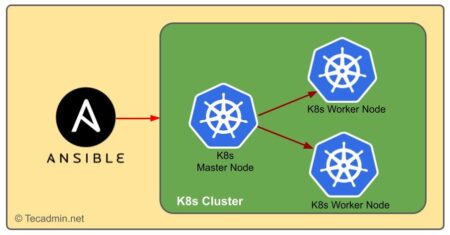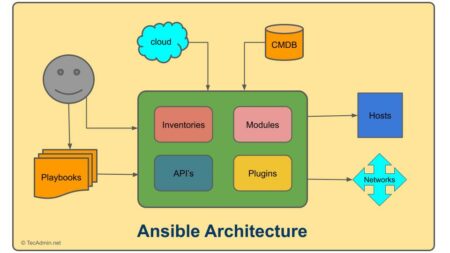Ansible, an open-source automation platform, has revolutionized the way IT professionals deploy, manage, and automate systems. Its simplicity, flexibility, and powerful features make it a preferred tool for configuration management, application deployment, and orchestration. This article delves into the key commands of Ansible, offering insights into their functionalities and how they can be effectively utilized in various IT environments.
What is Ansible?
Before diving into commands, it’s essential to understand what Ansible is and why it’s so popular. Ansible is a tool designed for IT automation. It automates cloud provisioning, configuration management, application deployment, intra-service orchestration, and many other IT needs. One of its main advantages is that it does not require agent installation on remote nodes, simplifying the management process significantly.
Key Ansible Commands and Their Functions
Ansible provides a variety of command-line interface (CLI) commands to facilitate different aspects of automation. Here, we’ll delve deeper into three fundamental commands: ansible, ansible-playbook, and ansible-galaxy.
1. ansible
The ansible command is your quick and direct way to execute commands or tasks on your target hosts. It’s often used for ad-hoc tasks – those one-off commands you need to run on your servers. This command is incredibly useful for simple operations that don’t need a full playbook.
How It’s Used:
You can use ansible to perform a variety of tasks, such as checking the uptime of servers, copying files, or even executing a shell command across multiple machines. For example:
ansible all -m ping
This command checks the connectivity of all the hosts in your inventory file. Here, -m specifies the module (in this case, ping), and all denotes that the command should run on all hosts listed in your inventory.
2. ansible-playbook
The ansible-playbook command is the workhorse for running playbooks, which are pre-written scripts containing one or more ‘plays’, or sets of tasks to be executed on host machines. Playbooks are the heart of Ansible’s configuration, deployment, and orchestration functionalities.
How It’s Used: You would use ansible-playbook to execute complex operations, like rolling out updates, configuring servers, and managing deployments. For example:
ansible-playbook site.yml
In this example, site.yml is a playbook containing a series of tasks to be executed. When you run this command, Ansible interprets the playbook and executes each task on the appropriate hosts.
3. ansible-galaxy
ansible-galaxy is a command used to manage roles, which are predefined ways of organizing playbooks and related files. Ansible Galaxy is essentially a repository of community-contributed roles that you can use and share. ansible-galaxy provides the tools needed to create, download, and use these roles.
How It’s Used: You might use ansible-galaxy to install new roles, create role skeletons for your own roles, or even remove roles. For example:
ansible-galaxy install geerlingguy.apache
This command installs the apache role created by user geerlingguy from the Ansible Galaxy repository. Once installed, you can include this role in your playbooks to automate Apache server setups.
4. ansible-vault
Manages Ansible’s encrypted files. This command is crucial for maintaining sensitive data security.
ansible-vault create secret.yml
5. ansible-console
An interactive console for executing Ansible tasks. It is useful for ad-hoc commands and troubleshooting.
ansible-console
6. ansible-doc
Provides documentation for Ansible modules. This command is crucial for understanding the specifics of various modules.
ansible-doc yum
7. ansible-pull
Inverts the default push architecture of Ansible into a pull architecture, which is useful for scenarios where you don’t have an inventory.
ansible-pull -U [repository]
8. ansible-config
The ansible-config command in Ansible is a utility for managing and viewing Ansible’s configuration settings. Ansible’s behavior can be altered by changing settings in its configuration file (ansible.cfg), and ansible-config provides a convenient way to interact with this configuration directly from the command line.
- Viewing Configuration Settings: You can view your current Ansible configuration settings. This is useful for troubleshooting and ensuring that your environment is set up as expected.
ansible-config view - Listing Configuration Options: This command lists all configuration options available in Ansible, along with their default values and a brief description of what they do.
ansible-config list - Dumping the Current Configuration: This will output the current active configuration, showing the active settings as they are set in the ansible.cfg file or as environment variables.
ansible-config dump - Checking a Specific Configuration: You can check the value of a specific configuration setting. This is particularly useful if you’re unsure about the value of a particular setting or where it’s being set from.
ansible-config get DEFAULT_HOST_LIST
Best Practices for Using Ansible Commands
- Playbook Organization: Organize your playbooks and roles for reusability and simplicity.
- Version Control: Keep your playbooks and roles in a version-controlled repository.
- Sensitive Data Management: Use ansible-vault to encrypt sensitive data.
- Consistent Naming Conventions: Adopt a naming convention for files, variables, roles, etc.
- Documentation: Document your playbooks and roles for clarity and future reference.
Conclusion
Ansible commands are powerful tools in the arsenal of any IT professional looking to automate and manage their infrastructure. Understanding these commands and their functions is the first step in leveraging the full potential of Ansible. Whether you are automating server configuration, managing deployments, or orchestrating complex workflows, mastering these key commands will significantly enhance your productivity and the efficiency of your operations.
In the evolving landscape of IT automation, Ansible stands out as a versatile, easy-to-use tool that can handle a wide range of automation tasks. As you continue to explore Ansible, remember that the power of automation lies in the details, and a deep understanding of these commands is essential for any aspiring Ansible expert.