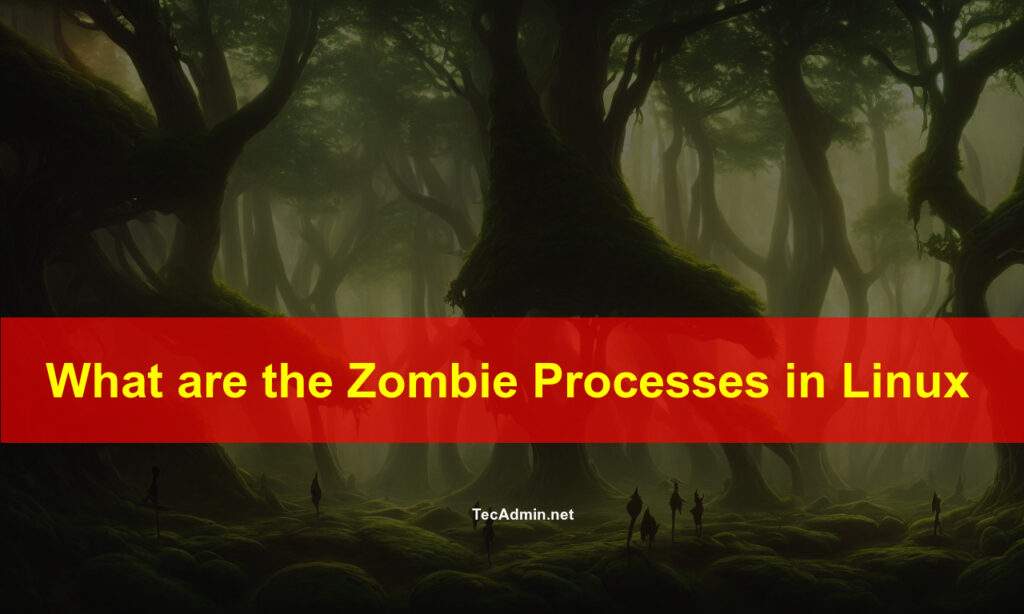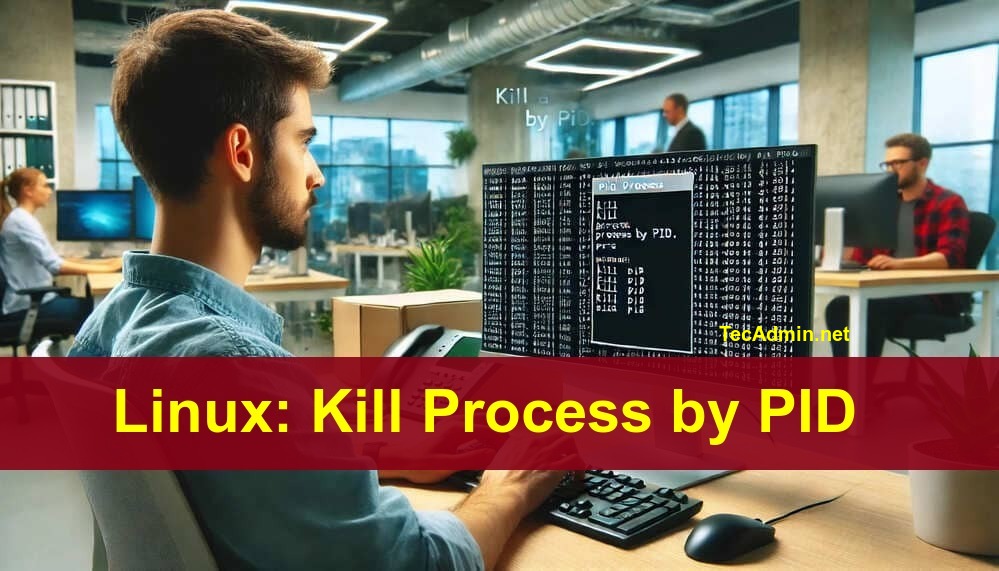In Linux operating systems, a “zombie process” is similar to an undead creature stuck between life and death. These zombie processes can cause confusion and affect system performance if not managed properly. This guide will explain what zombie processes are, how they are created, and how to handle them. What is a Zombie Process? A zombie process is a process that has finished running but is still in the system’s process table. These processes don’t do anything or use system resources. They just wait for their parent process to get their exit status. Once this information is collected, the zombie…
Author: Rahul
SSL certificates are important for keeping websites secure. They encrypt data sent between your website and its visitors. Sometimes, these certificates expire and need to be renewed. Certbot is a free tool that makes renewing SSL certificates easy. This guide will show you how to renew an SSL certificate for a specific domain (e.g., “yourdomain.com” and “www.yourdomain.com”) using Certbot in simple steps. What You Need Before you start, make sure you have: Access to your server (you need to be able to log in). Certbot installed on your server. Your website must already have an SSL certificate set up. Step-by-Step…
Updating your Ubuntu system is important to keep it safe and running well. However, sometimes you might want to stop the kernel (the core part of the system) from updating. This can be useful if you need to keep your system stable or if you have specific software that works best with a certain kernel version. In this guide, we will show you how to prevent kernel updates in Ubuntu. Don’t worry if you are new to this; we will explain each step in simple terms so you can easily follow along. By the end of this guide, you will…
Linux systems keep many logs to help monitor and troubleshoot the system. One important log directory is /var/log/journal, which can sometimes grow too large and use up valuable disk space. In this guide, we’ll show you how to safely clear this directory. This guide is perfect for beginners, so don’t worry if you’re new to Linux! What is /var/log/journal? The /var/log/journal directory stores systemd journal logs. These logs contain information about various system services and can be useful for diagnosing problems. However, if left unchecked, these logs can grow and consume a lot of disk space. Why Clear the Journal…
In MySQL and MariaDB, you can create users that connect to the database using socket authentication instead of traditional username and password combination. This method is secure and convenient, as it uses the operating system’s user credentials. Here’s how you can set it up. What is Socket Authentication? Socket authentication allows a user to connect to the database without a password, using their Unix or Linux user credentials instead. This is useful for secure environments. This simplify the login processes by eliminating requirement of entering password for frequent users. How it Works? Socket authentication works by matching the operating system’s…
When you create a new Flask application, it comes with a built-in development server. Which is good because it helps you see errors and automatically reloads when you make changes. However, if you start your app using this server, you can only access it from your own computer, because it only listens on localhost (127.0.0.1). This means you can’t access this application from other devices on the same network So the question is, can we change this to allow access the application from other devices on the same network using the IP address of your computer? Answer is “Yes”. This…
When working with Linux, you might encounter situations where a specific port is occupied by a process, preventing you from using that port for other applications. Knowing how to kill a process running on a specific port can be very useful, especially for troubleshooting and managing your system effectively. This step-by-step guide is designed to help beginners understand how to identify and terminate these processes with simple, clear instructions. We’ll walk you through the process of finding the port number, identifying the process using that port, and safely stopping the process. By the end of this guide, you’ll have the…
Over the time, the Linux systems can have a large number of packages that are no more in use. These packages can take up huge disk space and might reduce your system overall performance. This guide will show you how to easily remove these unused packages. It’s important to keep your system clean and efficient, but be cautious: removing essential packages can cause your system to malfunction. Only remove packages you are sure are no longer needed. Why Should You Remove Unused Packages? There are several reasons to remove unused packages from your system: Free Up Disk Space: Unused packages…
In programming, efficiently managing and displaying the current date and time is a common task across many applications. The Go programming language, with its powerful standard library, makes handling date and time straightforward and effective. This beginner’s guide will walk you through using Go’s time package, which offers a wide range of functionalities for date and time operations. Whether you’re building a logging system, scheduling tasks, or adding timestamps to events, understanding how to manipulate date and time in Go is crucial. Let’s explore the versatility of the time package and how you can use it in your Go projects.…
When working with Docker containers, you might need to know the IP address of a specific container. This can be useful for debugging, networking, or connecting to services running inside the container. This guide will show you how to easily find the IP address of a Docker container using simple commands. Why You Might Need the IP Address There are several reasons you might need to find a Docker container’s IP address: Connecting to Services: Access services running inside the container from your host or other containers. Networking: Set up network configurations or troubleshoot networking issues. Debugging: Investigate connectivity problems…