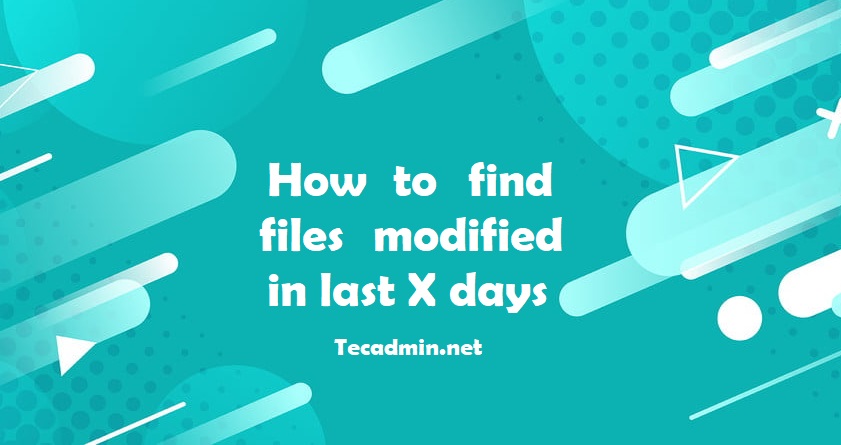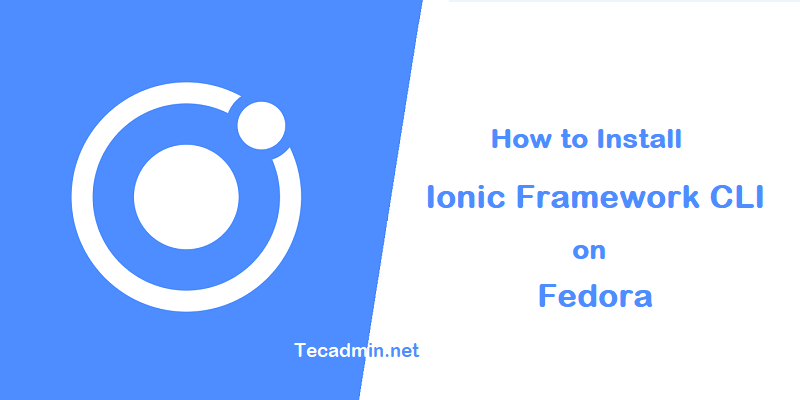Zabbix is an monitoring solutions for your IT infrastructure. You can monitor most of the devices in your network and most of the services on your servers. To monitor applications, You must have a Zabbix server installed in your network. Zabbix Agent is required on the systems, you need to monitor through the Zabbix server. This tutorial will help you to install Zabbix Agent on Ubuntu 20.04 LTS Linux system. Requirements You must have shell access with sudo privileged account access to your Ubuntu 20.04 LTS system. Step 1 – Configure Zabbix Repository The Zabbix team provides apt repositories for…
Author: Rahul
This shell script is designed for a specific task required for our server. So sharing the script with Tecadmin readers. It might be helpful for you. Requirement Our requirement is to copy all files created in directory to other directory with same directory structure. Script will run on a regular interval, search for all files created in source directory and copy them to destination directory. The script must maintain the same directory structure on destination directory. After that change the permission on destination directory. After successful copy of file, script must remove the file from source directory. Shell Script Create…
Redis is an in-memory data structure store, used as a database server, cache, and message broker. Redis is written in C programming language. It also provides a PHP module for communication between PHP script with the Redis server.This tutorial will help you to install Redis server on Debian 10 Linux system. This will also help you to install Redis PHP extensions on your system. Prerequisites You must have shell access with sudo privileged account access to Debian 10 system. First of all, Login to your system and upgrade the current packages. sudo apt update && sudo apt upgrade Step 1…
Apache Solr is an enterprise-grade search platform built on the robustness of Apache Lucene. It offers an array of functionalities such as distributed searching, index replication, and a host of others. In contrast to typical relational databases, Solr is designed with scalability in mind, allowing for efficient full-text searches even with vast amounts of data. For businesses or platforms that require efficient search capabilities, integrating Solr can be transformative. CentOS and RHEL (Red Hat Enterprise Linux), being popular choices for server environments, often need tools like Solr for enhanced search capabilities. This guide is dedicated to those seeking a straightforward…
Having the ability to authenticate users with your database is an important security feature. This is especially true when that database is storing sensitive information, such as user accounts for a website or company data. With authentication enabled on your MongoDB instance, you can set specific rules about what user accounts are permitted to do and what sort of access they have. This also means that you can also lock down certain features so that only authorized users have access to them. In this article, we will show you how to enable authentication in MongoDB so that only authorized users…
The find command is a versatile utility in Linux that allows you to search for files and directories based on various criteria, including modification time, size, ownership, and more. In this article, we will focus on using the find command to search for modified files in the last 30 days or within the last 30 days. This can be particularly useful when you need to find recently changed files for backup or archive purposes, or when you want to identify the source of a problem in your system. The find command operates by recursively searching a specified directory and its…
Docker-compose is an useful utility for managing multi-container docker applications. In our previous tutorial, I had discussed about the keep persistent data of MySQL docker containers using Docker volumes. Once you launched a MySQL container can be connect via terminal directly. But the phpMyAdmin lovers may need the web interface for managing databases. In this tutorial, you will learn to launch MySQL Docker containers along with phpMyAdmin docker container using docker-compose command. Prerequisites This guide assumes that you have already done the followings: You have installed Docker service on your System Also, have configured docker-compose utility on your system How…
Ionic is a popular open-source framework for building cross-platform mobile applications using web technologies such as HTML, CSS, and JavaScript. It leverages Angular, React, or Vue.js to create high-quality, native-like user interfaces. Fedora is a community-driven Linux distribution that serves as a foundation for the commercial Red Hat Enterprise Linux (RHEL). In this article, we will guide you through the process of installing Ionic on Fedora, along with creating a simple sample application. Prerequisites Before you can install Ionic on Fedora, make sure you have the following prerequisites: A system running Fedora (version 33 or higher is recommended). A user…
It is importent to keep data persistent for containers running databases. Docker provides you option to keep database files persistent over the docker volumes or storing files directly on host machine. Use one of the below options to keep MySQL data persistent even after recreating or deleting docker containers. Option 1: Storing MySQL Data on Docker Volumes The Docker volumes are preferred mechanism by the Docker for storing persistent data of Docker containers. You can easily create a Docker volume on your host machine and attach to a Docker containers. Let’s create a docker-compose file on your system with the…
A combination of Linux, Nginx, MySQL, and PHP is known as LEMP stack is the popular web hosting environment for the PHP based application. Here Linux is an operating system, Nginx is the popular web server, MySQL is relational database management system used for storing data and PHP is the widely used programming language. This article will help you to install Nginx, MySQL 8.0 and PHP 7.4 on Ubuntu Linux system. Let’s begin with the installation of LEMP stack your Ubuntu machine. Prerequisites Before beginning the LEMP installation on Ubuntu: A running Ubuntu 20.04 system Login as sudo proviledged account…