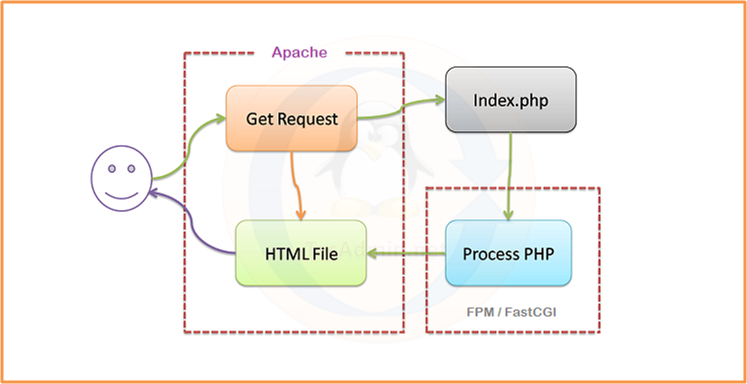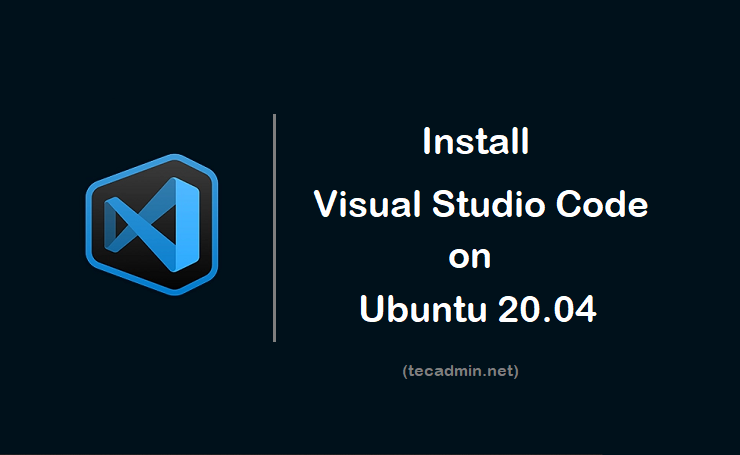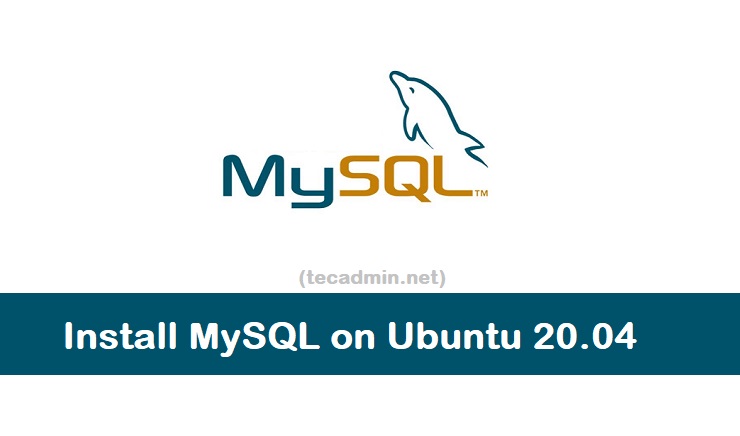Parse Server is an open source application written on node.js. It is used as Backend As A Service (BAAS) platform. It helps developers to build their mobile application’s backend. Parse dashboard is another application built on node.js by the parse developers. It is an frontend web interface for managing backend parse server. You can add and manage multiple parse server from single dashboard. This tutorial will help you to setup parse server and dashboard on CentOS Linux system. Prerequisites Launched a CentOS 8 instance on Digitalocean. Setup a sudo privileged account and apply initial security by following initial server setup…
Author: Rahul
Roundcube is a popular Webmail interface written on PHP programming language. You can access Mailbox created on your Linux server through POP/IMAP on the Roundcube web interface. This tutorial will help you to install Roundcube Webmail on CentOS 8 Prerequisites Launched a CentOS 8 instance on DigitalOcean. Setup a sudo privileged account and apply initial security by following initial server setup Login to instance via SSH as root account Step 1 – Install LAMP Server Roundcube webmail application is written in PHP programming language. It uses MySQL as the database server. So we required to set up a LAMP server…
Redis is an in-memory data structure store, used as a database server, cache, and message broker. Redis is written in C programming language. It also provides a PHP module for communication between PHP script with the Redis server. This tutorial will help you to install Redis server along with PHP extensions on an Ubuntu 20.04 LTS system. Prerequisites Before beginning the Redis server installation on Ubuntu 20.04: Login to Ubuntu as sudo privileged user For the newly installed systems, required to complete initial server setup Step 1 – Install Redis Server Redis packages are available under the default apt repository.…
PHP FPM (FastCGI Process Manager) is an alternative implementation of PHP FastCGI. It provides some additional features like Adaptive process spawning which is useful for sites. This tutorial will help you to install Apache with PHP-FPM/FastCGI on Ubuntu 20.04 system. In this tutorial, we are using PHP 7.4 and configure with Apache using PHP-FPM and FastCGI. You can also visit the previous tutorial to configure Apache with multiple PHP versions using PHP-FPM/FastCGI on Ubuntu systems. Step 1 – Installing Apache Apache web server debian packages are available under the default repositories. Login to your Ubuntu system with sudo privileges account.…
In this article, we will see how to install the PHP scripting language on our Ubuntu operating system. The PHP scripting language is one of the most popular options for creating dynamic websites, and it’s also used in a variety of other contexts. It’s an open-source programming language that stands for “PHP Hypertext Preprocessor.” We’ll explain what all of that means in a bit. If you need to use PHP on your computer or server running Ubuntu, keep reading to find out more about installing the software and understanding its role as part of the LAMP stack as well as…
Zoom application is one of the most popular application these days. The Zoom cloud meetings application provides simplified video conferencing with the real-time messaging and content sharing over the internet. The zoom client allows you to join meeting without sign in to the application. To start a new meeting, you would required to login to the application. Visit zoom.us to create account. This tutorial will help you to install Zoom on Ubuntu 20.04 LTS Linux system. Step 1 – Install Zoom on Ubuntu Zoom client is available as snap package for the Ubuntu 20.04, 19.10, 18.04 & 16.04 LTS systems.…
VLC media player is a free and open-source cross-platform media player available for most of modern operating systems. It is also useful as streaming media server. The VLC media player application is available under the snapcraft. This tutorial will help you to install VLC on Ubuntu 20.04 via snap tool. Prerequisites Before begin the VLC Media Player installation on Ubuntu 20.04: Login to Ubuntu as sudo privileged user For the newly installed systems, required to complete initial server setup Step 1 – Install VLC VLC media player is available on the snap store. A snap is an applications packaged with…
Laravel is a highly popular PHP framework that follows the MVC (Model-View-Controller) architectural pattern. It simplifies the process of web application development with its elegant syntax, modular packaging, and overall convenience. This article will provide a step-by-step guide on how to install Laravel on Ubuntu 20.04. We will also install all the necessary prerequisites such as PHP, Composer, and other PHP extensions. Step 1: Install Apache Web Server and PHP To host our Laravel application, we need a web server. We will use Apache for this purpose. We also need to install PHP because Laravel is a PHP framework. The…
Visual Studio Code is an optimized, feature-rich code editor for building web and cloud applications. It is developed by the Microsoft team. It includes features like embedded Git, supports debugging features, syntax highlighting, intelligent code completion, snippets, and code refactoring. The Visual Studio Code is freely available for most modern operating systems like Windows, Linux (RPM and Debian installation are also available), and macOS. This tutorial will help you to install Visual Studio Code editor on Ubuntu 20.04 using Apt repository as well as the snap tool. Prerequisites Before continuing for Visual Studio Code installation on Ubuntu 20.04: Login to…
MySQL is the popular relational database management system. This tutorial will help you to install and secure MySQL database server on your Ubuntu 20.04 LTS system. You may like: How to Install phpMyAdmin on Ubuntu 20.04 Prerequisites Before continuing for MySQL installation on Ubuntu 20.04: Login to Ubuntu as sudo privileged user For the newly installed systems, required to complete initial server setup Step 1 – Install MySQL Server The MySQL server 8.0 packages are available under the default repositories on Ubuntu 20.04. After login to your server, update apt cache and run install packages. To install MySQL server type:…