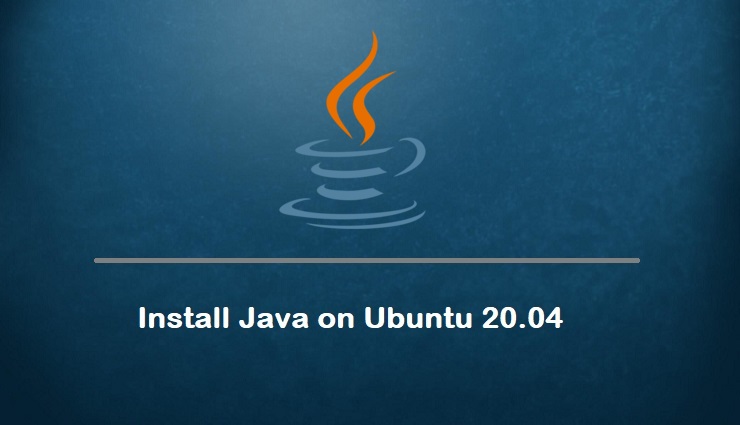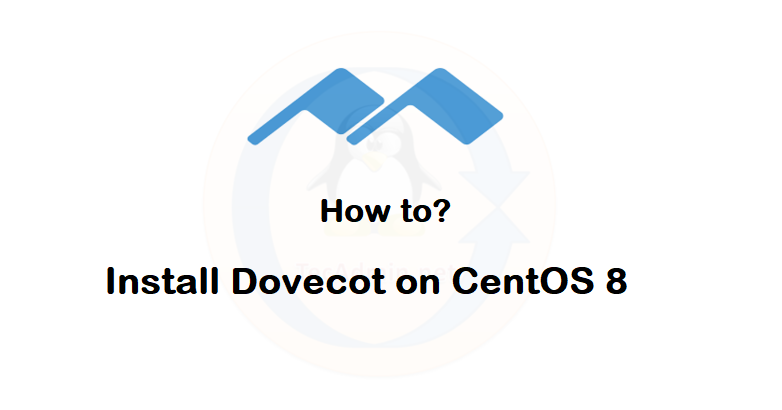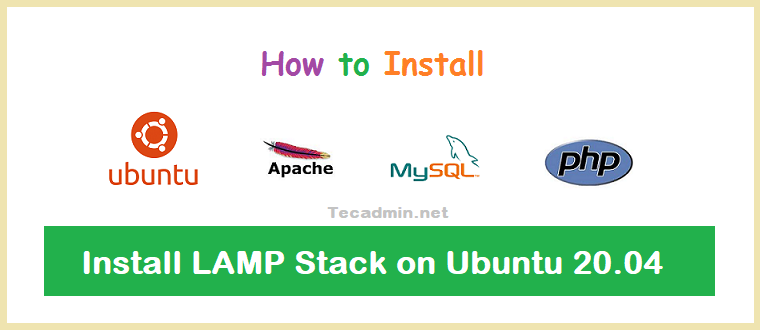Roundcube is a self hosted webmail interface. You can host this on your own server and access emails from your system though a web interface. This tutorial will help you to install Roundcube Webmail on CentOS 7 Linux system. Before We Begin Launched a CentOS 7 instance on DigitalOcean. Login to instance via SSH as root account To access user Mailbox you need to install and configure Dovecot on your system. Step 1 – Install LAMP Roundcube webmail required PHP programming language to run on server. We will use Apache as web server and MySQL as database server to configure…
Author: Rahul
Eclipse is an integrated development environment (IDE) used in computer programming. Eclipse really is the best IDE for Java applications development. Most of the Java programmers preferred to use Eclipse for the Development environment. It contains a base workspace and an extensible plug-in system for customizing the environment. This tutorial will help you to install Eclipse IDE on Ubuntu 20.04 using snap tool. Prerequisites Before continuing for Eclipse installation on Ubuntu 20.04: Login to Ubuntu as sudo privileged user For the newly installed systems, required to complete initial server setup Step 1 – Install Java Eclipse required Java runtime environment…
Yarn is the fast, reliable, and secure package management system for Nodejs application. it have multiple benefit over the npm. Yarn makes a cache for every package downloaded on your system and reuse when required again. It doesn’t need to download it again and again. This tutorial provides 3 methods to install Yarn on Ubuntu 20.04 LTS (Focal Fosaa) Linux system. You can choose one of the below methods as per your choice and system environments. Before you begin yarn installation, don’t forgot to install Node.js on your system. 1. Install Yarn on Ubuntu 20.04 (Using PPA) Yarn provides an…
In today’s digital age, the demand for robust and secure web servers is at an all-time high. More and more businesses are shifting their operations online, and as such, the need for a secure, reliable, and efficient server is paramount. This comprehensive guide provides a detailed, step-by-step process of installing and securing one of the most widely used web servers in the world – Apache – on Ubuntu 20.04, a popular choice for many server environments due to its stability and strong community support. The security of a web server is of utmost importance in this era of increasing cyber…
Node.js is a platform built on Chrome’s JavaScript runtime for easily building fast, scalable network applications. This tutorial will provide you with 2 methods to install Node.js on your Ubuntu 20.04 LTS Linux system. Use official PPA to install Node.js on your systems, or use nvm (node version manager) to install Node.js. Node Version Manager is a helpful utility to install and manage multiple node.js versions on any system. NVM install node.js under the current user home directory. So any node.js version installed with nvm is accessible for that user only. To use node.js for multiple users, you need to…
Java is the most popular object-oriented, robust, platform-independent programming language. There are multiple applications required for your system that required Java on your system. This guide will help you to install Java (OpenJDK 11 and OpenJDK 8) stable releases or Oracle Java 14 on your Ubuntu 20.04 LTS (Focal Fossa) system. You will also find the instruction’s to switch between multiple installed Java versions. Install Java on Ubuntu 20.04 Java 11 is the latest LTS release available for installation. The default Ubuntu packages repositories contain the packages for the OpenJDK 11. The default repository also contains OpenJDK 8 previous stable…
Dovecot is an open-source service for IMAP and POP3 on Unix-like operating systems. It focused on lightweight and secure mail server available for most of the Linux operating system. This tutorial will help you to install and configure POS3/IMAP using Dovecot on CentOS 8 operating system. Step 1 – Install Dovecot on CentOS 8 Dovecot package is available under the AppStream yum repository. You just need to install package using the yum/dnf package manager on CentOS 8 system. sudo dnf -y install dovecot Step 2 – Configure Dovecot Once the installation finished, configure Dovecot server as per your requirements. Here…
A combination of Linux, Apache, MySQL, and PHP is known as LAMP stack is the popular web hosting environment for the PHP based application. Here Linux is an operating system, Apache is the popular web server developed by Apache Foundation, MySQL is relational database management system used for storing data and PHP is the widely used programming language. This article will help you to Install Apache 2.4, MySQL 8.0 and PHP 7.4 on Ubuntu 20.04 LTS (Focal Fossa) system. Let’s begin the installation of LAMP stack your Ubuntu machine. Prerequisites You must have root or sudo privileged user access to…
Question – How do I set a static IP Address on Ubuntu 20.04 LTS Desktop systems? Steps to set the static IP address on your Ubuntu Desktop system Ubuntu 20.04 systems uses netplan from the previous LTS system. The desktop systems provide an attractive graphical user interface to work with it. Using the GUI, you can easily change or set a static IP address on your Ubuntu system. Set A Static IP on Ubuntu 20.04 You must have a root or sudo privileged account in the Ubuntu system. Login to your Ubuntu 20.04 Desktop system. After that open settings on…
Question – How to find local IP Address of my Ubuntu desktop system? 2 Ways to find IP Address on Ubuntu 20.04 Desktop operating system? Ubuntu 20.04 LTS (Focal Fossa) desktop provides an attractive GUI interface to work with it. You can either use the command prompt to check the current IP address on your system or use a GUI option to view the local IP address on your system. Follow this tutorial to setup a new IP address on Ubuntu 20.04 desktop system. Method 1 – Ubuntu 20.04 Check IP via GUI Login to your Ubuntu Desktop system. Then…