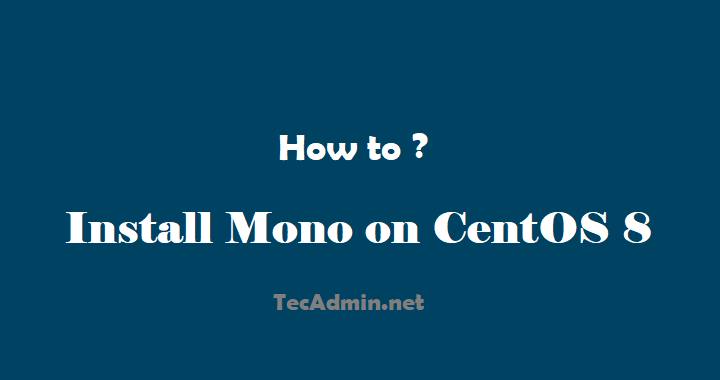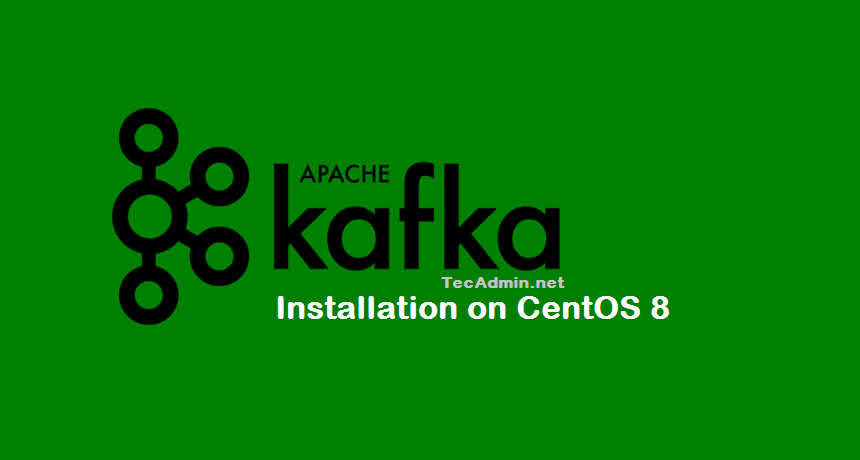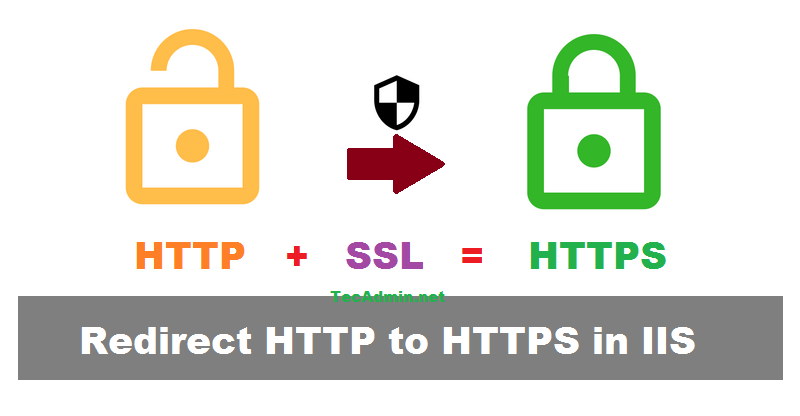ownCloud is a software application provide self hosted file hosting services. You can install owncloud application on your server and use it as your own file server. Where you can easily upload/sync files from the client machine. It also provides options to sync and share across devices—all under your control. This tutorial will help you to set up your own file hosting server with the ownCloud on Debian 10 Buster Linux system. Prerequsites Shell access to Debian 10 Linux system Sudo privilege account access Step 1 – Install LAMP The first of all, to set up ownCloud you must have…
Author: Rahul
Magento is the best eCommerce software and solution for online services. Magento 2 is the latest version Recently the Magento team has released its new version Magento 2.0 with lots of improvements changes and optimizations over Magento 1. This tutorial will help you to install the Magento2 application on Ubuntu 18.04 system. Recommended: Magento2 codebase and database backup automation script Step 1 – Install LAMP You can use the following commands to install all requirements from default repositories. sudo apt update sudo apt install apache2 wget unzip Then install PHP and other required PHP modules. sudo apt install php libapache2-mod-php…
The Mono project is sponsored by the Microsoft. Mono is a software platform designed to allow developers to easily create cross platform applications. Mono supports most the modern operating systems with 32-bit and 64-bit architecture. This tutorial will help you to install Mono on CentOS 8 Linux systems. Useful tutorial: How to Install Visual Studio Code on CentOS 8 Prerequisites Login to the CentOS 8 system with sudo privileged account. Install Mono on CentOS 8 First of all, install some required packages and import GPG key to your system. rpmkeys –import “http://pool.sks-keyservers.net/pks/lookup?op=get&search=0x3fa7e0328081bff6a14da29aa6a19b38d3d831ef” You need to add yumrepository provide by the…
Apache Kafka is a distributed streaming platform. It is useful for building real-time streaming data pipelines to get data between the systems or applications. Another useful feature is real-time streaming applications that can transform streams of data or react on a stream of data. This tutorial will help you to install Apache Kafka CentOS 8 or RHEL 8 Linux systems. Prerequisites The newly installed system’s recommended to follow initial server setup. Shell access to the CentOS 8 system with sudo privileges account. Step 1 – Install Java You must have Java installed on your system to run Apache Kafka. You…
Are you looking to install and connect OpenVPN Client on Ubuntu? It’s easy to do! In this guide, we’ll walk you through the process step-by-step. Assuming one of your clients wants to secure a connection to their server. The client has configured OpenVPN server on their network and provide you client configuration file. By the end, you’ll have a secure, encrypted connection to your VPN server. So, let’s get started! Prerequisites Before you can install OpenVPN Client on Ubuntu, you’ll need to make sure you have the following: The latest version of Ubuntu is installed on your computer. A reliable…
This tutorial will help you to configure your IIS to redirect any URL from HTTP to HTTPS. This is a good practice to keep production URLs always-on secure page. After completing this tutorial your all the non-secure (HTTP) requests to your websites will be redirected to secure (HTTPS) in IIS on Windows. Useful tutorials: How to Setup Let’s Encrypt SSL on IIS How to Setup Reverse Proxy in IIS Before we start We assume you already have installed an SSL certificate in IIS. Also added the SSL binding to your websites with port 443 and installed certificate. Step 1 -…
Let’s Encrypt is Certificate Authority (CA), which provides free SSL certificates for your domains to secure data on the transport layer. This tutorial will help you to install and secure Apache with a free SSL certificate issued by Let’s encrypt. Prerequisites Running CentOS 8 machine with shell access Follow initial server setup steps for newly installed machine A domain/sub domain pointed to server IP address via public DNS server. For this tutorial, we use webhost.tecadmin.net. Step 1 – Install Apache First of all, Install the Apache server on your CentOS 8 machine. The Apache packages are available under the default…
The mod_wsgi Apache module is used for serving Python scripts over HTTP via the Apache web server. This tutorial helps you to how to install the Apache Python module (mod_wsgi) on CentOS 8 Linux. We will also create a sample page in Python and deploy it with the Apache web server. You may like: How to Install Django Python Framework on CentOS 8 Step 1 – Prerequisites Login to the CentOS 8 server console via SSH. Then must have python installed on our system. Use the following commands to install python as its dependencies on your system. sudo dnf install…
In the digital age, securing your server’s internet traffic is crucial, particularly for services like HTTP and HTTPS, which handle web traffic. FirewallD, a dynamic firewall management tool available on many Linux distributions, plays a vital role in safeguarding your system against unauthorized access. This guide will walk you through the process of enabling HTTP (port 80) and HTTPS (port 443) services in FirewallD, ensuring that your web services are secure and accessible. What is FirewallD? FirewallD is a firewall service native to many Linux distributions that provides a flexible and configurable way to manage network access to your system.…
The current phpMyAdmin version is compatible with PHP 7.1 and newer and MySQL 5.5 and newer. This tutorial will help you with the installation and configuration of phpMyAdmin on the CentOS 8 Linux system. Step 1 – Prerequisites We are assuming you already have installed the MySQL server on CentOS 8 operating system. So just install the other required packages to run and access phpMyAdmin. sudo dnf install httpd wget unzip sudo dnf install php php-pdo php-pecl-zip php-json php-mbstring php-mysqlnd Once the installation finished, enable and start httpd web server. sudo systemctl enable httpd.service sudo systemctl start httpd.service Step 2…