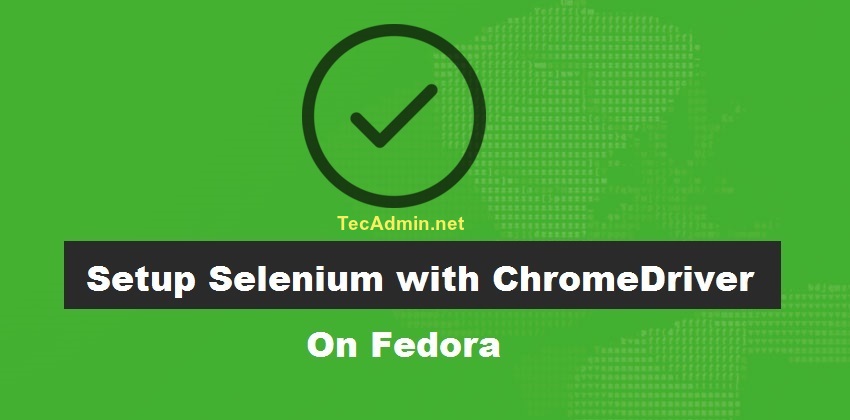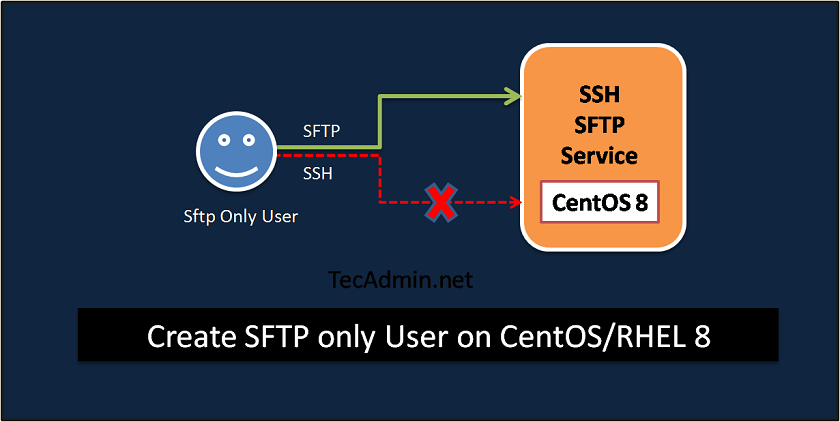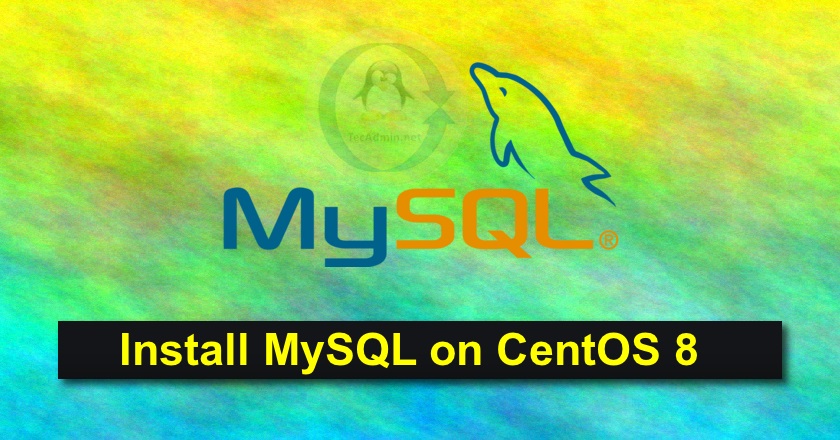FirewallD is a tool used in many Linux systems to manage network traffic. It acts as an easy interface for iptables, which is a more complex underlying system that controls how data flows in and out of your computer. FirewallD offers both command line and graphical interfaces to make managing these rules simpler. This guide will teach you how to open ports 80 (HTTP) and 443 (HTTPS) using FirewallD. By the end, you will know how to allow and remove these ports temporarily and permanently, and how to check which ports are open. Open Port 80 & 443 in FirewallD…
Author: Rahul
Git, a distributed version control system, is integral to the workflow of developers worldwide. It tracks changes in source code during software development, with features that enhance collaboration and source code management. An essential part of this system is the identification of who makes each change to the codebase. This identification is facilitated through the configuration of a username and email address in Git. This article guides you through the process of changing your Git username and email address, both locally (for a single repository) and globally (for all repositories). Understanding Local and Global Configurations Before diving into the steps,…
Sometimes we need to find actual number of files available under a directory. But it directory contains multiple sub directories. Then it is hard to manually count number of files within a directory in Linux system using command line. find DIR_NAME -type f | wc -l find – Is a Linux/Unix command DIR_NAME – A directory path to search for. Use dot (.) to start search from current directory -type f – Search for files only (do not include directories) Pipe (|) – Pipe sends output of one command as input to other command wc -l – Count number of…
Laravel is a popular PHP framework that provides a range of tools and features for building web applications. In this tutorial, we will guide you through the process of installing Laravel on Fedora, a popular Linux distribution. We will cover the prerequisites for installing Laravel on Fedora, such as installing PHP and a web server, and we will walk you through the steps to install Laravel using Composer, a dependency manager for PHP. We will also provide some tips and best practices for configuring and optimizing Laravel on Fedora. By the end of this tutorial, you will have a fully…
This tutorial will help you to set up Selenium with ChromeDriver on Fedora systems. This tutorial also includes an example of a Java program that uses the Selenium standalone server and ChromeDriver and runs a sample test case. This tutorial described how to set up a selenium server with a chrome driver on a Fedora system. Also, you will get a sample Java program to run a small test over selenium with a headless chrome driver. Prerequisites Login to your Fedora system with Sudo privileged account. Launch a terminal and execute the following commands to install the required packages on…
SFTP (SSH File Transfer Protocol) is a secure file transfer protocol between two systems. It runs over SSH protocol and shares the same port 22. This tutorial will help you to create SFTP only access users (without ssh access) on CentOS 8 and RedHat 8 systems. The user can connect the server with SFTP only and allowed to access the specified directory. Users can’t SSH into the server. Follow the below tutorial to create sftp only account on CentOS 8 and RHEL 8. Step 1 – Create Account First of all, create a user account for the sftp access. For…
Django is a high-level Python Web framework for the rapid development of applications. It is developed by the Django Software Foundation in the year 2005. At the time of editing this tutorial, Django 3.0.3 is available for application development. This tutorial helps you to install and create a sample application with Django on CentOS 8 and RHEL 8 Linux systems. Step 1 – Install Python CentOS 8 minimal installation systems do not have default Python installed. You can install Python 3 on your CentOS 8 via default repository. Just execute the following commands to install Python and PIP on your…
Webmin is a web hosting control panel like Cpanel which provides easy to use interface for managing Unix-like systems. It provides options to set up user accounts, Apache, DNS, file sharing and much more. It is the best web control panel that is freely available. This article will help you to install and configure Webmin on CentOS, RHEL, and Fedora systems. Kindly go through the below steps. At the time of the last update of this article Webmin 1.941 is the latest available version to download and install. Prerequsities The following are the optional dependencies for the Webmin. You can…
MySQL is an open-source, relational database management system. At present, it is being developed under the Oracle Corporation. The MySQL 8 is the latest version available for the installation and use of the production application. MySQL 8.0 has many improvements and 2x processing speed over the previous version. In this version, MySQL team includes document store for developing both SQL and NoSQL document applications using a single database. This tutorial will help you to install MySQL 8 on CentOS 8 and RHEL 8 systems. Prerequisites You must have shell access with sudo privileged account on CentOS 8 system. Step 1…
How to Install Ruby on CentOS 8. Ruby is an object-oriented programming language focused on simplicity and productivity. RVM (Ruby Version Manager) is a tool for installing and managing multiple Ruby versions on single operating systems. This tutorial will help you to install RVM on your system. After that install the latest Ruby on CentOS 8. This tutorial will also work with RHEL 8 and Scientific Linux 7. Step 1 – Prerequsities First of all, install all the required packages for the Ruby installation on your CentOS 8 system. Use the following command to install the required packages: sudo dnf…