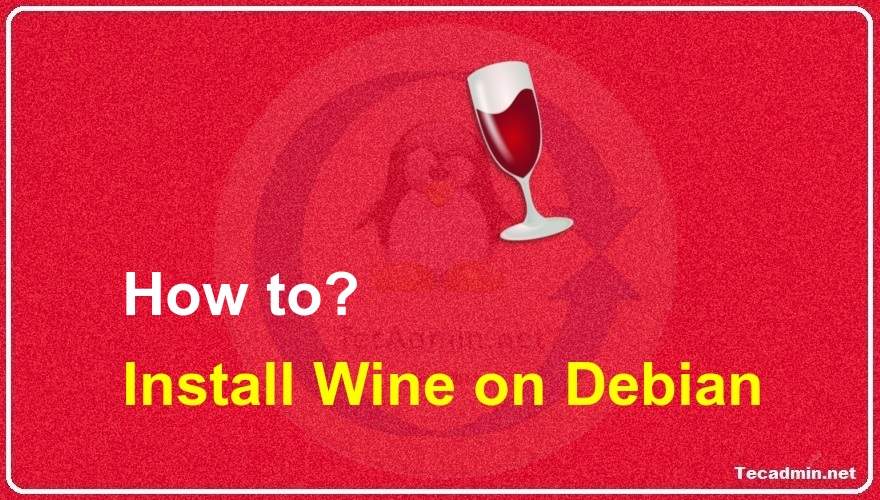Wine (originally an acronym for “Wine Is Not an Emulator”) is a compatibility layer capable of running Windows applications on several POSIX-compliant operating systems, such as Linux, macOS, & BSD. The Winehq team has announced the latest stable release 7.0 on January 18, 2022. Its source code is available for download from its official site. You may also use the package manager to install wine. Wine is an Open Source implementation of the Windows API and will always be free software. This article will help you to install Wine 7.0 Stable Release on Debian 10 Buster Linux system using the…
Author: Rahul
MX Linux is a cooperative venture between the antiX and former MEPIS communities. The MX Linux, version 18.3 is the latest version available to download. Ubuntu MX Linux 18.03 Download Links Please find below DVD ISO images download links for Ubuntu Desktop and Ubuntu server edition. You can also use torrent to download images. MX-18.3_x64.iso [torrent] MX-18.3_386.iso [torrent]
JSON (JavaScript Object Notation) is a popular lightweight data interchange format used for exchanging data between servers and clients. While it is designed to be human-readable, JSON files can sometimes become difficult to read and understand, especially when dealing with large or complex data structures. In such cases, pretty printing JSON files becomes essential for better readability and debugging. In this article, we will show you how to pretty print JSON files in Linux using the `json_pp` command, a built-in JSON processor. Understanding the json_pp Command The `json_pp` command is a JSON preprocessor that ships with Perl, which is typically…
Apache is one of the most popular open-source web servers available, used by many websites globally. One of its features is the ability to list directories and their contents when there’s no index file present. This feature, while handy for some uses, can expose sensitive information about your website’s structure or content to the public. In this article, we will walk you through how to disable directory listing in Apache to enhance your website’s security. What is Directory Listing? Before we delve into disabling directory listing, it’s crucial to understand what it is. Directory listing is a feature that allows…
In the era of cloud computing, having your own private cloud storage is not just a luxury but a necessity for many. ownCloud offers a flexible, open-source solution for file sharing and data synchronization. In this guide, we’ll walk you through the process of installing ownCloud on Fedora Linux, a popular and powerful Linux distribution. Prerequisites Before we start, ensure you have the following: A system running Fedora Linux. Basic knowledge of Linux command line. Sudo or root privileges on your system. Step 1: System Update First, update your Fedora system to ensure all packages are up to date. Open…
Webmin is a web hosting control panel like CPanel which provides easy to use interface for managing Unix-like systems. Webmin is very easy to use and a lightweight application can be easily installed on the system within a minute. Webmin removed all the manual tasks to be done through command lines. This article will help you to install the latest Webmin on Ubuntu 19.10, 18.04 & 16.04 LTS systems. This article is using APT to install Webmin, you may also download Webmin packages directly and install in system. Step 1 – Configure APT Repository To install or update Webmin in…
Some times you may require to convert any string to uppercase (all letters). This tutorial will help to convert a string (any case) to the upper case as showing in the below image. Convert String to Upper Case Using Python programming language you can use string .upper() function to convert any string to upper case. Here is the sample Python code to convert string to uppercase. [python] >>> s = “Hello Python” >>> print(s.upper()) HELLO PYTHON [/python] Suggested reading Some more examples of string conversions in Python. Convert String to Lowercase in Python
Question – How do I sort du -h command output by there sizes? In the GNU Coreutils >= 7.5 package, sort command provides -h parameter allows to compare human-readable numbers (e.g., 10K 15M 1G etc). This helps up to compare the results of `du -h` and short them. du -h * | sort -h The above will show the results in the ascending order by size. You can reverse this using -r to show results in descending order. du -h * | sort -rh 15M btmp.1 7.2M apache2 2.2M auth.log.1 1.9M btmp 1.5M auth.log 1.3M redis 656K letsencrypt 468K auth.log.4.gz…
Laravel, a popular PHP framework for web application development, has a strong focus on security. Among the many security considerations in Laravel, properly setting up file permissions is crucial. Without the right permissions, your application may be vulnerable to attacks, or it could malfunction due to lack of necessary access. In this tutorial, we’ll walk you through the steps for correctly setting up file permissions in Laravel. Understanding File Permissions Before diving into the steps, it’s essential to understand what file permissions are. Every file and directory in your Laravel application has associated permissions that dictate who can read, write,…
Use rm -r switch with the git command to remove directory recursively. After removing the directory you need to commit changes to the local git repository. Then push the changes to remove the directory from the remote git repository. Use the command line below to remove the directory named test_dir from the current directory. git rm -r test_dir Then commit and push to apply changes in the local and remote repository. git commit -m “Removed test directory” git push origin master # Change ‘master’ with your branch name All done, The test_dir has been removed from the local as well…