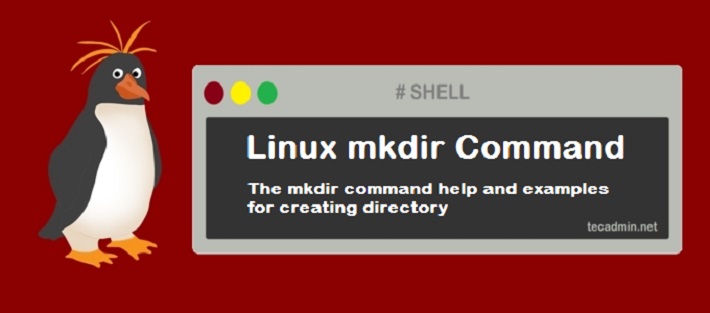After writing a simple shell script for MySQL database backup. This is our new advance bash script for MySQL database dump. This script will provide you to backup MySQL database and upload backups to various remote locations like FTP, SFTP and Amazon s3 bucket. This script is available on our Github account with all supporting file. You can simply download the script and run it on your server. Use the following steps to use this script and configure backups within 5 min. Step 1 – Clone this Repository Download this repository put files under /etc/mydumpadmin directory. Alternatively, you may also…
Author: Rahul
MySQL is a popular open-source database management system used for a wide range of applications, from simple websites to large-scale enterprise applications. As a database administrator or developer, you often need to interact with MySQL using the command-line client. However, entering your password every time you execute a command can be time-consuming and inconvenient. In this article, we will discuss how to use MySQL commands without being prompted for a password, allowing for more efficient database management. Contents Understanding MySQL authentication Storing MySQL credentials in a configuration file Creating a MySQL configuration file Setting the appropriate permissions Running MySQL commands…
IF, ELSE or ELIF (known as else if in some programming) are conditional statements which are used for execution of different code depends on condition. The if statements can be written without else or elif statements, But else and elif can’t be used without else. In this tutorial, you will learn if, else and elif in Python programming language. 1. Python if Statement The single if statement is used to execute the specific block of code if the condition evaluates to true. In the case of false output, nothing will execute. Syntax: [python] if ( condition ): statements [/python] Example…
Most of the system administrator is aware of the reverse proxy. It is a type of proxy server which fetches the resources from one or more computers on clients requests and send back to the client. In simple terms, it works as an intermediate server, which listens to clients query. Then requests to server bases of clients query and returns results to client sent by the server. This tutorial will help you to setup reverse proxy using IIS with URL rewrite and application request routing extension. We can configure reverse proxy in IIS using URL Rewrite module. This is similar…
In the realm of web development and server management, the capability to manipulate and manage URLs efficiently can dramatically improve site navigation, user experience, and SEO performance. Microsoft’s Internet Information Services (IIS) provides a robust platform for hosting web applications on Windows servers, and with the URL Rewrite Module, administrators have a powerful tool at their disposal to create highly customizable and dynamic URL structures. This guide offers a step-by-step approach to enabling the URL Rewrite Module in IIS, setting the stage for enhanced website management. Understanding the URL Rewrite Module The URL Rewrite Module in IIS is an extension…
Before diving into the technicalities, it’s crucial to understand what a POST request is and why a JSON payload is used. A POST request is used to send data to a server to create/update a resource. The data sent to the server is stored in the request body of the HTTP request. JSON (JavaScript Object Notation) is a lightweight data-interchange format that is easy for humans to read and write, and easy for machines to parse and generate. This article will guide you through the process of making a POST request with a JSON payload using cURL, taking a simple…
Tasksel is a tool for Debian based systems to install multiple related packages as a co-ordinated “task” onto your system. This provides an easy way to setup your server for the specific purpose. For example, you need to setup your server as LAMP based web hosting server. Therefore you can simply tell tasksel to install lamp-server. Similarly, you can use dns-server to install complete dns server on your system. Install Tasksel First of all, You need to install tasksel package on your system, which is available under default package repositories for Debian systems. You can install it using apt-get simply.…
Pip is the standard package manager for the Python programming language. It help you to install and manage packages on your system, which is not a part of the Python standard library. Using Pip you install required dependencies for a Python application. It uses Python Package Index (PyPI) for the packages and install on your system. In this tutorial, you will learn to install Pip on your Linux based system. Also includes basis commands to work with Pip on your system. Step 1 – Install PIP There are several methods available for the Pip installation on any Linux system. You…
The Domain Name System (DNS) is a fundamental part of the internet infrastructure, as it translates human-readable domain names into IP addresses. DNS servers are responsible for handling these translations and can be categorized into two types: authoritative and non-authoritative. In this article, we will explain the differences between these two types of DNS servers and their roles in the DNS process. What are the Authoritative DNS Server? Authoritative DNS servers are the primary source of truth for a specific domain’s DNS records. They contain the official, up-to-date DNS records for a domain and are responsible for providing accurate information…
Have you ever wanted to make a directory in Linux, but didn’t know how? The `mkdir` command is the answer! mkdir stands for “make directory”, and it’s one of the most useful Linux commands. It allows you to create directories (folders) in the Linux file system. You can create a single directory with a single command, or multiple directories at once with a single command. It’s incredibly useful for organizing files, and it can save you a lot of time and hassle. In this article, we will go over 10 practical examples of the mkdir command in Linux. Linux cd…