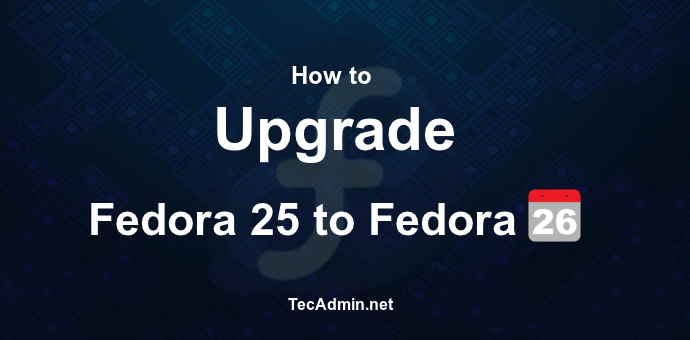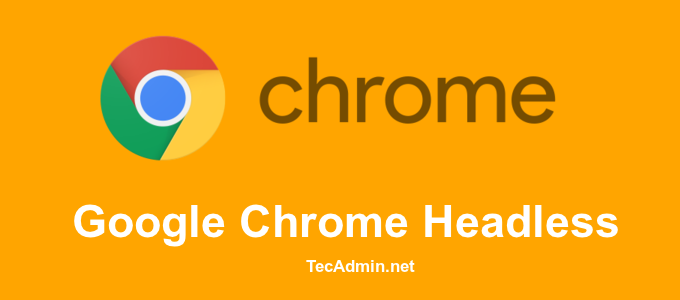PPK (PuTTY Private Key) and PEM (Privacy Enhanced Mail) are two file formats that are commonly used for SSH and SSL/TLS connections. While PPK files are primarily used with PuTTY on Windows, PEM files are more widely supported and can be used with various tools and platforms. If you have a PPK file and need to use it with a tool or platform that requires a PEM file, you can convert the PPK file to a PEM file. In this article, we will explore how to convert a PPK file to a PEM file on Linux and Windows. You may…
Author: Rahul
The cd command is the most basic command for working with directories in the shell. That’s because it’s used so often. Any time you need to change locations in a file system, you’ll be using a cd to do so. You might not know this, but the cd (change directory) command has many different uses and applications that extend beyond simply changing your current working directory. In this article, we will introduce you to these various uses of the cd command in Linux and become familiar with its most common usages. Syntax: cd [-L|[-P [-e]] [-@]] [dir] Before continuing, you…
Git is a powerful distributed version control system widely used by developers to manage their code. One of the essential aspects of Git is configuring your commit username and email, as it helps to establish your identity when collaborating with other developers. In this article, we will cover different ways to set up your Git commit username and email, including global configuration, per-repository settings, and how to handle multiple Git accounts. Prerequisites Before proceeding, ensure you have the following: Git installed on your computer. A terminal or command prompt for executing Git commands. Global Configuration Setting up your Git username…
Q. How do I run a SQL text file on MySQL prompt? How to source .sql file on MySQL command prompt? How do execute the .sql file in MySQL command prompt? How to Run SQL Text File on MySQL Command Prompt? If you are on MySQL command prompt and need to execute all SQL queries contained in SQL file. You can simply do this by using source option to load any .sql file on your MySQL database. This executes all SQL queries available in a text file on selected database. For example, you have a database schema file schema.sql to…
Grep is a powerful tool for searching a text, Grep means “Global regular expression print”. Basically, Grep searches a text file for the specified regular expression and outputs any line containing a match to standard output. So Grep command can be used to search some kind of text, word, pattern or sentence in a text file or a number of text files. Suggested Read: 12 Awesome Linux Find Command Examples In this tutorial, we will show you how to use the Grep command with some practical examples. Prerequisites A system running the Linux operating system. Access to a terminal/command line.…
The `nslookup` command is a powerful tool used by system administrators and network engineers to troubleshoot DNS issues. This command can help determine the IP address associated with a domain name, as well as the DNS server being used by a particular device. Here are the 10 practical examples of how you can use nslookup for troubleshooting DNS issues. 1. Determine the IP Address of a Domain To determine the IP address associated with a domain name, you can use the following nslookup command: nslookup tecadmin.net Replace ‘tecadmin.net’ with your domain name. Output: Server: dns.google Address: 8.8.8.8 Non-authoritative answer: Name:…
The SEO specialist suggests running website either with www or without www domain only. You can automatically add or remote www prefix from domain’s URL on Apache and Nginx web server. Apache users can do this using .htaccess file with mod_rewrite module enabled. Nginx users can do this in Nginx server block settings. In this tutorial, you will get to add or remove www on Apache (using mod_rewrite) and Nginx web servers. Remove WWW Prefix in Domain URL Add the following code in your web server configuration. This will remove www from domain site URL. If someone opened the site…
Fedora 26 Released. The final Fedora 26 has been released on July 11, 2017. Fedora 26 have various software upgrades, security patches. This version will be released with GENOME 3.24. You can download Fedora 26 pre-release (Beta) edition from here. Fedora 26 Updated Features Fedora 26 have multiple packages upgrade. Followings changes are coming in this release. Fedora 26 will ship with GNOME latest upstream release 3.24 PHP is upgraded to latest version 7.1 Python stack has been upgrade to 3.6 from Python 3.5 DNF version 2.0 is available in this release. OpenSSL package upgraded to version 1.1.0 Fedora becomes…
Fedora 26 is the latest version of Fedora released on July 11, 2017. Fedora Workstation users may required to upgrade there Workstations to use latest version. This tutorial will help you to Upgrade Fedora 25 to Fedora 26 Workstation using command line utility DNF. This is the recommended way to upgrade your Fedora release. The users running with Fedora 24 or 23 recommend upgrading to the next Fedora release first. Upgrade Fedora 24 to Fedora 25 Using DNF Upgrade Fedora 23 to Fedora 24 Using DNF Upgrade Fedora 25 to Fedora 26 Generally, servers run without any Desktop environment. So…
Google Chrome latest version released with a new useful feature Headless Chrome. The headless Chrome is useful for browser automation. You can capture screenshots of any web page using the command line as well as programming language without starting Chrome GUI. It also supports to print the web page DOM and create a pdf of the web page. This tutorial will help you Use Google Chrome Headless Features on Linux command line. How to Install or Upgrade Google Chrome in Ubuntu & LinuxMint How to Install Google Chrome in CentOS/RHEL & Fedora 1. Starting Headless Chrome Open the system console…