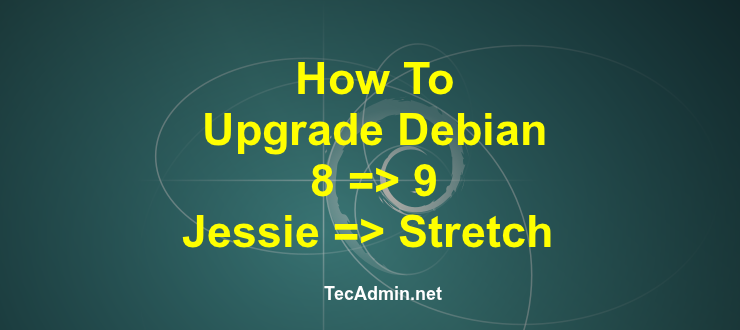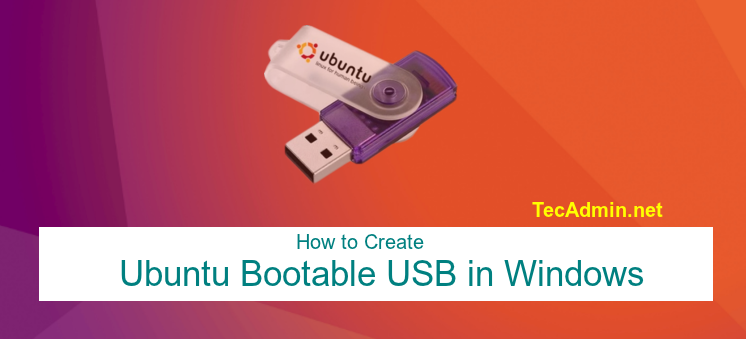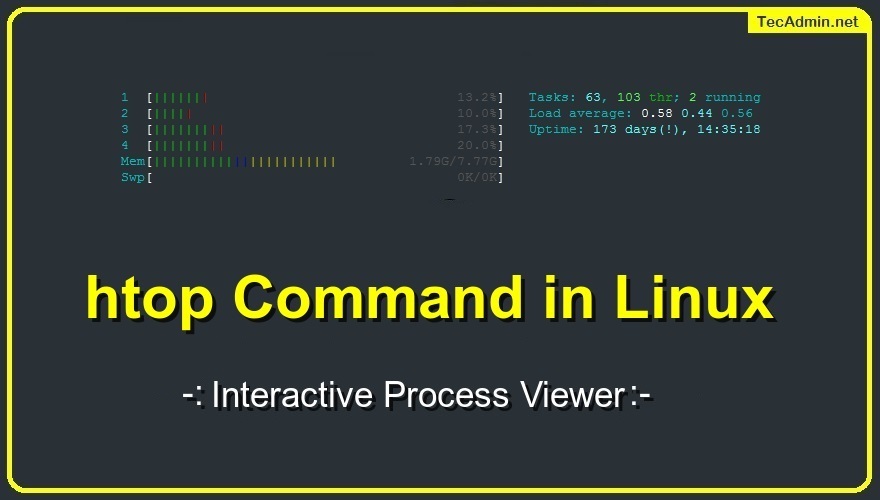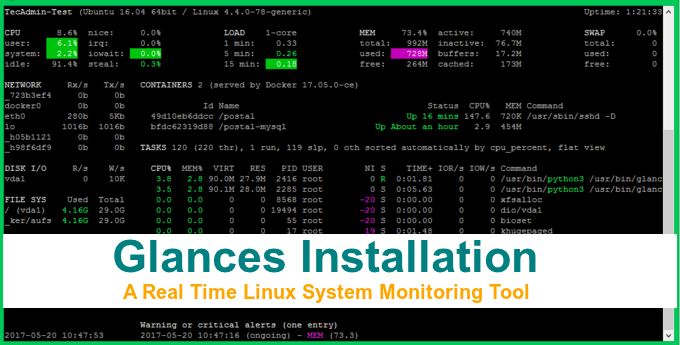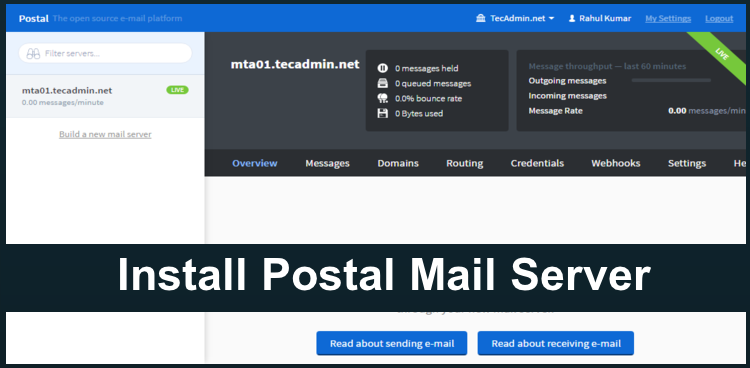The latest Google Chrome 59 has included a new feature headless which provides functionality to run Google Chrome without UI. This allows users to use Google Chrome on the command line as well as scripts. This headless Google Chrome version also included the feature to create a PDF of any website using command line tool. How to Capture Screenshot of Webpage Using Google Chrome Requirements: You must be using Google Chrome 59 or later version. With the Google Chrome version 59, it’s only available for MAC OS and Linux users. Windows users still have to wait for some time. Create…
Author: Rahul
The Google Chrome 59 and newer versions have included a new feature headless which provides functionality to run Google Chrome without UI. This allows users to use Google Chrome on the command line as well as scripts. This headless Google Chrome version also included the feature to capture a screenshot of any website using the command line tool. How to Create PDF of Webpage Using Google Chrome Headless Requirements: You must be using Google Chrome 59 or a later version. With Google Chrome version 59, it’s only available for MAC OS and Linux users. Windows users still have to wait…
Linux, the open-source operating system, is favored by many for its flexibility, power, and robustness. It offers a vast array of tools that can handle a multitude of tasks, including working with compressed files. In this comprehensive guide, we will walk you through the process of extracting various file formats like Zip, Gz, Tar, Bz2, 7z, Xz, and Rar in Linux. 1. Extracting ZIP Files ZIP is one of the most commonly used file formats for compression. To extract a ZIP file in Linux, you will need the unzip command. If it’s not already installed, you can install it using…
A vulnerability has been discovered in Sudo’s get_process_ttyname() in linux command. this function opens “/proc/[pid]/stat” (man proc) and reads the device number of the tty from field 7 (tty_nr). Unfortunately, these fields are space-separated and field 2 (comm, the filename of the command) can contain spaces (CVE-2017-1000367). How to Fix? This vulnerability affected most of the Linux operating systems. You are recommended to update sudo package immediately on your Linux system to fix this vulnerability. Debian Based Systems: $ sudo apt update $ sudo apt install sudo Redhat Based Systems: $ sudo yum install sudo Fedora 22+ Systems: $ sudo…
The Debian team has announced the latest version Debian 9.0 “Stretch” will be released on June 17th, 2017. This release has code name “Strech”. Debian 9 is full of new features and upgrades than the previous release. In this tutorial, I will help you to Upgrade Debian 9 Stretch from Debian 8 Jessie with simple steps. In this tutorial, all commands are running with the root account. So you must have root user privilege or sudo privileges to complete this. The Desktop users can upgrade it immediately and use the new features, But the users with Debian servers can wait…
In the evolving world of operating systems, Ubuntu stands out as a popular, open-source alternative to Windows and macOS. Whether you’re looking to run a dual-boot system, try out Ubuntu without installing it, or need a portable OS, creating a bootable USB drive is an essential first step. This comprehensive tutorial guides you through the process using the Universal USB Installer application in Windows 11/10/8. Universal USB Installer is a user-friendly, lightweight, and versatile tool compatible with a wide range of operating systems. It simplifies the process of creating a bootable USB drive, making it accessible even for users who…
Alpine Linux is a lightweight Linux distribution. Alpine Linux team has announced the latest release of Alpine 3.6.2 on Jun 17, 2017. This is a bugfix release of the v3.6 musl based branch, based on linux-4.9.32 kernels and it contains bugfixes. Download the latest version of Alpine Linux from below URL. https://alpinelinux.org/downloads/ Create Docker Container Alpine Linux is also available in Docker container from its official team, Run the following command to pull the latest release of Alpine Linux. For more details visit docker hub. $ docker pull alpine If you don’t have Docker installed on Your system, visit our…
The htop command is like a newer and better version of the top command. It allows us to scroll vertically and horizontally, to view all the processes running on the system. We can the process tree, select, and act on multiple processes at once. Provides an option to directly run strace on any process. The htop command provides more detailed information about your computer’s processes than the original version. The htop command can help you find out which process is using the most CPU, how much memory each process is using, and more. You can also use the htop top…
Glances is a cross-platform system monitoring tool written in Python. This is a better alternative to the top and htop monitoring tools. This tool provides most of the information on the single screen. And the best thing is, it’s accessible over the browser. Also, it can be used as client-server architecture where we can watch any server from our system without login to remote server. This Glances installation tutorial will help you to install and use Glances on Linux system. Recommended: Htop – An Interactive Process Viewer for Linux Glances monitoros following things on system. CPU, Memory and LOAD Process…
Postal is a complete and fully featured mail server for use by websites & web servers. Postal can be a better alternative of Sendgrid, Mailchimp, Mailgun and other similar SMTP servers. You can easily host Postal mail server on your system and use this as SMTP server for sending application emails, bulk emails, newsletters etc. This tutorial will help you to install Postal Mail server on Ubuntu. You can also try the same Debian and Linux Mint and share your feedback in comments. Prerequisites For installation of Postal mail server on your system, you must have following prerequisites installed on…

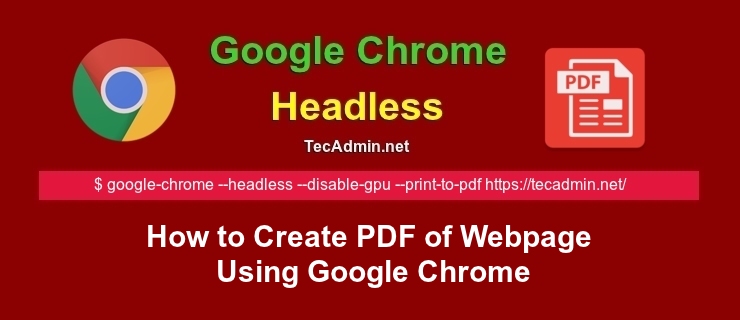
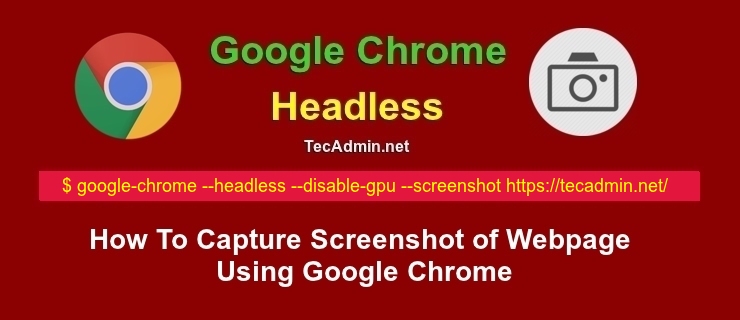

![Linux Security Advisory – Sudo Vulnerability in Linux [CVE-2017-1000367] sudo vulnerebility](https://tecadmin.net/wp-content/uploads/2017/06/sudo-vulnerebility.png)