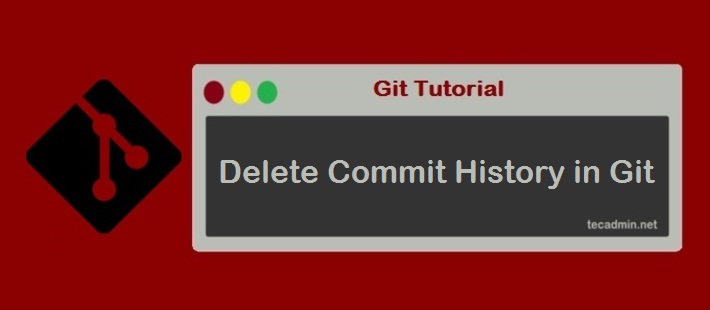JavaScript has cemented its place as one of the most popular and widely used programming languages in the world, and for good reason. Its dynamic nature and versatility make it a go-to choice for web development, from client-side interactivity to server-side programming. A significant factor contributing to its efficiency is the variety of built-in methods, and one such useful method is the Array.prototype.every() method. This article will take a deep dive into the every() method, highlighting its functionality, showcasing its usage, and revealing some tricks to make the most out of it. Whether you’re a seasoned developer or a beginner…
Author: Rahul
RAID is the acronym for redundant array of inexpensive disks, but with the world getting digitalized and sneak peaking the heights of efficiency and success, it is renamed as the redundant array of independent disk that is responsible for storing your valuable data with complete protocol and provides you with the facility of fault tolerance that might not be possible in the general or traditional storage devices. Why use RAID Why one should rely on the hard disk drives or the temporary storage media when RAID is the field to work with the efficiency a way better than other storage…
The Debian users still have to wait for most awaited release Debian 9. The Debian 9 Stretch will be released on June 17, 2017. It’s development code name is Stretch. For Debian 9 codename was announced on Nov 09, 2014. The Strech name has been taken from Toy Story. Lifecycle of Debain 9 Stretch The Debian development team is making hard work to make the final release out. Finally, they reach near to its release date. On Nov 09, 2014 its codename was announced. Below is the lifecycle of Debian 9 before the release. About release date Debian Release Management…
The JavaScript forEach() method run once for each element in an array. For example to navigate to array and perform any action on each array element. The JavaScript forEach() method is useful in this situation. JavaScript forEach() method uses following syntax: arrayName.forEach(function callback(currentValue, index, array) { // action on array element // action on array element }[, thisArg]); JavaScript forEach() Example: Below is the example of JavaScript forEach() method. In this example first we intialize and games array with some element. After that print each array element to console using forEach() method. [javascript] [/javascript] How to Append Element to Array…
PyCharm is the best IDE for Python development. This Python IDE is available in professional and community editions. The community edition is freely available, but professional edition has more features. Visit here to find the difference in community and professional edition. This tutorial describe you to how to install PyCharm in Ubuntu 18.04 LTS Linux systems. Prerequisites Login with a sudo privileged account on your Ubuntu system. Then, launch a terminal from all applications or use CTRL+ALT+T shortcut keys. Step 1 – Install PyCharm on Ubuntu 18.04 PyCharm comes in 2 edition, The first one is a community edition available…
This tutorial will help you to remove property of a JavaScript object using ‘delete’ operator. On successful deletion, it will return true, else false will be returned. It removes the property value as well as an object property. Remove JavaScript Object Property For this example, we have created an object with some default values. [javascript] var obj = { “webid”: “101”, “webname”: “TecAdmin”, “domain”: “www.example.com” }; [/javascript] Now, use the delete operator to delete the specific property from the JavaScript object. [javascript] delete obj.domain; [/javascript] Similarly, you can also use the following syntax with the delete operator. [javascript] delete obj[‘domain’];…
The push() method is used to add elements in JavaScript array. This tutorial will help you to initialize an array in JavaScript. After that append some more elements in Array using push() method in JavaScript. Append Element to Array in JavaScript First, create an array in JavaScript. For example, we are creating an array games with two elements “chess” and “football”. [javascript] var games = [‘chess’, ‘football’]; [/javascript] Now append two more elements “tennis” an “pool” in games array using push() method. This method returns the number of element in array after adding new elements. [javascript] var total = games.push(‘tennis’,…
How To Install DHCP Server In Ubuntu & Debian. DHCP (Dynamic Host Configuration Protocol) is a network protocol used for assigning the IP address to network clients dynamically from predefined IP pool. It is useful for LAN network, but not generally used for production servers. Read more about DHCP here. This tutorial will help you to install DHCP Server on Ubuntu, Debian, and LinuxMint systems. Step 1 – Install DHCP Server Debian based systems provides package ‘isc-dhcp-server’ for installing DHCP server. Open a terminal on your system and install DHCP using the following command. sudo apt install isc-dhcp-server Step 2:…
GitHub is an essential tool for developers and teams to manage, collaborate, and track their work. However, sometimes you might need to delete a commit history, either to clean up the repository or remove sensitive information. In this article, we’ll walk you through the process of deleting commit history from GitHub using Git commands Delete Commit History from Github Repository Follow the below instruction to completely delete the commit history of the GitHub repository. Warning: Please note that this action is irreversible, so make sure you have a backup or you are absolutely certain about the changes you want to…
In the realm of Linux, one of the most common yet crucial tasks is locating files containing specific text. This is a task that many users, from system administrators to software developers, find themselves needing to perform regularly. Whether it’s for debugging purposes, searching for configuration file settings, or simply trying to find a piece of code in a large codebase, the ability to efficiently search for text within files is invaluable. In this guide, we will explore various methods to find all files containing specific text in Linux. We’ll cover simple command-line tools, discuss their options, and provide practical…