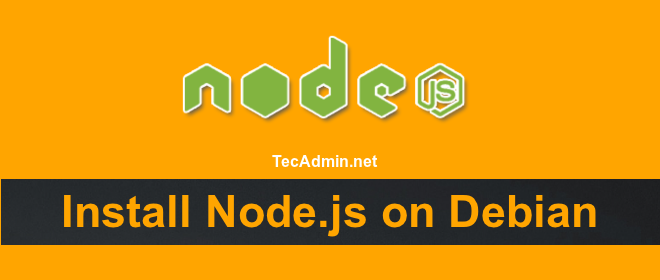Discovering your Linux system’s IP address is a fundamental skill for anyone involved in network troubleshooting, server management, or cybersecurity within Linux environments. This tutorial delves into the art of utilizing the command line interface (CLI), a tool renowned for its power, flexibility, and precision in handling Linux system tasks. We’ll explore various command line methods to find your Linux machine’s IP address, with a focus on commands like ifconfig, ip, and hostname. These commands are pivotal for network administrators and IT professionals looking to streamline their network setup or resolve connectivity issues. By the end of this comprehensive guide,…
Author: Rahul
How to Install Ruby on CentOS/RHEL 7/6 . Ruby is a dynamic, object-oriented programming language focused on simplicity and productivity. RVM (Ruby Version Manager) is a tool for installing and managing multiple Ruby versions on single operating systems. This tutorial will help you to install RVM on your system. After that install the latest Ruby on CentOS and RedHat systems using RVM. Step 1 – Installing Requirements First of all, you need to install all required packages for ruby installation on our system using the following command. yum install gcc-c++ patch readline readline-devel zlib zlib-devel libffi-devel \ openssl-devel make bzip2…
The Extended (ext) filesystem was the first filesystem specifically developed in 1992 for Linux systems. The ext was the first extended filesystem used for Linux systems. After that ext2, ext3 and ext4 Linux filesystem developed time to time. All the data used in the tutorial has been taken from wikipedia.org. Ext2 – The Second Extended Filesystem Ext2 is also known as a second extended filesystem. Before ext3, it was the major file system used by a variety of Linux operating systems. It was developed to overcome the limitation of the original ext file system. Known as Second extended file system.…
Ruby is a popular programming language that is used to develop web applications, mobile applications, and desktop applications. If you are a Fedora user, you may want to install Ruby on your system to start developing Ruby-based applications. In this article, we will guide you through the process of installing Ruby on Fedora using RVM (Ruby Version Manager). RVM is a popular tool for managing Ruby environments on Linux systems. With RVM, you can easily install multiple Ruby versions on your system, switch between them, and manage gemsets. Here are the steps to install Ruby on Fedora using RVM: Step…
Node.js is a platform built on Chrome’s V8 JavaScript engine.Nodejs can used for easily building fast, scalable network applications. The latest version node.js ppa is maintaining by its official website. We can add this PPA to the Debian 12 (Bookworm), Debian 11 (Bullseye), and Debian 10 (Buster) Linux systems. Use this tutorial to install latest Nodejs & NPM on Debian 12/11/10 systems. To install specific nodejs version, Visit our tutorial Install Specific Nodejs Version with NVM. Step 1: Add Node.js PPA You are required to add Node.js PPA to your system provided by the Nodejs official website. We also need…
Recursive search is a process by which you search for a specific string in a directory and all its subdirectories. This technique can be particularly useful when you need to search through large and complex file structures, where a simple search may not be sufficient. With recursive search, you can search for strings in all files within a directory, regardless of their location or type, making it an ideal solution for complex search tasks. There are several ways to perform a recursive search in the Linux command line, and one of the most popular is the use of the ‘grep’…
Golang, or Go, is a powerful programming language created by Google. It’s popular for its simplicity, speed, and reliability. If you’re using Linux Mint and want to start programming with Go, you’re in the right place! This guide will walk you through the process of installing Golang on your Mint system. We’ll cover everything from downloading Go to setting up your environment, all in easy-to-understand steps. By the end of this guide, you’ll be ready to start coding in Go. Let’s get started and make the installation process smooth and simple! Step-by-Step Guide for Installing Golang on Mint Follow the…
PhantomJS is a headless web browser for automating web page interactions. The PhantomJS development has been discontinued by their team till the next information. It’s good to switch to an alternative of Phantom.js. The Phantom is available as ready to use binary. You just need to download the Phantomjs binary file and place it on your system available under the PATH environment. So it will be accessible throughout the system. This tutorial will help to set up FantomJS on Ubuntu and Debian systems. Prerequisites First, you should install or update system packages to the latest versions. Also, install the required…
Disabling comments on attachments in WordPress can be achieved in two primary ways: using a plugin and by adding custom PHP code to your WordPress site. Both methods have their own advantages and use cases, and I will provide detailed instructions on how to use each method. Read: How to Disable Pingbacks and Trackbacks in WordPress Method 1 – Using a Plugin The Disable Comments WordPress plugin offers a feature to universally disable comments throughout your WordPress website. With this plugin, you have the ability to turn off various types of comments, including those on posts, pages, and media attachments.…
Pingbacks and trackbacks are WordPress features that alert you when your blog or page receives a link from another site. These can be useful for building a network, but they’re also prone to spam and can slow down your website. If you find these notifications more of a hassle than helpful, disabling them can be a good move. Understanding Pingbacks and Trackbacks Before diving into the disabling process, it’s crucial to understand what these features do: Pingbacks: Automated notifications that WordPress sends when someone links to your content. Trackbacks: Manual notifications that alert you when someone writes about your content,…