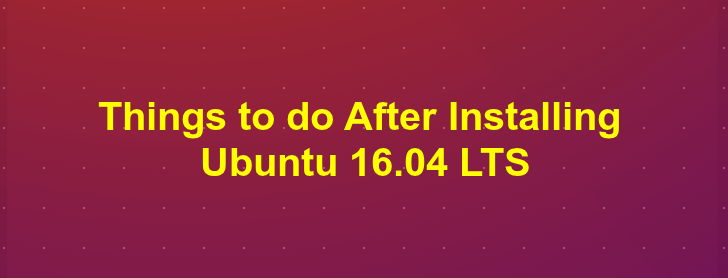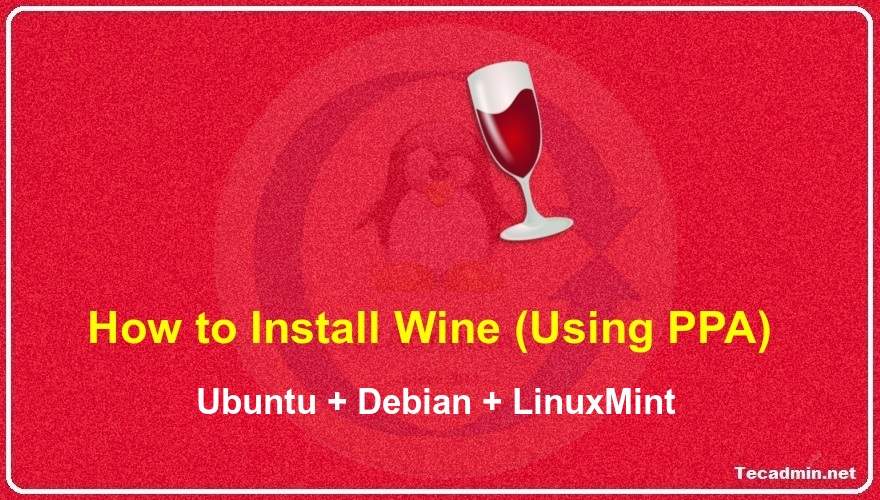In large-scale software engineering, we see problems in our implementation at every step. However, the biggest challenge remains to identify the root cause of the issues and fix them. In this article, we will learn how to implement user authentication with MongoDB and drop users in MongoDB when the user is no longer an employee of your organization. MongoDB is one of the most popular NoSQL databases. It is a document database that stores data as documents rather than tables. If you are new to MongoDB or need a refresher, read our introductory article on using MongoDB: In this blog…
Author: Rahul
Ubuntu 16.04 LTS (Xenial Xerus) final has been released with lots of changes. Here is few list of changes available in this release. Use below tutorials to upgrade to Ubuntu 16.04 from older versions. How to Upgrade Ubuntu 14.04 to Ubuntu 16.04 LTS How to Upgrade Ubuntu 15.10 to Ubuntu 16.04 LTS Apt (Updated Package Manager) Ubuntu 16.04 introduced apt (in place of apt-get) command to manage packages on your Ubuntu system. In earlier Ubuntu version we used apt-get, apt-cache command but now we have a single command apt to do all tasks. You can still use apt-get and other…
Firstly congratulation’s for installing Ubuntu 16.04 LTS on your system. This tutorials has been published in basic stage. The editor of this article is still working on it to help you setup a better Ubuntu for you. We welcome your suggestions. 1. Upgrade All Packages After installing Ubuntu 16.04 LTS, first thing you should make your system up to date with latest packages. Use the following commands to update your system. $ sudo apt update $ sudo apt upgrade 2. Move Unity Launcher to Bottom Ubuntu 16.04 LTS is providing option to move unity launcher to bottom also. Ubuntu earlier…
LAMP (Short form of Linux, Apache, MySQL, and PHP ) Stack is the most popular environment in PHP website development and web hosting. Where Linux is an operating system, Apache is the popular web server developed by Apache Foundation, MySQL is relational database management system used for storing data and PHP is the widely used programming language. This article will help you to Install Apache 2.4, MySQL 5.7 and PHP 7.2 on Ubuntu 16.04 LTS Systems. Step 1 – Install PHP PHP 7 is the default available packages in Ubuntu 16.04 repositories. Simply use the following commands to update apt…
Install Nginx MySQL PHP (LEMP Stack) on Ubuntu 16.04 LTS. LEMP is the popular web hosting environment for websites developed in php programming language and MySQL database. Linux is the operating system, Nginx is the popular web server and MySQL is relational database management system used for storing data. This tutorial will help you to setup LEMP Stack on Ubuntu 16.04 LTS Systems. Step 1 – Install PHP PHP 7 is the default available packages in Ubuntu 16.04 repositories. Simply use the following commands to update apt cache and install PHP packages on your system. $ sudo apt update $…
You can download complete website recursively using wget command line utility. wget is a frequently used command for downloading files from http and ftp servers. In this tutorial you will learn how to Recursively Download Files from FTP. For example – below command will download /remote/dir directory and its subdirectory from example.com ftp server. $ wget -r ftp://ftpuser:[email protected]/remote/dir/ You can define username and password for authenticated ftp server like below example command. $ wget -r –user=”ftpuser” –password=”password” ftp://example.com/subdir/ Additional Parameters You may used some additional parameters to wget command to use more features in files downloading. –reject jpg,png – To…
With the increasing popularity of Linux desktops, There is another requirement occurred that we should have an application that can be used to run Windows applications. Windows has a long list of beautiful applications for users which are not available to Linux users. As we know that Linux does not support windows executables so WineHQ is a solution to run Windows applications and Linux systems. The latest version of Wine 8.0 stable has been released on January 24, 2023. You can read about main highlights of this version from WINE announcement page. This article will help you to install Wine…
MySQL is an open-source relational database management system that is widely used for web applications. It allows multiple users to access and manipulate data simultaneously, and it uses a system variable called “max_connections” to limit the number of connections that can be made to the database server. Max_connections is a configuration parameter in MySQL that determines the maximum number of concurrent connections that can be established with the database server. This value is set at server startup and can be modified dynamically. The default value is usually set to 151, but this can vary depending on the server’s configuration. In…
Wine 5.0 Stable Released. Wine team has announced the latest stable release 5.0 on Jan 21, 2020. Its source code is available for download from its official site. You may also use the package manager to install wine. Wine is an Open Source implementation of the Windows API and will always be free software. Approximately half of the source code is written by its volunteers, and remaining effort sponsored by commercial interests, especially CodeWeavers. An official PPA is available to install Wine on Ubuntu systems. You just need to enable the PPA in your Ubuntu system and install latest Wine…
Wine is a free and open-source compatibility layer that allows Windows applications to run on Linux and Unix-like operating systems. It provides a software library, known as Winelib, which allows Windows applications to be recompiled and run on other architectures. In this article, we will be discussing how to install Wine on Ubuntu and Linux Mint via PPA (Personal Package Archive). Before we begin, it’s important to note that the version of Wine available in the default repositories of Ubuntu and Linux Mint may not be the latest version. By using a PPA, we can get access to the latest…