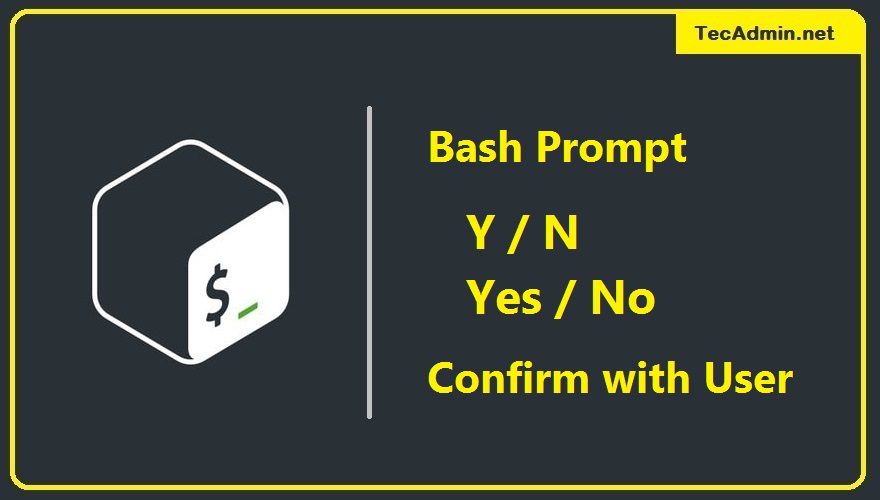NRPE (Nagios Remote Plugin Executor) is used for executing Nagios plugins on remote client systems. In previous article we had described about installation of Nagios Server on Ubuntu operating system. This article will help you to install NRPE on Ubuntu 18.04 LTS, 16.04 LTS & LinuxMint 19/18 systems. Useful Articles: How to Monitor Remote Linux System with Nagios How to Monitor Remote Linux System over SSH Step 1 – Install NRPE on Ubuntu NRPE packages are available under the default repositories on Ubuntu systems. Open a terminal and run the following command to install: sudo apt update sudo apt install…
Author: Rahul
For the security purpose by default IP forwarding is disabled in modern Linux operating system. If you are required to enable IP forwarding on your system, follow the below steps. In this article, you will get how to check that IP forwarding is enabled or not. If not, enable it. Check Current IP Forwarding Check the value if ip_forward in /proc filesystem as following command. cat /proc/sys/net/ipv4/ip_forward 0 or we can use sysctl command line to query for kernel values like below command. sudo sysctl net.ipv4.ip_forward net.ipv4.ip_forward = 0 Enable Kernel IP Forwarding Let’s enable the IP forwarding for your…
While writing a JavaScript program, I faced following error many times. If you are also getting the same error, This article will help you to fix this error. Solution 1 :- Generally this error found when we forgot to include core jQuery JavaScript file. So make sure you have included jQuery JavaScript in your web page. <script src=”http://code.jquery.com/jquery-1.11.3.min.js”></script> Solution 2 :- If you already have included jQuery file in your webpage. Now check the sequence of adding JavaScript files in your webpage. Might be you have included some JavaScript files before core jQuery script file. So make sure that code…
We found jQuery’s extend() function is the best way for creating a clone object in JavaScript. jQuery’s extend() functions is also useful for merging two or more objects in a single object. This article will help you to create a clone of an object in JavaScript using jQuery’s extend() function. JavaScript Clone Object Code: If you look in below code in JavaScript, you will find that first we have defined our first object named Obj1 with some demo values. After that we have cloned it to new object named Obj2 using extend() function. Then updated value of Obj2.name variable for…
uTorrent is most popular torrent client available for Linux systems. uTorrent downloads file very fast and efficiently as possible without slowing other online activities. This article will help you to install uTorrent on Ubuntu, Debian & LinuxMint systems with easy steps. Step 1 – Prerequsiteis Before installing uTorrent on system first install required packages using following command. sudo apt-get install libssl0.9.8:i386 Step 2 – Setup uTorrent Download the uTorrent server source code from its official website. cd /usr/src sudo wget http://download.utorrent.com/linux/utorrent-server-3.0-25053.tar.gz Now extract the downloaded archive using following command. sudo tar xvzf utorrent-server-3.0-25053.tar.gz sudo chmod -R 777 /usr/src/utorrent-server-v3_0/ Now make…
Screen Recorder applications are useful for the persons who create demos, how to tutorials etc. Simple Screen Recorder (SSR) provides us a fast and efficient way to record your system’s screen. Using SSR you can record an entire screen of your system or only selected area in a rectangular format. SSR Benefits SSR is multi-threaded SSR is capable for Live streaming of videos SSR supports many different types of codecs like MKV, WebM, MP4 etc SSR can record on 32-bit OpenGL application within a 64-bit OS SSR Installation Using below steps first add the required PPA (ppa:maarten-baert/simplescreenrecorder) to our system.…
Bash scripts are incredibly useful for automating tasks and simplifying complex processes. In this article, we will delve into the creation of an interactive Bash script that prompts the user for confirmation using a YES/NO/CANCEL dialogue. This feature can be extremely helpful when you want to ensure that users are aware of the actions they’re about to execute and give them the option to cancel if needed. Understanding Bash Script Basics Before we begin, it’s crucial to understand the fundamentals of Bash scripting. Bash is a Unix shell, which is a command-line interface for interacting with an operating system. A…
While working with the Linux systems, we used many of commands on daily basis. Most of the commands are available in binary format in /bin, /sbin , /usr/bin, /usr/sbin, etc directories. As a system administrator or student we wrote many of shell script to do few task or automate them. This article will help you to create binary file of your shell script, so no one can see the source code of your script and we can use them as a command. To create binary file from a script we use SHC compiler written by Francisco Javier Rosales García. Follow…
Logical operators are used to combine multiple conditions in a script, allowing for more complex decision-making. The two most commonly used logical operators in shell scripting are Logical OR (||) and Logical AND (&&). These operators are used in conditional statements like if, while, and until, as well as in command chaining. Command chaining is a technique where multiple commands are executed in a sequence, based on the success or failure of previous commands. The Logical OR operator (||) is used to execute the command following it only if the previous command fails (returns a non-zero exit status). The Logical…
R is a powerful open-source programming language used widely for data analysis and statistical computing. With its growing popularity, many users want to install R on their Ubuntu systems to start using it for their data analysis needs. If you’re new to R or to installing software on Ubuntu, this step-by-step guide will help you install R on your Ubuntu systems. Installing R on Ubuntu You can install R programming language on Ubuntu with a few steps below: First update the indices on your system sudo apt update Now install the following helper packagers sudo apt install –no-install-recommends software-properties-common dirmngr…