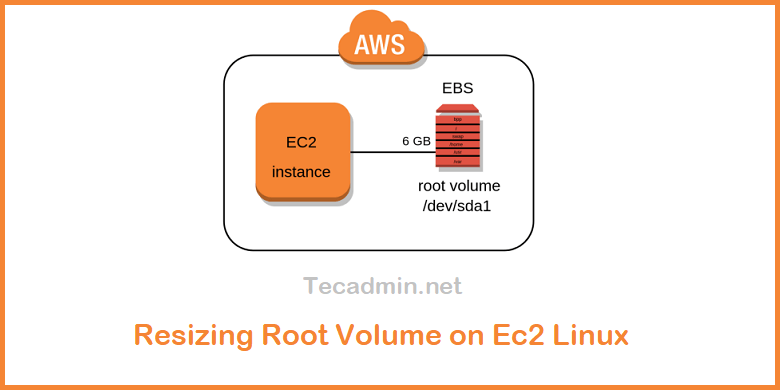Binary log files contains data about modification’s make by MySQL server. You can see there are multiple binary files will be available on your MySQL server and there will be one .index file which contains names of all binary files to keep track of them. Step 1. List Binary Files First list binary log files in your system and find out how old binary log files you want to delete. These files generally located under /var/lib/mysql directory. # ls -a /var/lib/mysql … -rw-rw—- 1 mysql mysql 3800220 Jul 21 15:15 mysql-bin.000733 -rw-rw—- 1 mysql mysql 1076727 Jul 21 15:40 mysql-bin.000734…
Author: Rahul
In the fast-paced world of cloud computing, the ability to dynamically adjust resources to meet the evolving needs of applications is crucial. “Expanding Your Horizons: How to Resize the Root Partition on AWS Linux Instances” serves as an indispensable guide for AWS users seeking to harness the power of flexibility and scalability. This comprehensive tutorial delves into the innovative capabilities of AWS Elastic Volumes, a game-changing feature that allows for the modification of volume attributes in real time, without impacting application performance. Designed for developers, system administrators, and IT professionals, this guide illuminates the path towards seamless storage management. Whether…
For security purposes many times we required to restrict or allow for SSH access for specific Users or Groups. To make any changes edit OpenSSH configuration file /etc/ssh/sshd_config and do required changes for allowing or denying any user or group. Allow/Deny Users and Groups: To allow or deny any user or group on OpenSSH, first edit configuration file /etc/ssh/sshd_config in your favorite editor and do changes as following examples. 1. Deny Users: To restrict for block specific user for SSH on server add the following rules. For example to restrict users raj, tyler and sarah. DenyUsers raj tyler sarah 2.…
Rsync (Remote Sync) is a command-line tool for synchronizing files between two Unix-based systems. Rsync can also be used on the same system to synchronize files between two directories. Rsync uses a smart algorithm to send only the differences between source files and existing files to the destination. This means it uses less data on the network to save bandwidth. Rsync is usually used for backing up large amounts of data or transferring data between two computers. It supports syncing files from local to local, local to remote, and remote to local. However, it does not support remote to remote…
Rake provides an efficient way for managing database changes. We can easily migrate database changes to servers using command line utility. In this article you will find some quickly uses of rake commands for database migrations. rake db:create This command will take all database configuration from config/database.yml file and create appropriate database of current environment’s database. $ rake db:create RAILS_ENV=development rake db:migrate The creates tables in database. It takes all files under db/migrate/ directory and execute one by one from older to newer files. $ rake db:migrate RAILS_ENV=development rake db:drop This drops the database for the current environment. $ rake…
Magento is a most popular eCommerce software program. In this article you will get details about Magento database configuration file. To change your Magento database server hostname, database username, password or database name, you need to edit below file. /<Magento Install Dir>/app/etc/local.xml Navigate to your Magento installation directory and edit local.xml configuration file in your favorite editor and search for following settings. <connection> <host><![CDATA[localhost]]></host> <username><![CDATA[database_username]]></username> <password><![CDATA[database_password]]></password> <dbname><![CDATA[database_name]]></dbname> <active>1</active> </connection> Now update the orange highlighted values as following localhost : Mysql server hostname. database_username : Mysql user to connect database server. database_password : Mysql user password . database_name : Mysql database…
What is Chroot jail ? [ definition at wikipedia ] A chroot on Unix operating systems is an operation that changes the apparent disk root directory for the current running process. Read more about chroot and implementation.. Why use Chroot jail in VSFTPD ? Chroot jail is used for that any user login to ftp cannot access filesystem outside of its home directory. For example if chroot is not enabled and login to ftp server and try to access any location like /etc/httpd/conf for /etc directories. As per above screenshot, you can see a normal user ‘tecadmin’ can view the…
Ubuntu and LinuxMint are the most popular Linux flavors used for the Desktop systems. If you are also a user of Ubuntu or LinuxMint or Debian operating system and want to know the installed package details or version, this article will be helpful for you. We can use the dpkg command to know details of all package. dpkg -s <package_name> For example, if you want to know the version of the openssh-server package or other details uses the following command. dpkg -s openssh-server Package: openssh-server Status: install ok installed Priority: optional Section: net Installed-Size: 883 Maintainer: Ubuntu Developers Architecture: amd64…
Android Studio is the official IDE for Android application development available for Linux systems. It is a flexible gradle-based build system and provides built-in support for Google cloud platform, making it easy to integrate Google cloud messaging and App Engine. This article will help you to install Android Studio on Ubuntu 15.04, 14.10, 14.04 LTS & 12.04 LTS and LinuxMint systems using PPA. Install JAVA First make sure you have java installed on your system before installing android studio. If you don’t have already install java visit one of following link to install JAVA 7 or JAVA 8 on Ubuntu…
WHM/cPanel is the most popular web hosting control panel for Linux operating systems. Using WHM/cPanel we can easily manage our web hosting environment without having more technical skills. If you have basic knowledge of hosting with networking you can manage any web hosting server using WHM/cPanel. WHM/cPanel is basically divided into two parts WHM and cPanel. WHM section is used for managing your system, hosting accounts and maintenance of system where cPanel is known as single hosting account. This article will help you to install cPanel and WHM on CentOS/RHEL and CloudLinux operating systems. 1. Minimum System Requirements Before installing…