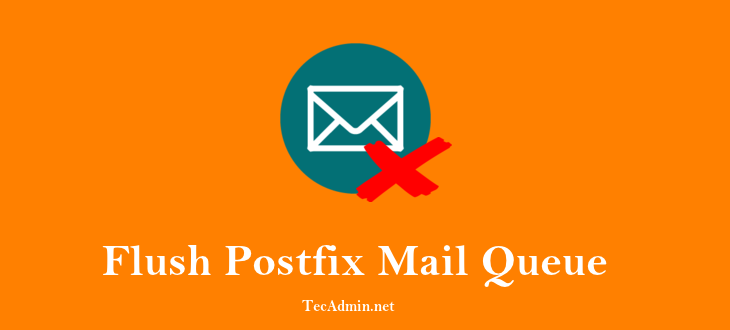The hosts file is useful for mapping hostname or domain names with IP locally on the system. This file is available on each operating system and useful for mapping domains with IP addresses without making any DNS entry. Sample Hosts File: 127.0.0.1 localhost.localdomain localhost ::1 localhost6.localdomain6 localhost6 For example, if you are running a server on the public network and configured a website on that server. Now to access the website through the domain name, you must register a valid domain and point DNS records to that server. But using hosts file we can use any test domain name like…
Author: Rahul
In the dynamic world of web development, ensuring a seamless user experience during site upgrades or restructuring is paramount. One of the most efficient tools in a developer’s arsenal for this purpose is the 301 Permanent Redirect. This article provides a comprehensive guide to implementing 301 redirects in PHP, a server-side scripting language that powers a significant portion of the web. Understanding 301 Permanent Redirects A 301 redirect is an HTTP status code indicating that a page has permanently moved to a new location. It is crucial for maintaining SEO rankings and providing a smooth user experience. When a search…
When you install Ubuntu on your system. The first user you have created get administrative privileges along with root account. You can also create administrative user latest installation of Ubuntu using main account. In some case if you lost your administrative account access on Ubuntu, you can reset it within 2 minutes. I am running Ubuntu 14.10 on Virtual Box. Follow below steps to reset password. 1. Restart you Ubuntu system. 2. On Grub loading screen press ESC to view list. 3. Now select “Advanced options for Ubuntu” and press enter. 4. Now select following (recovery mod) option and press…
cPanel and WHM (Web Host Manager) are powerful tools that help manage servers and websites. They work on various ports, each having its own specific purpose. Understanding these ports is crucial for system administrators for efficient server management and troubleshooting. This article presents an in-depth guide to cPanel/WHM ports lists. Understanding Ports In the world of networking, a port is a communication endpoint. Each port is associated with a specific process or service and identified by a number. The port numbers range from 0 to 65535, with ports from 0 to 1023 being known as ‘Well Known Ports’. Ports play…
Apache HTTP Server, one of the most widely used web servers globally, has the power to handle several clients concurrently. It accomplishes this via various Multi-Processing Modules (MPMs), affecting how Apache responds to network traffic. One such MPM, the Event MPM, is known for its high performance and ability to handle numerous simultaneous connections with minimal memory usage. This article will guide you through the steps required to enable Event MPM in Apache on CentOS/RHEL. Prerequisites Before we start, ensure you have: CentOS/RHEL installed on your server Sudo or root privileges to run administrative commands Apache HTTP server installed Step-by-Step…
GeoIP database has records of Geographical location based on IP address. Using this database we can search for any IP belonging to which country using the Linux command line. This article will help you to allow SSH or FTP (vsftpd) access based on the user’s country. This example uses TCP wrappers to secure your services. Install GeoIP and GeoIP Database First, install GeoIP binary for Linux and their database based on your operating system. For CentOS and RedHat users GeoIP binary and database are combined in a single package. On CentOS and RedHat: sudo yum install GeoIP On Ubuntu and…
The Postfix mail server, commonly used in Linux environments, offers robust and efficient solutions for sending emails. However, there might be times when you need to manually intervene in its operation. One such instance is when you have a backlog of emails in the mail queue that are pending delivery. This article will guide you through the steps to flush the Postfix mail queue on a Linux server, allowing those emails to be delivered. Before starting, ensure you have sufficient administrative privileges (usually root) to run the necessary commands. Check the Current Mail Queue Before attempting to flush the queue,…
Prefork is the Apache default Multi-Processing Module. When you start working as a System administrator, You generally deal with low traffic servers. You don’t need to know about how Apache handles multiple processes at one time. Even I was don’t know all about it. But after some days when you start working with high load servers and you need to optimize Apache. That time its important to know about Multi-Processing Modules in Apache and how it works Apache Prefork Default Configuration Below is the default Prefork Multi-Processing module configuration as below for Apache versions. For Apache 2.4 StartServers 3 MinSpareServers…
IIS (Internet Information Services) is the Web server for windows operating system created by Microsoft. This article will help you to how to install or enable IIS server on Microsoft Windows 8 operating system. Install IIS on Windows 8 Follow the below step by step tutorial to install IIS server on Microsoft Windows 8 systems. 1. Open Control Panel on your system and click programs link. 2. Now click on “Turn Windows features on of off” in Programs and Features section. 3. You will get a list of features. Select “Internet Information Services” option and expand it to select other…
Internet Information Services (IIS) is a web server that runs on Microsoft Windows operating systems. IIS is a crucial component of many web-based applications, and it is necessary to know how to restart IIS when it malfunctions or needs updates. While restarting IIS can be done through the IIS Manager graphical user interface, it can also be performed using the command line interface. In this article, we will discuss how to restart IIS via the command line. Step 1: Open Command Prompt To access the command line interface, you will need to open the Command Prompt. To do this, click…