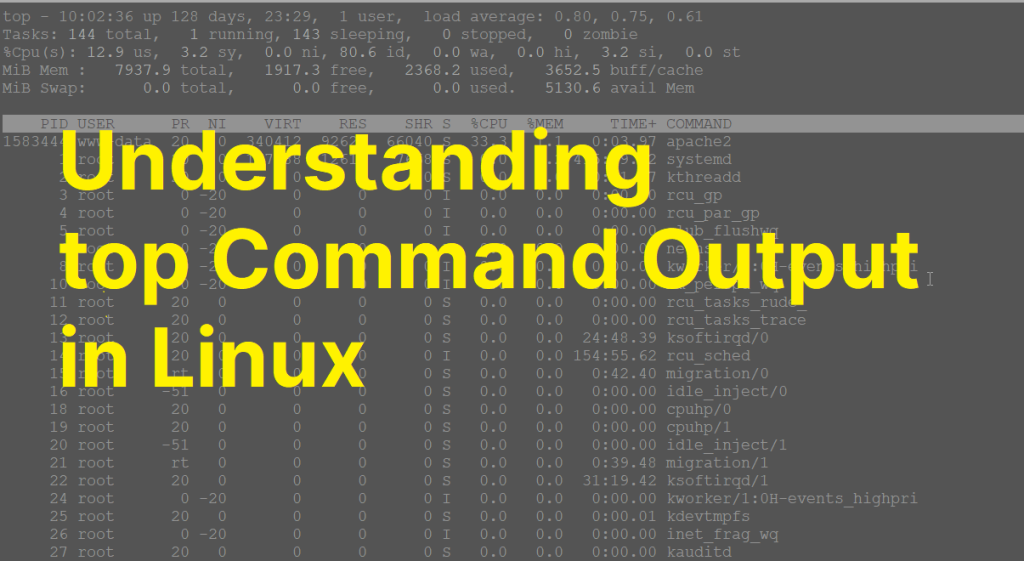IonCube are used as encryption/decryption utility for PHP applications by which we can keep safe our data. It also can restrict PHP application to execute unauthorized. It also assists in speeding up the pages that are served. IonCube loaders are used for decoding encoded files while running on a web server. read more details on official site. This tutorial will help you to install IonCube Loaders in cPanel server without recompiling Apache/PHP on cPanel server. If you are not running cPanel server, read article Install IonCube Loader in CentOS/RHEL (non cPanel Server). Install IonCube Loaders in cPanel To install ioncube…
Author: Rahul
WHM/cPanel is best hosting control panel i used ever. It provides an easy way to manage your server. cPanel provides scripts for most of tasks which can be done using web interface. This article will help you to how to take manual backup of cPanel/WHM user account and restore on other cPanel/WHM server using command line. 1. Backup Account using Commnad Line cPanel provides a command line script to take backup of entire user and there data in an compressed file. For example we need to take backup of cpanel account “myuser”, use following command as root login. # /scripts/pkgacct…
Ubuntu 14.04 LTS (TrustyTahr) released its first Alpha-1 edition on December 19, 2013.This version has been released with Latest stable Linux kernel 3.12 and Firefox 26. For final release we still have to wait for few months. In between of this Ubuntu will release alpha and beta releases. You can find below schedule to releases. Ubuntu 14.04 LTS Release Schedule As per Release schedule of Ubuntu 14.04 LTS the final release is coming on April 17th. The other beta and alpha released dates are as following as per ReleaseSchedule by ubuntu. S.No Release Date 14.04 LTS Release Event 1 December…
The KDE community has released new version 4.12 on December 18, 2013. This release of KDE Platform has been released with few bugfixes and minor optimizations and features. About 20 bug fixes as well as several optimizations have been made to various subsystems of KDE. Changes in KDE 4.12 1. Kate the most advanced Linux graphical text editor has again received work on code completion. Kate also gets initial Vim macro support. 2. Okular the document viewer is now has support of audio and video for epub. 3. KWebKit adds the ability for matching resolution automatically by scaling content. 4.…
Fedora is a Red Hat-Sponsored Community Project, Which has released it newer version Fedora 20 on December 17, 2013. Fedora 20 is live now with lots of changes and upgrades. Using this article, I have tried to explain few major changes in Fedora 20. Read Fedora 20 release notes to know more about it and changes made in this release. Whats New in Fedora 20 Below is the few list of changes/upgrades done in Fedora 20 release. 1. Changing Application Installer Fedora 20 will replace the existing gnome-packagekit frontends (gpk-update-viewer and gpk-application) by a new application. 2. Upgrading to Bluez…
Read Player is one of most popular player for running Audio/Video files in Linux system. This how to guide will help you to install Real Player 11 on CentOS, RHEL, Fedora, Ubuntu and Debian Systems. Step 1: Install Required Packages First make sure you have properly installed required packages to install Real Player. CentOS, RHEL, Fedora Users: # yum install redhat-lsb redhat-lsb-core redhat-lsb-desktop Step 2: Download Real Player Use the following command to download Real Player 11 on your Linux systems, or click here to find latest version. CentOS, RHEL, Fedora Users: # wget http://client-software.real.com/free/unix/RealPlayer11GOLD.rpm Ubuntu Users: # wget http://client-software.real.com/free/unix/RealPlayer11GOLD.deb…
What is Apache Hive ? The Apache Hive data warehouse software facilitates querying and managing large datasets residing in distributed storage. Hive provides a mechanism to project structure onto this data and query the data using an SQL-like language called HiveQL. Read More on Official site This how-to guide will help you to Install Apache Hive on CentOS/RHEL with Hadoop with easy steps. Step 1: Install JAVA and Hadoop Apache Hive required java 6 or later version. We also need to install hadoop first before installing apache hive on our system. Use below links to install them Steps to Install…
Note – This article has been outdated. Please visit our new article to install firefox. Firefox is a web browser used for browsing websites. Firefox is designed by Mozilla, a global community working together to keep the Web open, public and accessible to all. Firefox has released his latest version Firefox 26 on Dec 10, 2013. To know whats new in firefox 26 check release notes. This article will help you to install or update Firefox 26 in CentOS, RHEL and Fedora systems. First check system requirements for installing forefox latest version
Managing multiple databases can be a challenging task, especially when they are hosted on different servers. phpMyAdmin, a popular tool for handling MySQL over the web, provides a convenient way to manage multiple hosts. In this guide, we will walk you through the steps to add multiple hosts in phpMyAdmin, simplifying your database management tasks. Step 1: Understanding phpMyAdmin Configuration Before you start, it’s important to understand that phpMyAdmin’s configuration is handled by a file named config.inc.php. This file resides in the root directory of your phpMyAdmin installation. If you haven’t modified this file before, it may be named config.sample.inc.php.…
The top command is a Linux utility that is used to display real-time information about running processes on a system. It provides a summary of the current state of the system, including the CPU, memory, and swap usage, as well as a list of running processes and their resource utilization. Using the top command is simple: just enter top at the command prompt and press Enter. The top command will display a list of running processes, along with their process IDs, CPU and memory usage, and other information. By default, the list is sorted by CPU usage, with the most…