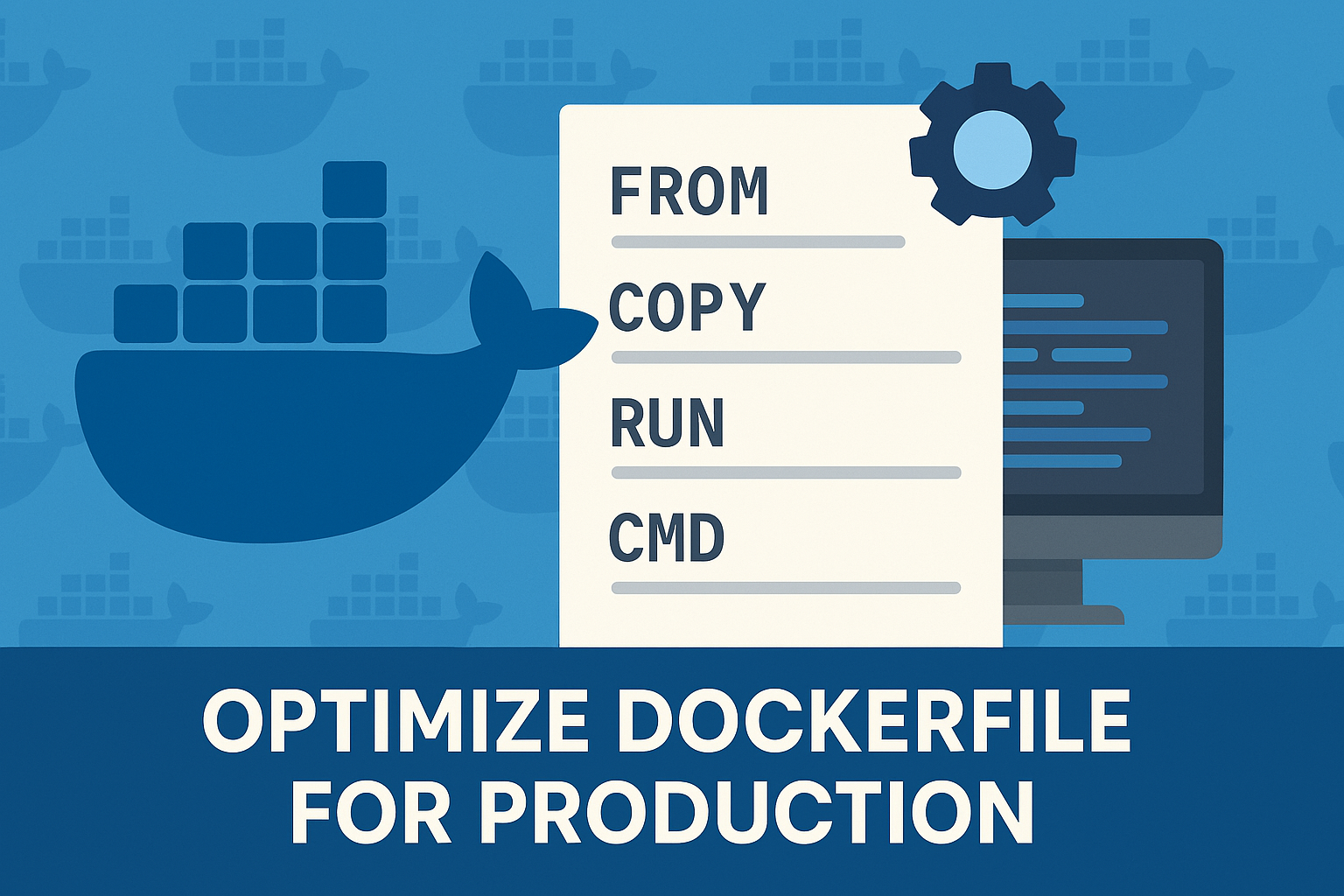Debian is a popular Linux system loved by many for being stable, free, and flexible. The next big release, Debian 13, codenamed “Trixie”, is coming in 2025, and it’s packed with exciting updates. Let’s dive into what makes Trixie special, from new features to better hardware support, all explained in simple words. A Quick Look at Debian 13 Debian 13 “Trixie” follows Debian 12 “Bookworm” and continues the tradition of using names from the Toy Story movies. Trixie is the testing version right now, which means it’s still being worked on, but it’s already showing some cool changes. The final…
Author: Rahul
Hey buddy! So, you’re working with a team on a project, and Git is giving you headaches, right? I’ve been there—merging code, fixing conflicts, wondering who broke the build. It’s like a traffic jam in Bangalore! But don’t worry, I’ll walk you through a simple Git workflow that keeps things smooth for everyone. Let’s make it easy, step by step, so we all stay happy and the code stays clean. Why Bother with a Workflow? Without a plan, Git turns into chaos—everyone pushing to main, overwriting each other’s work, and then shouting in the group chat. A good workflow is…
Hi friends! If you’re using Docker, you know it’s like a magic box for your app—it runs the same everywhere, from your laptop to a big server. But the file that makes this box, the Dockerfile, needs some care. If it’s not done right, your app can become slow, heavy, or even unsafe when real users start using it in production. Don’t worry, I’ll show you how to make it small, fast, and secure in simple steps. Plus, I’ll give an example you can try! Why Bother Optimizing? In production, your app should be quick to start, use less space,…
If you’ve been in the tech world long enough, you’ve probably noticed how security keeps creeping up the priority list. It’s no longer just an afterthought—it’s a core part of building software. That’s where DevSecOps comes in, blending security into the fast-paced DevOps cycle. And if you’re looking for a tool to make that happen without breaking a sweat, let me introduce you to Trivy. It’s an open-source security scanner that’s simple to use, lightning-fast, and quickly becoming a must-have for teams who want to stay ahead of vulnerabilities. Ready to dive in? Let’s get started. Why Trivy Matters for…
Kubernetes (often abbreviated as K8s) is an open-source platform designed to automate the deployment, management, and scaling of containerized applications. In simpler terms, it lets you group Linux container hosts into clusters and takes the hassle out of managing them. In this tutorial, I’ll walk you through setting up a multi-node Kubernetes cluster using multiple Ubuntu virtual machines on AWS. Let’s dive in! Prerequisites For this setup, I’ve launched three EC2 instances in an AWS account, all running Ubuntu and using the t3.medium instance type. Here’s the plan: One instance will serve as the Kubernetes control plane. The other two…
Hey there, fellow developers! If you’re working with .NET Core and Docker, you’ve probably wondered how to make your containerized apps leaner, faster, and more secure. I know I did when I first started playing around with Docker a few years back. One game-changer I stumbled upon? Multi-stage Dockerfiles. They’re like the secret sauce for taking your .NET Core app from a messy build process to a smooth, efficient runtime. Let me walk you through what I’ve learned and show you how to craft one yourself. Why Multi-stage Dockerfiles? Picture this: you’ve got a .NET Core app — maybe a…
Sending emails is something we all do, but making sure they actually show up in someone’s inbox? That’s where it gets a bit messy sometimes. If your emails keep ending up in spam or just disappear into thin air, chances are your DNS records need some fixing. DNS, or Domain Name System, is like a map that tells the internet where your emails are coming from and where they’re supposed to go. If you get this part right, your emails have a much better shot at landing where you want them to. In this article, I’ll walk you through how…
Hey everyone! Today, I’m going to show you how to set up a Kubernetes cluster using Minikube on your Ubuntu system with Docker or VirtualBox as the driver. No worries if you’re new – I’ll keep it simple, like explaining it over a cup of tea! Kubernetes is great for managing containerized apps, and Minikube lets us run it locally. I’m testing this on an Ubuntu virtual machine that uses Docker. You can use the VirtualBox driver instead of Docker if you prefer. Let’s get started! What You’ll Need Before Starting Before we begin, let’s gather our tools – like…
In Linux, we use services to keep important programs running smoothly, like a web server or a database. But sometimes, these services fail because of errors, crashes, or system issues. When that happens, you don’t want to sit and restart them manually every time—it’s a waste of effort and time. That’s where automation comes in handy. With tools like systemd, which is very common in Linux systems today, you can make your services restart on their own if they stop working. This keeps everything running without you needing to check constantly. Systemd is like a manager for services in Linux.…
Hey there, fellow sysadmins! If you’re reading this, you probably already know Docker is a big deal. It’s like that trusty pressure cooker in your kitchen—makes life faster and easier. But just like cooking, there’s always room to level up your skills. In 2025, Docker is still rocking the tech world, and I’m here to share some advanced tips to help you master it. Let’s dive in—no complicated jargon, just simple stuff that works! Why Docker Matters in 2025 Docker containers are everywhere—web apps, microservices, DevOps pipelines—you name it. They’re lightweight, fast, and save us from the “it works on…