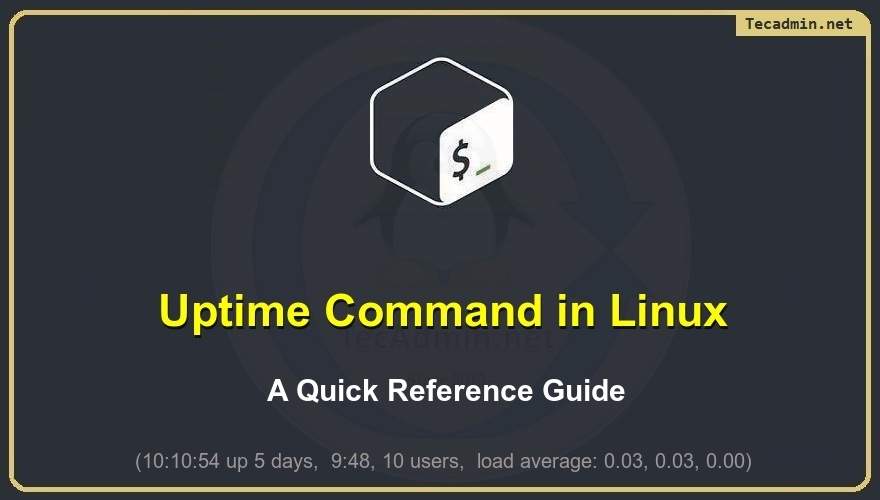When it comes to hosting a website, two of the most common options are virtual private server (VPS) hosting and shared hosting. Both have their pros and cons, and the right choice for your website will depend on your specific needs and budget. Shared hosting is the most basic and affordable type of hosting. With shared hosting, your website is hosted on the same server as other websites, and you share the server’s resources with these other websites. This means that your website will be subject to the same performance limitations as the other websites on the server. On the…
Author: Rahul
In a Linux system, the cron daemon is used to execute scheduled commands or scripts. By default, cron jobs run as the root user. However, sometimes it is necessary to run cron jobs as a non-root user, such as the www-data user. The www-data user is often used by web servers to run web applications and is usually used for security reasons to limit the damage that could be done by a malicious cron job. In this article, we will discuss the proper way to run crontab as the www-data user in a Linux system. Step 1: Determine the User…
The uptime command in Linux is a simple utility that displays the system uptime or the amount of time that the system has been running since its last reboot. The uptime command is commonly used to monitor the stability and availability of a system, as well as to determine the amount of time a user has been logged into the system. When the uptime command is run, it displays information about the system’s uptime, the number of currently logged-in users, the system load average, and the current time. Uptime Command Output Explained The output of the uptime command can be…
As an avid user of Windows programs, you might have found that at times you need to use a particular program on your Ubuntu system. Though there are other options (like virtual machines or programs like Wine, which helps with running Windows programs on Linux), they involve a bit of work and aren’t exactly the most seamless ways of running these programs. Fortunately, WineHQ is an excellent solution for running Windows programs on your Ubuntu computer. In this article, you will learn how to install WineHQ on Ubuntu so you can easily run those pesky Windows programs whenever you need…
Sparse files in Linux are a type of file that takes up less disk space than a regular file. They are files that contain large blocks of zero bytes, and these blocks are not actually written to disk. Instead, the file system records the location and size of these blocks, and the zero bytes are filled in as needed when the file is read. This allows sparse files to take up much less disk space than a regular file that is the same size. Why Use Sparse Files? There are several reasons why you might want to use sparse files…
The `fallocate` command in Linux is a tool used to preallocate space for a file. It is a faster alternative to the traditional method of creating a file and filling it with zeros. This command allows you to quickly allocate space for a file without actually writing any data to the file system. In this article, we’ll explain what the `fallocate` command is, why you might use it, and provide examples of how to use it. What is the fallocate Command? The `fallocate` command is a tool used to allocate disk space for a file on a Linux file system.…
Amazon S3 is a highly scalable and durable object storage service that allows you to store and retrieve any amount of data from anywhere on the web. S3FS is a FUSE (Filesystem in Userspace) interface for Amazon S3 that allows you to mount Amazon S3 buckets as a local file system on your Debian system. This allows you to easily access and manipulate your S3 data as if it were stored on a local file system. In this article, we’ll show you how to mount an Amazon S3 bucket on a Debian system using S3FS. Before we begin, make sure…
The “Error: EACCES: permission denied, scandir” error can also occur when using NPM (Node Package Manager) and trying to install a package. This is because NPM needs to access certain directories on your system, such as log files under the home directory or the global node_modules directory, and the error occurs when it doesn’t have the proper permissions to do so. The Problem: While running the npm command, I faced the following error message. NPM error message: glob error [Error: EACCES: permission denied, scandir ‘/root/.npm/_logs’] { errno: -13, code: ‘EACCES’, syscall: ‘scandir’, path: ‘/root/.npm/_logs’ } Generally, users receive this error,…
As of today, Python 3.11 is the latest version available for installation. Python developers who want to start creating a new application should use the latest version. This tutorial will help you to install Python 3.11 on Ubuntu systems. In this guide, we will discuss two methods for installing Python on Ubuntu, The first method will install Python using PPA and the second method will compile Python from the source code. You may also like: Creating the Python Virtual Environment for Your Application Prerequisites The Python packages and source code installation required the dependencies to be installed on the system.…
Amazon Linux 2 is an operating system developed by the team of Amazon Web Services (AWS). You can launch an Amazon ec2 instance using this operating system. Also, the disk images are available for major hypervisor platforms. Python is a powerful, general-purpose programming language. It is very friendly and easy to learn. During the writing of this tutorial, Python 3.11 is the latest version available for installation. This tutorial will help you to install Python 3.11 on Amazon Linux 2 system. Prerequisites This tutorial provides instructions to compile Python from the source code. The compilation process required the development tools…