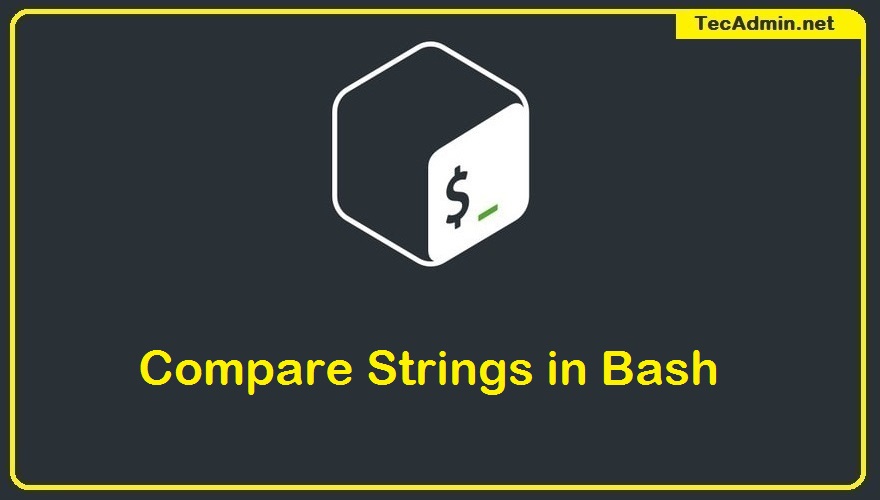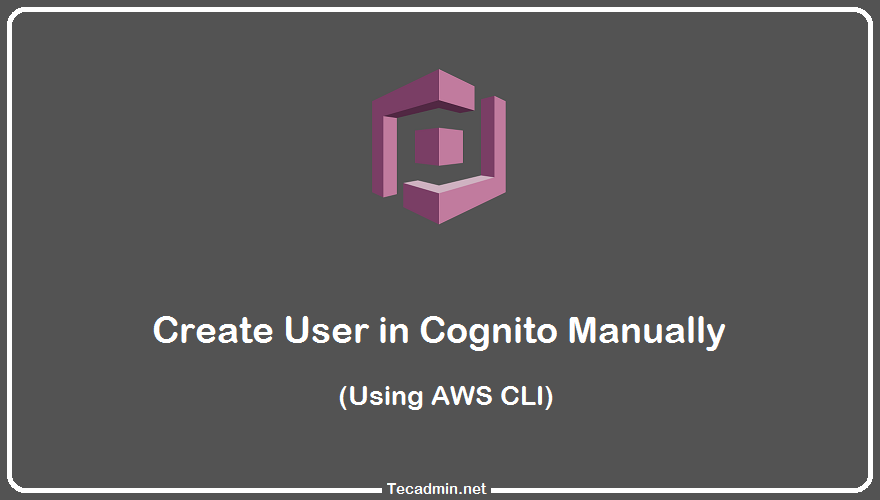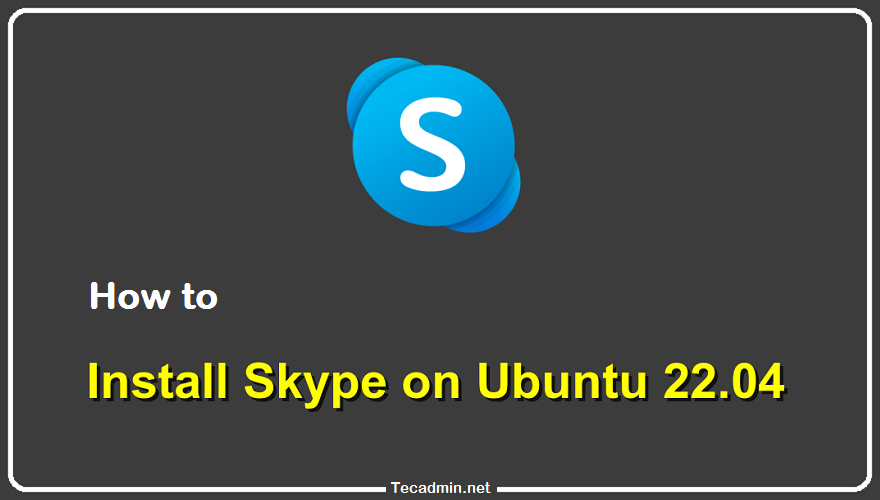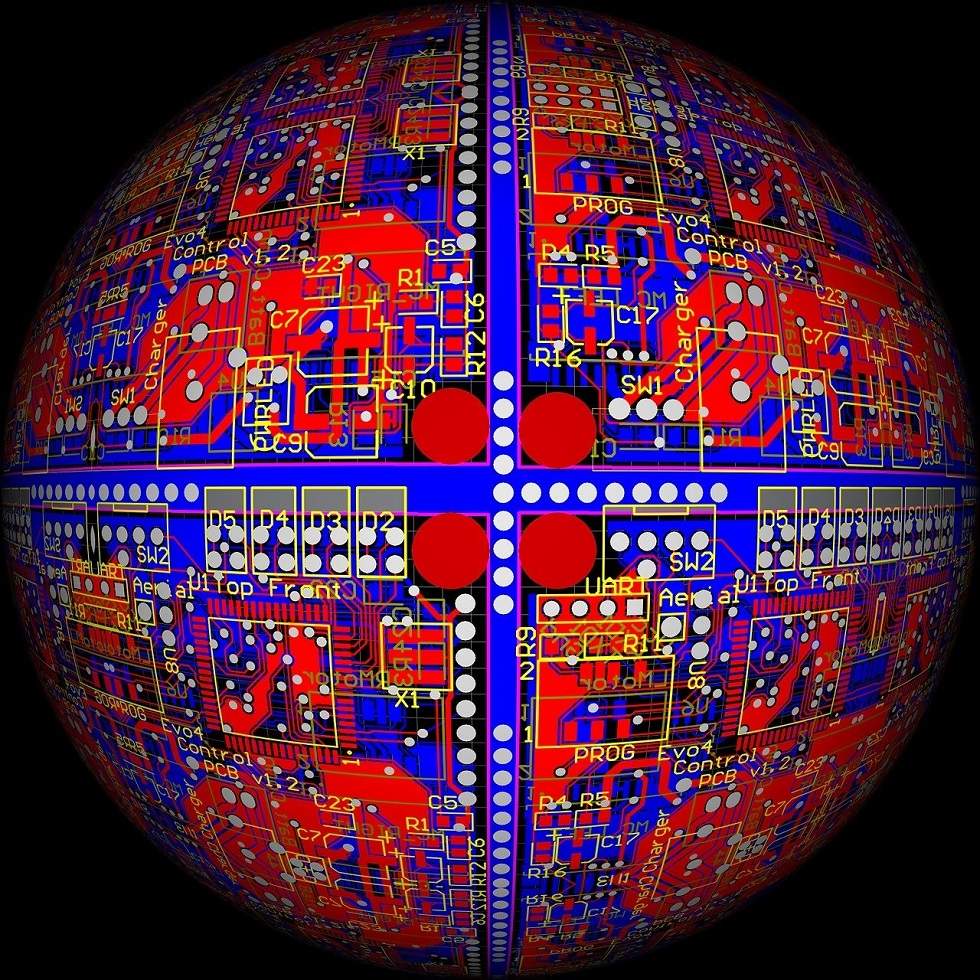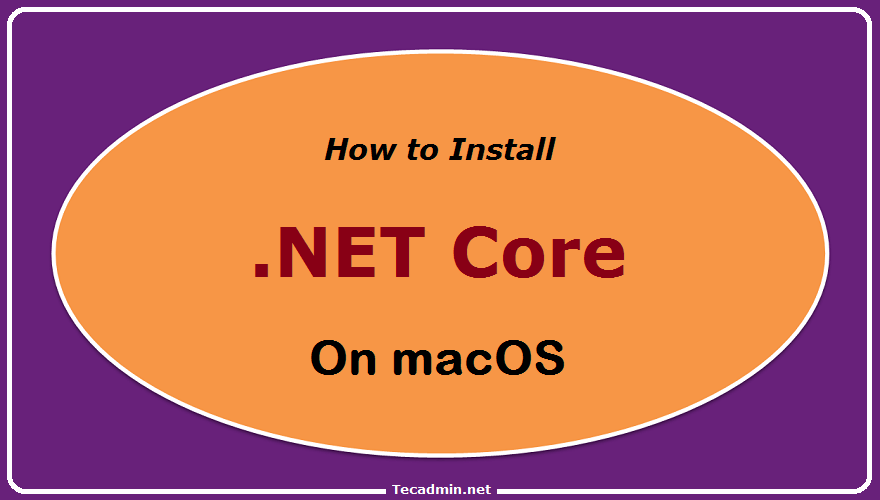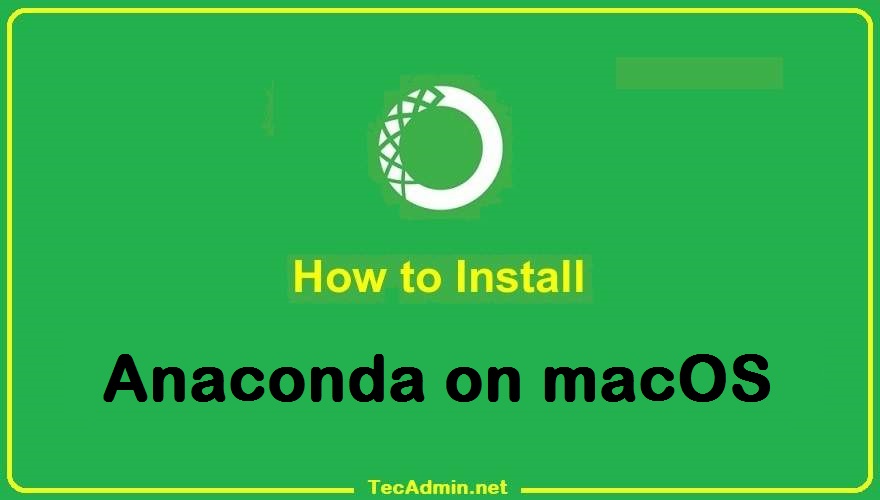Amazon SES (Simple Email Service) is a popular SMTP service provider similar to Sendgrid, Mailchimp, etc. In order to use SES, you need to signup for an Amazon Web Services account. Which is the leading Cloud-based service provider. Post signup you need to add your credit card for the billing. The default SES allows sending 2000 emails/day freely. After the default limit, you will be charged as pay-per-use. In this blog post, you will learn to send emails via Amazon SES or any other SMTP provider from a bash shell or script. Pre-Requisiteis In this tutorial, we used the SendEmail…
Author: Rahul
GitHub is the leading company for software development and version control using Git. That allows us to create public repositories as well as private ones. Both have their own benefits. The private repositories are secured with authentication, whereas the public repositories are accessible to everyone. Sometimes, we or our teams make repositories with public access that may contain sensitive data. It’s a good idea, to configure a script that notifies us of the repositories left public access. In this tutorial, I have created a shell script that checks for all public repositories under a GitHub account and sends a notification…
Comparing strings is a common task when working with shell scripts, user input, or string data. In the shell, you may need to check if a value exists in another string, find if two strings have the same length, test for the beginning or end of a word, or any other type of comparison. The standard Unix tools don’t provide many options for comparing strings; the traditional lexical comparison (like checking if two words are the same length and comparing each character individually) is hard to implement efficiently in code and isn’t as valuable for a dynamic language like Bash.…
We have configured AWS Cognito for the authentication in our web application. I have created a new user under the User Pool but its confirmation status is showing “FORCE_CHANGE_PASSWORD”. In order to change the status to CONFIRM, we have to set a permanent password. To change a Cognito user’s password, use the admin-set-password command along with the –permanent parameter to make the status CONFIRM. After creating a new user the account shows as below: Set Congnito User status to CONFIRMED The admin-set-user-password command in AWS CLI allows us to set a user’s password with the administrator’s privileges. The temporary password…
Amazon Cognito is a user identity and access management solution that makes it easy for developers to create and manage user authentication, user data, and authorization for their mobile and web apps. In this article, we are going to see how you can create users in AWS Cognito using AWS CLI. Different services have different APIs so the syntax may be different than what you’re used to but don’t worry! We’ve got you covered with some great examples that are sure to get you up and running in no time. It’s super easy to get started with the AWS SDKs.…
Have you heard of the famous video chatting application? Since the beginning of the internet, we have seen many applications and websites for video chatting. Most of them are now obsolete and abandoned. Skype is a voice-calling app with video-calling functionality. If you are an avid user of the popular VoIP service, then this tutorial is for you! This article will help you install Skype on your Debian system with ease. Prerequisites A Ubuntu 22.04 system with Desktop Access. You must have sudo privileged account access to your system. How to Install Skype on Ubuntu 22.04 You can choose one…
The world is changing fast, and businesses need new ways to keep up. New technology is revolutionizing almost every industry, giving rise to artificial intelligence (AI) and its many applications. With AI, machines can now process data faster than ever before, recognize visuals with greater accuracy, and even respond to speech commands with increasing fluency. In the world of business, AI programs can make important decisions faster than a human could and tackle thousands of menial tasks at once. In this blog post, you will learn about the future of artificial intelligence and how it’ll change the way we work…
.NET Core is an open-source modular, cross-platform, and open-source framework developed and maintained by Microsoft that runs on Windows, Linux, and other operating systems. It was initially released as the new framework called ‘Core’. But, with the release of the ‘Core’ Framework, it got renamed as .NET Core. It is a lightweight and modular framework that can be used to build web applications and services, console applications, and even desktop applications. Now you can directly install the latest version of .NET Core on macOS from the OS itself. Let’s take a look at how you can install .NET Core on…
Anaconda is an open-source platform that is used for R programming and Python. That contains a large number of packages and repositories. It is important in its functionality as it provides processing and computing data on a large scale and also to program in python language. a The Anaconda provides an easily manageable environment for python applications. It provides a variety of tools for collecting data from various sources using machine learning and AI. With the help of Anaconda, we can deploy applications with a single button click. This blog post will help you to install and use the Anaconda…
The top command is a Linux command that displays real-time information about your computer’s processes. This information includes how much CPU and memory each process is using. The top command is very helpful when you want to troubleshoot problems with your computer or optimize its performance. While there are many different top commands that can be used on Linux, the most common are ps, netstat, lsof, vmstat, and htop. These top commands can be used to view information about your computer’s processes, view information about your computer’s network connections, view information about open files and the processes that are using…