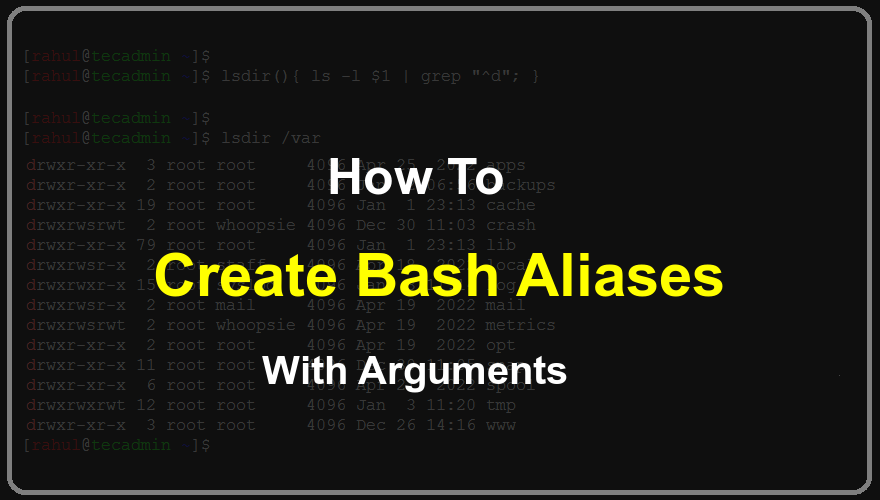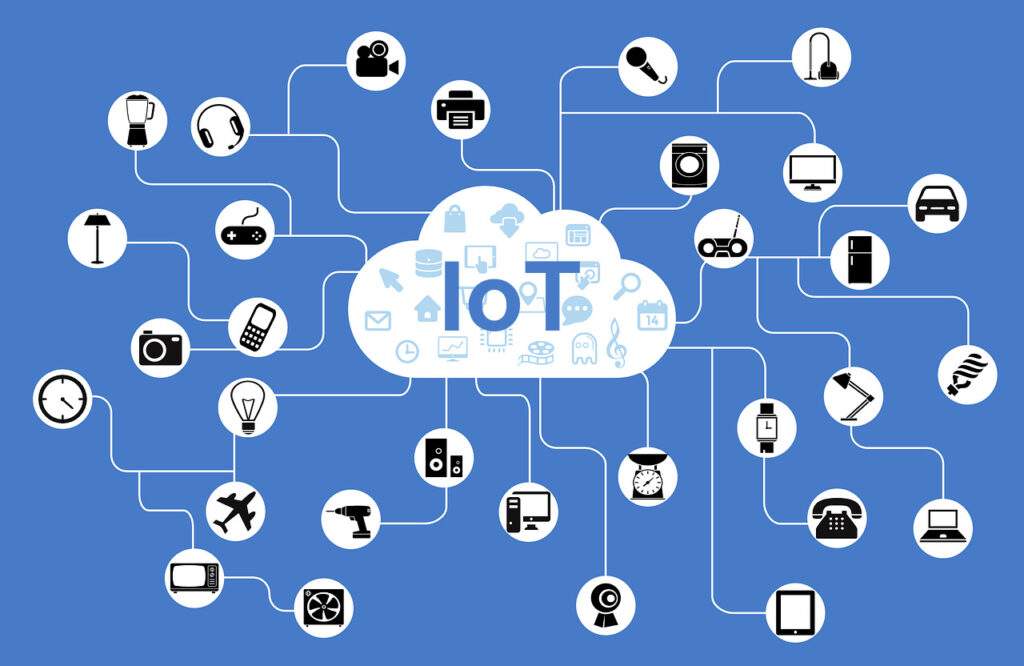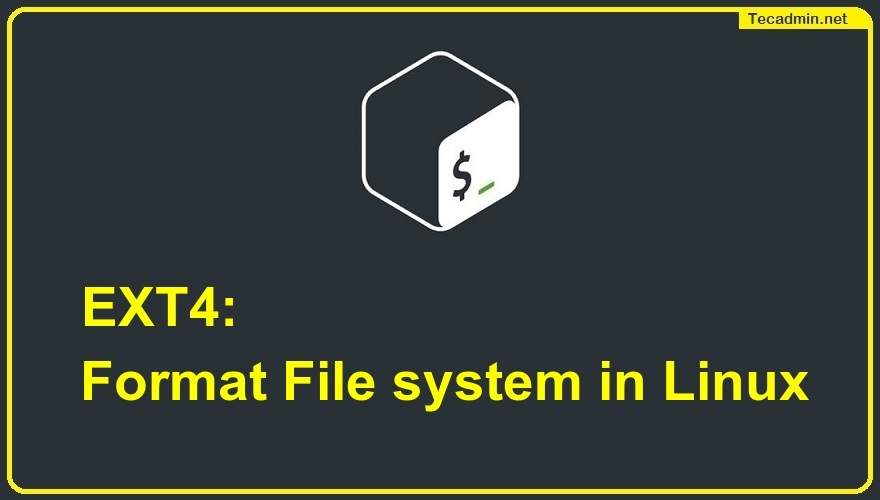Bash aliases are shortcuts that allow you to use a shorter or simpler command to represent a longer or more complex command. Bash aliases are useful when you frequently use long or complex commands and want to save time and effort by using a shorter or simpler command instead. To create a Bash alias with arguments and parameters, you can use the alias command and include variables in the alias definition. In this article, we will explore how to create Bash aliases with arguments and parameters. Creating a Bash Alias You can use the `alias` command for creating aliases in…
Author: Rahul
In Linux, a port is a numbered network connection that allows a device to communicate with other devices over the internet or a local network. It is important to ensure that the desired ports are open and accessible to ensure the smooth functioning of network services. There are various ways to check if a port is open in Linux, and in this article, we will discuss five of them. In this tutorial, we will discuss 3 methods (`nc`, `nmap`, and `telnet`) to check the listening (open) port on a remote host. Also, discuss 2 (`lsof` and `ss`) commands to check…
The Internet of Things (IoT) is a system of interconnected devices, machines, objects, animals, or people that are able to transfer data over a network without the need for human-to-human or human-to-computer interaction. This network of connected devices is able to communicate with each other and share data using sensors, software, and other technologies. The IoT has the potential to revolutionize the way we live and work, by making our daily lives more convenient, efficient, and secure. For example, smart homes equipped with IoT devices can allow homeowners to control their appliances, lighting, and heating from their smartphones, while smart…
If you’ve ever wanted to run commands as a different user without having to log out and log back in again, then the su command is the perfect tool for you! This command not only allows you to switch users seamlessly but also provides a number of other useful features that can supercharge your Linux experience. In this article, we’ll take a look at some examples of the su command in action, discuss best practices for using it, explore some alternatives, and cover some important security considerations. So let’s get started! Su Command Syntax The `su` command stands for “substitute…
Python Flask is a lightweight Python web framework that makes it easy to build web applications quickly. It’s a microframework that doesn’t include an ORM (Object Relational Mapper) or such features and is instead extensible through Flask plug-ins. Flask is easy to get started with and doesn’t require any particular directory structure. A Flask application is a Python script that imports the Flask module creates an instance of the Flask class, and then start the development server using a line of code. In this article, we’ll show you how to install Flask on Ubuntu 22.04. Also, create a simple Hello…
In Linux, the `su` command allows a user to switch to a different user account. The `su` command can be followed by the name of the user to switch to, and will prompt the user for the password of the user they are trying to switch to. The `su` command has a number of options that can be used to modify its behavior. One of these options is `-`, which stands for “login shell”. When the `-` option is used with the `su` command, it causes the su command to run a login shell for the specified user. This means…
Tkinter is a Python library that is used to create graphical user interfaces (GUIs). It is a standard Python interface to the Tk GUI toolkit, which is widely used in the Linux operating system. In this tutorial, we will learn how to install Tkinter on a Linux system using either pip or apt-get. Prerequisites To install Python’s Tkinter module on a Linux system, you will need to have the following prerequisites installed: Python: Tkinter is a module for Python, so you will need to have Python installed on your system. Most Linux distributions come with Python pre-installed, but if you…
As of today PHP 8 is the latest available version and is recommended to run your production websites. But many of the older websites still required PHP 7.x or PHP 5.6 to run. The application still using PHP 5.6 are advised to immediately upgrade to PHP 7.4 or the latest PHP versions. One way to install PHP on Pop!_OS is to use a Personal Package Archive (PPA). This article provides you with the steps for installing PHP 7.4 or PHP 5.6 on Pop!_OS using a PPA. How to Install PHP 8.x on Pop!_OS Installing PHP on Pop!_OS To install PHP…
If you get an error message saying “Could not find a version that satisfies the requirement tkinter (from versions: none). No matching distribution found for tkinter”, can be frustrating and may prevent you from using Tkinter in your Python scripts. In this tutorial, we will learn how to resolve this error and successfully install Tkinter on a Linux system using either default package manager. In this quick troubleshooting guide, I will try to help you to resolve this issue. Solution Most of the popular operating systems contain the `Tkinter` library in their default repositories. Which can be installed using the…
Welcome to our beginner’s guide to formatting EXT4 partitions on Linux! In this tutorial, we’ll walk you through the process of creating and formatting an EXT4 partition on a Linux system, using tools like `mkfs.ext4`. We’ll also cover some important considerations to keep in mind when formatting an EXT4 partition. Before we get started, it’s important to note that formatting a partition will erase all data on it. Make sure you have backed up any important data before proceeding. Prerequisites Before we begin, you’ll need to have a Linux system with a partition that you want to format as EXT4.…