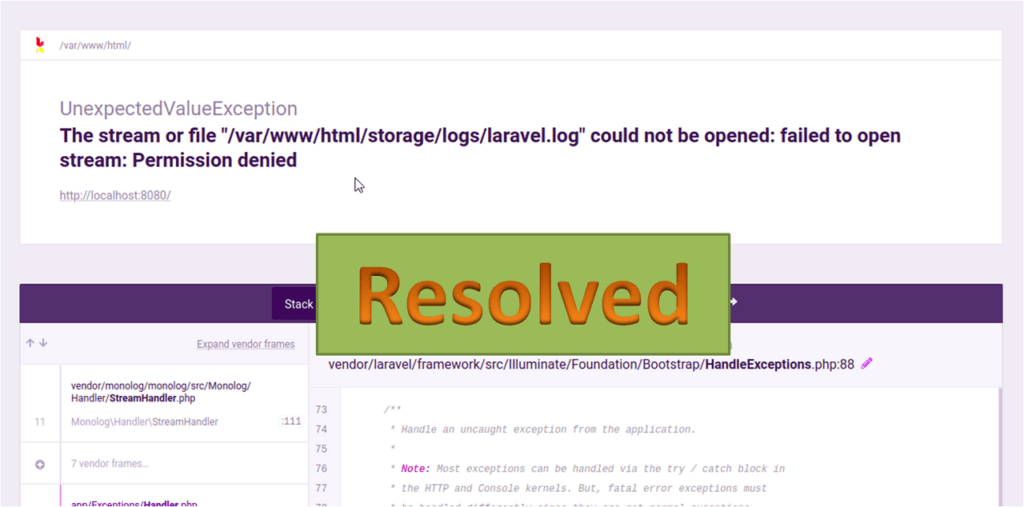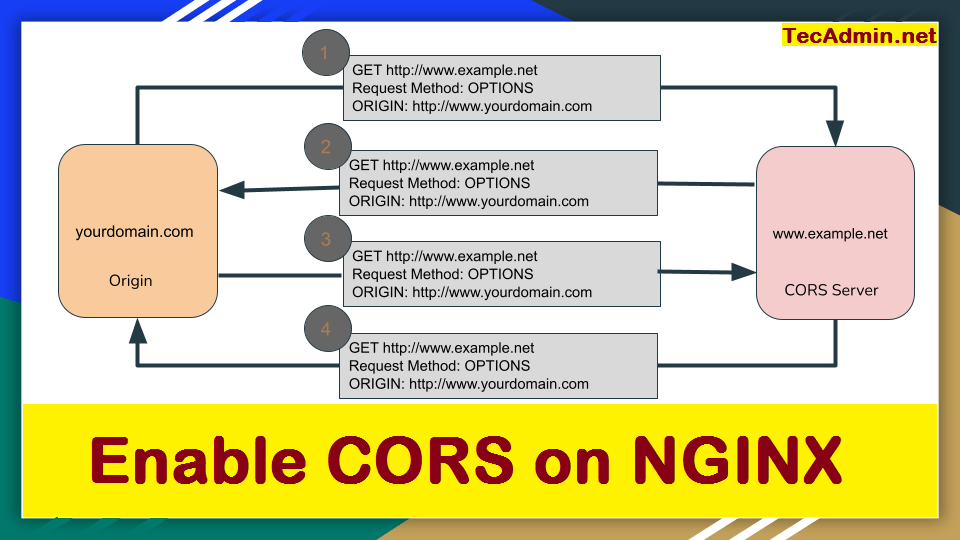Error: One of my Laravel applications started showing the following error after I restarted the instance. The error message is: The stream or file “/var/www/html/storage/logs/laravel.log” could not be opened: failed to open stream: Permission denied Solution: This error message indicates that the PHP process that is trying to write to the log file does not have sufficient permissions to do so. There are a few things you can try to fix this issue: Check the ownership and permissions of the log file and its parent directories. The PHP process must have read and write permissions on the file and its…
Author: Rahul
Do you use Linux? If so, then you know that it is a powerful operating system with a lot of tools and options to help you manage your system. One of the most useful tools that Linux provides is the df command, which allows you to check your disk space. In this blog, we will take a look at how to use the df command to check your disk space in Linux. df Command – Check Disk Space in Linux The `df` command is a Linux utility that displays information about disk space usage on the system. When used without…
`XMLHttpRequest` and `fetch()` are two powerful functions in JavaScript that can be used to make Ajax calls. XMLHttpRequest (XHR) is a legacy technology that’s been around since the early days of the web. It allows you to make HTTP requests from the client side, and it’s still widely used today. The fetch() function, meanwhile, is a newer addition to JavaScript that’s slowly taking over as the preferred way to make Ajax calls. It uses Promises, so it’s easier to write and debug, and it also supports streaming and other modern features. Both XMLHttpRequest and fetch() are great tools for making…
Vim, short for Vi Improved, is a popular text editor used in the Linux operating system. It is a powerful and efficient editor but can take some getting used to for those new to the system. One of the basic functionalities of any text editor is the ability to cut, copy, and paste text. In this article, we will explain how to perform these operations in Vim. Before we begin, it is important to note that Vim has different modes of operation. The three most common modes are: Normal mode: This is the default mode in which Vim opens. In…
A random string is a sequence of characters that is generated randomly, rather than being determined by a set pattern or predetermined sequence. Random strings are often used as passwords, keys, or identifiers, and they can be generated using a variety of methods. Generating random strings in Bash can be a handy tool, whether you’re creating temporary file names, generating passwords, or testing. Bash provides several ways to generate random strings using built-in utilities and commands. In this article, we’ll explore various methods to achieve this and provide examples for each. 1. Using $RANDOM Variable: Bash shell provides a special…
To display the current date and time in a specific format in Bash, you can use the date command. The date command allows you to specify a format string that determines the format in which the date and time are displayed. For example, to display the current date and time in the format “YYYY-MM-DD HH:MM:SS”, you can use the following command: date +”%Y-%m-%d %H:%M:%S” Here are some common format specifiers you can use in the format string: %Y: Year with century as a decimal number (2022). %m: Month as a decimal number (01-12). %d: Day of the month as a…
Cross-Origin Resource Sharing (CORS) is an important security feature for web applications. It allows web applications to use resources from other domains while preventing malicious access. By enabling CORS in Nginx, we can ensure that our web applications are secure and that they can access resources from other domains. With the right configuration, we can make sure that malicious requests are blocked and that our applications are secure. In this article, we’ll look at how to enable CORS in Nginx. How to Enable CORS in Nginx Nginx is an open-source web server that is often used to serve static content.…
Reading a file line by line is a common task in many shell scripts, as it allows you to process each line of a file separately and perform actions based on the contents of each line. There are several ways to read a file line by line in a Linux shell script, but some methods are more efficient than others. In this article, we’ll explore some of the most efficient ways to read a file line by line in a Linux shell script. Using while loop The most basic way to read a file line by line in a shell…
When you add an SPF record to your domain, it helps indicate whether your email is being spoofed or not. The Sender Policy Framework (SPF) system is a standard that can be used by email administrators to prevent spammers from using their domains in the From field of spam messages. For example, if you send emails from your organization’s email address and someone else attempts to use that same address, your SPF record will help other mail servers know it’s not coming from you. An SPF record for your domain indicates which mail servers are allowed to send mail on…
When writing a Python script, there may be instances where you want to display output in the same line instead of having it on a new line every time. This can be particularly useful when creating a progress bar or updating output in real time. In this tutorial, we’ll cover the methods you can use to display output in the same line in Python. Method 1: Using the end Argument in the print() Function The print() function in Python allows you to specify the end character that follows the output. By default, this is set to a newline character \n,…