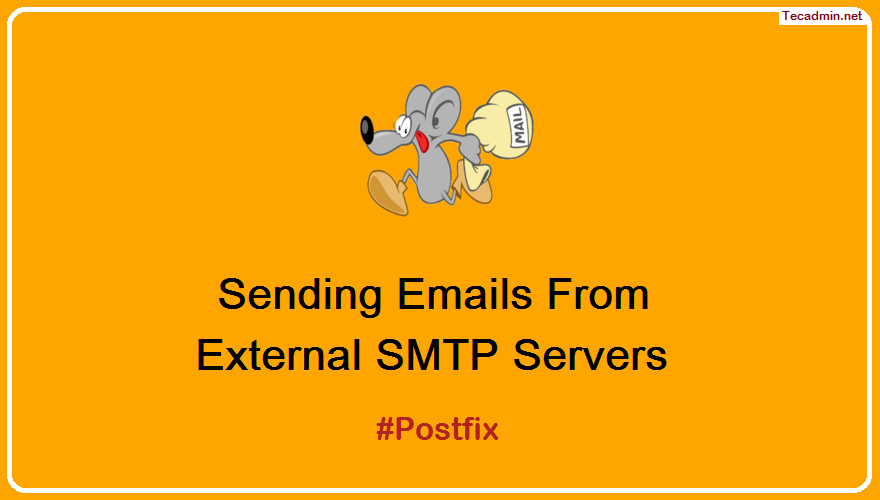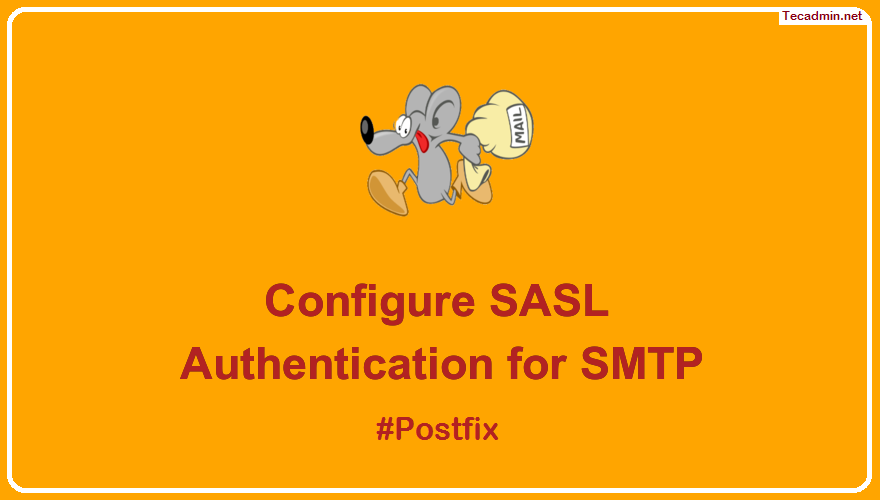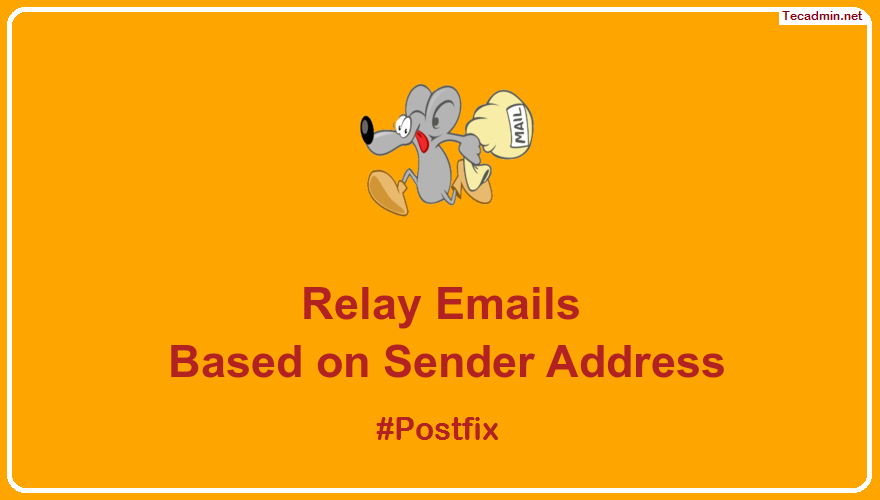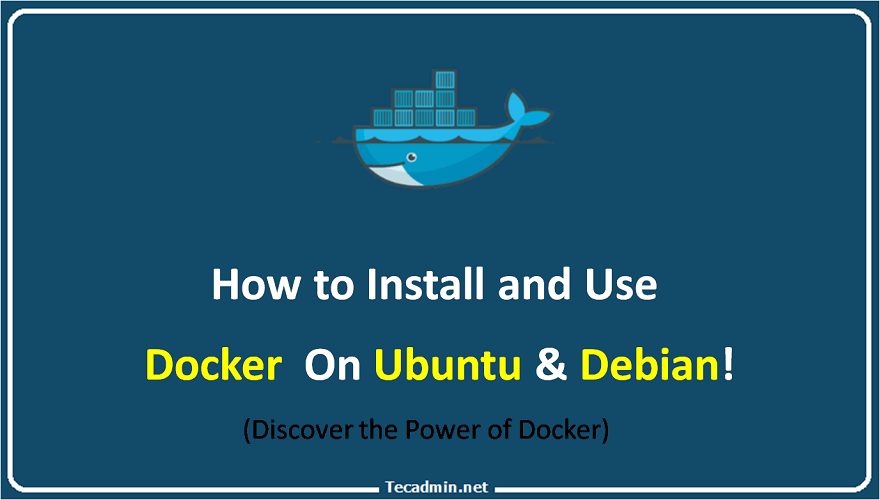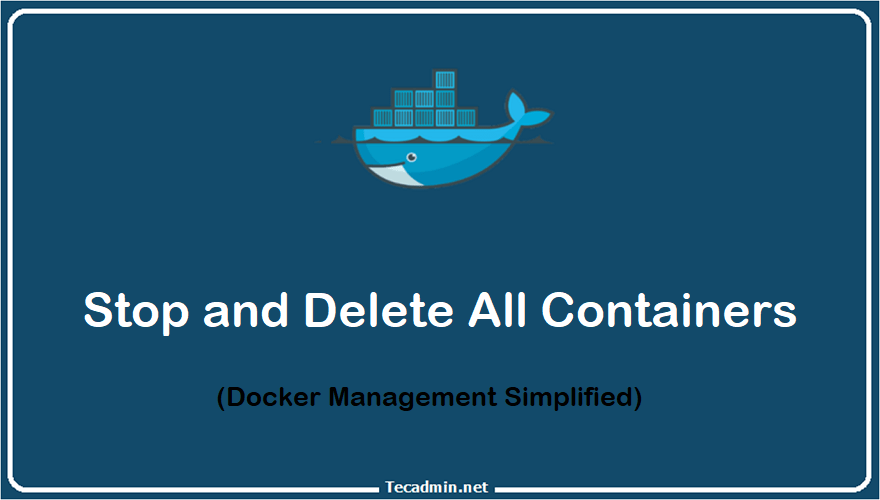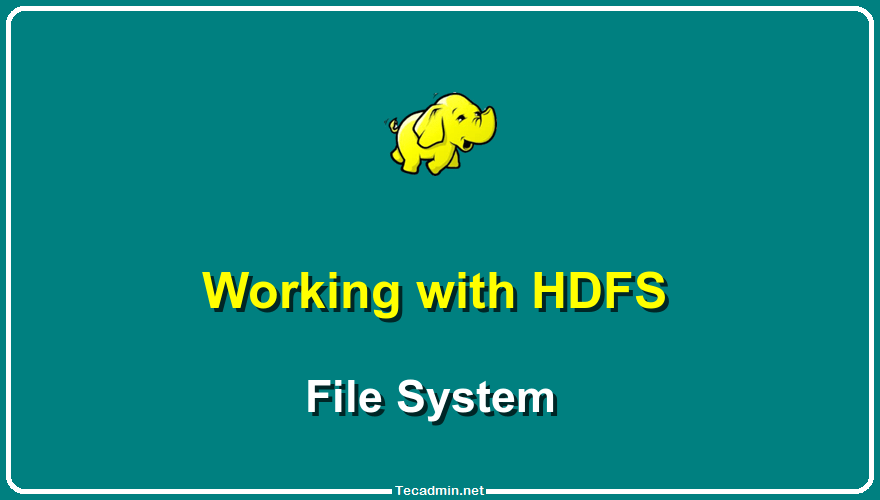In Python, a variable is a named location in memory where you can store and access data. Variables are used to store data values that can be used in your program, and they are an essential part of any programming language. Rules for Declaring Variables in Python There are a few rules that you need to follow when declaring variables in Python: Variable names can only contain letters, numbers, and underscores. They cannot contain spaces or special characters. Variable names cannot begin with a number. Variable names are case-sensitive, so name and Name are considered to be two different variables.…
Author: Rahul
If you’re managing a Linux server, you may be wondering how to configure Postfix to send emails from external SMTP servers. Postfix is a popular open-source mail transfer agent (MTA) used to route and deliver email on Linux. While setting up Postfix to send and receive email is not difficult, using external SMTP servers can be a bit more complicated. In this article, we’ll walk you through how to configure Postfix to send emails from external SMTP servers. What is Postfix Relayhost? Postfix relayhost is a configuration directive that tells Postfix which external SMTP server to use when sending outbound…
Postfix SASL Authentication is one of the most popular methods for remote SMTP authentication. It’s a secure, reliable, and highly configurable way of sending and receiving emails. Essentially, the Postfix SASL Authentication consists of an authentication server and a client. The client is a mail program that sends the message, and the authentication server validates the credentials of the user. Once authentication is successful, the message is sent and authenticated at the receiving server. The following step will configure the Postfix server to relay emails from a remote SMTP server with authentication. First of all, configure the custom relayhost parameter.…
Do you want to send out emails from different senders to different places? You can do this now! Just set up the ‘sender_dependent_default_transport_maps’ option in the main.cf file of Postfix. This lets you direct emails from specific email addresses to different mail servers. It’s a great way to handle emails from different domains or parts of your organization. This step-by-step guide will help you configure postfix for sender based email delivery. Step-by-Step instructions So if you’re looking for an easy way to relay outgoing emails based on sender address, give sender_dependent_default_transport_maps a try! First of all, create a mapping of…
The ‘find’ command with -maxdepth is a powerful tool in the Linux operating system. It is used to recursively search for files and directories in a given directory and its subdirectories. The -maxdepth flag is used to specify the maximum depth of the search. For example, if the -maxdepth is set to 2, the search will only look at the given directory and its immediate subdirectories. This means that it will not look in any of the subdirectories. This makes the ‘find’ command with -maxdepth a great way to quickly search for something without having to go through all the…
Docker is an open-source platform that enables developers to create, deploy, and manage applications in a lightweight, secure, and efficient manner. It uses containers, which are lightweight and portable, to package applications and related dependencies into isolated environments. Docker containers can be deployed on any operating system and can be used to run applications in any language or framework. Docker containers are also highly portable and can be easily transferred from one system to another. This makes it possible to develop applications on one machine, deploy them on another, and move them between different hosting environments with minimal effort. Installing…
DKIM or DomainKeys Identified Mail is an authentication protocol used to validate the identity of a sender. It’s an important tool for preventing email spoofing, which is when a person impersonates another user and sends emails with their name and address. DKIM Key works by using an OpenDKIM or Domain Key to sign each message sent. The key is an encrypted string of characters unique to the sender and is used to verify the message comes from the sender’s domain. This makes it harder for malicious actors to send forged messages. DKIM Key also allows receivers to reject messages that…
Docker is a platform used to develop, ship, and run applications inside containers. One of the common tasks when working with Docker is to transfer files between the host machine and the container. In this article, we will explore how to copy files from a host machine to a Docker container using the docker cp command. Understanding the docker cp command The docker cp command allows you to copy files or directories between a container and the local filesystem. The syntax is: docker cp [OPTIONS] SRC_PATH CONTAINER:DEST_PATH SRC_PATH: This is the source file or directory on the host machine that…
Docker has become a popular tool for containerization, simplifying the deployment and management of applications across various environments. However, as you work with Docker, you may accumulate a large number of containers that are no longer needed. To maintain a clean and efficient system, it is important to know how to stop and delete these containers. In this article, we will provide a comprehensive guide on how to stop and delete all Docker containers efficiently. Contents Understanding Docker containers Listing Docker containers Stopping all Docker containers Deleting all Docker containers Cleaning up unused containers, images, and volumes Automating container cleanup…
HDFS is the Hadoop Distributed File System. It’s a distributed storage system for large data sets which supports fault tolerance, high throughput, and scalability. It works by dividing data into blocks that are replicated across multiple machines in a cluster. The blocks can be written to or read from in parallel, facilitating high throughput and fault tolerance. HDFS provides RAID-like redundancy with automatic failover. HDFS also supports compression, replication, and encryption. The most common use case for HDFS is storing large collections of data such as image and video files, logs, sensor data, and so on. Creating Directory Structure with…