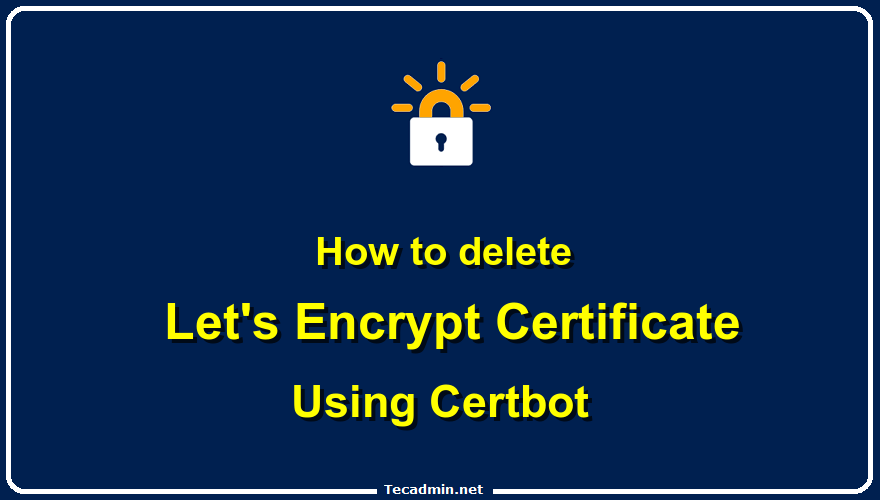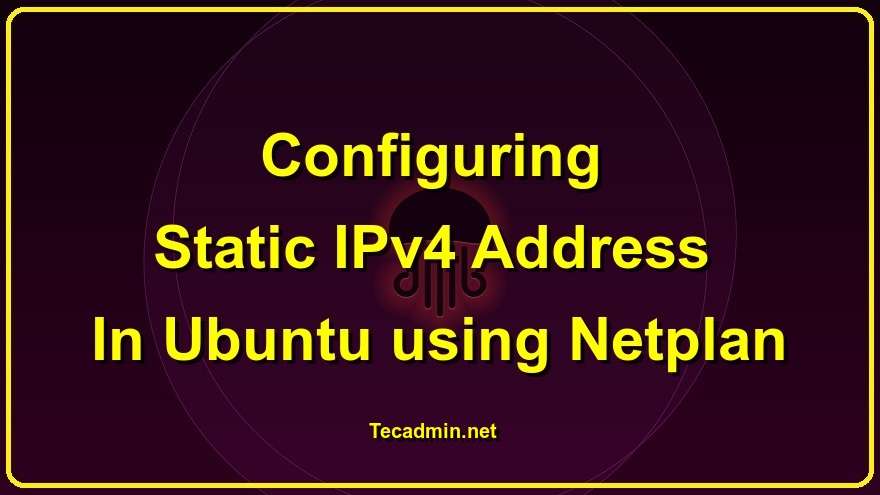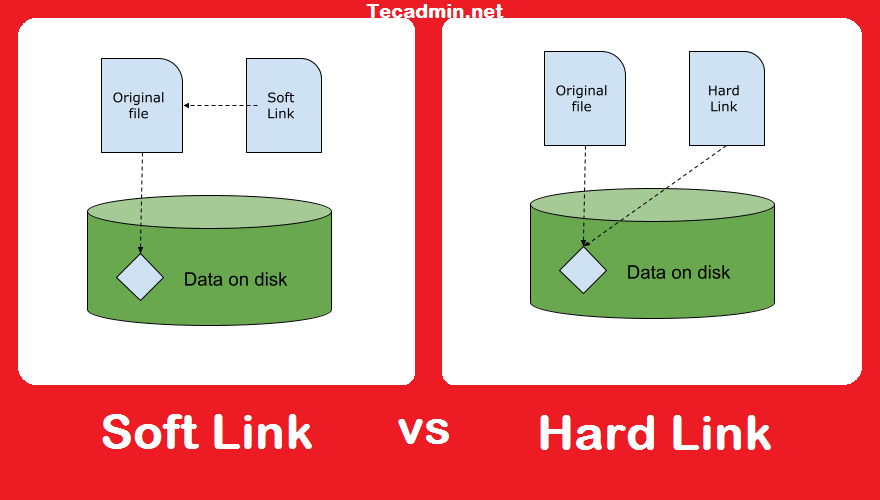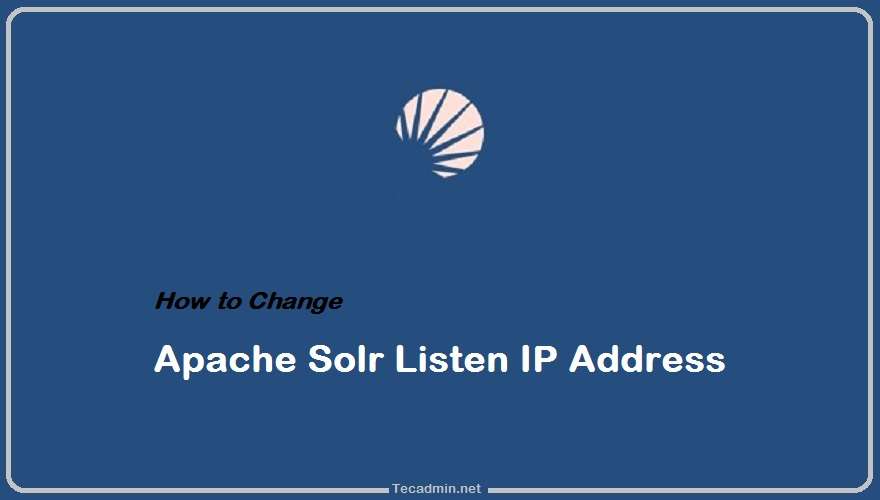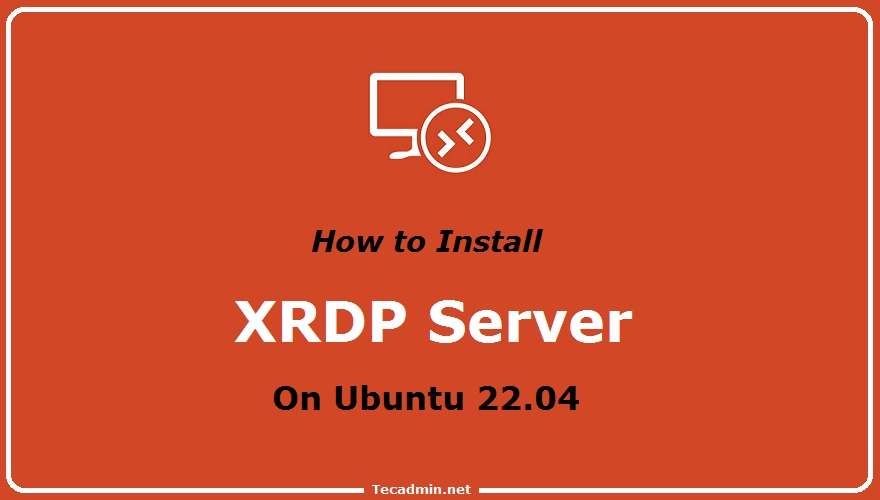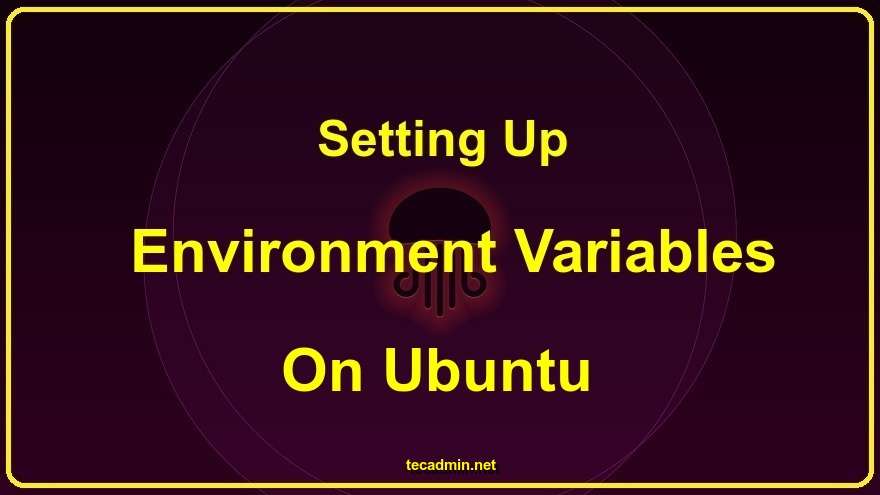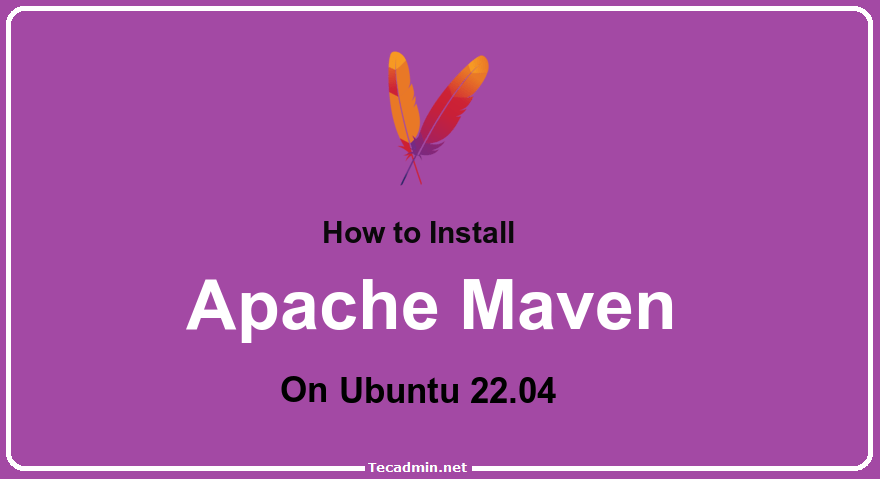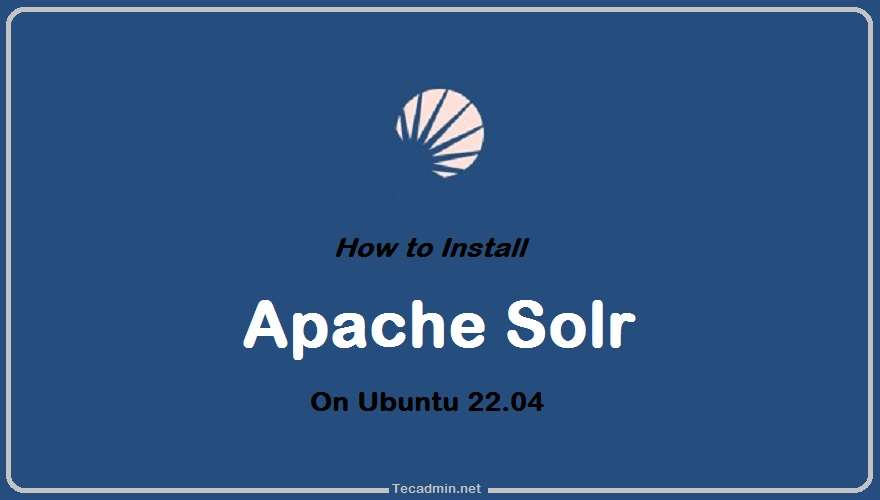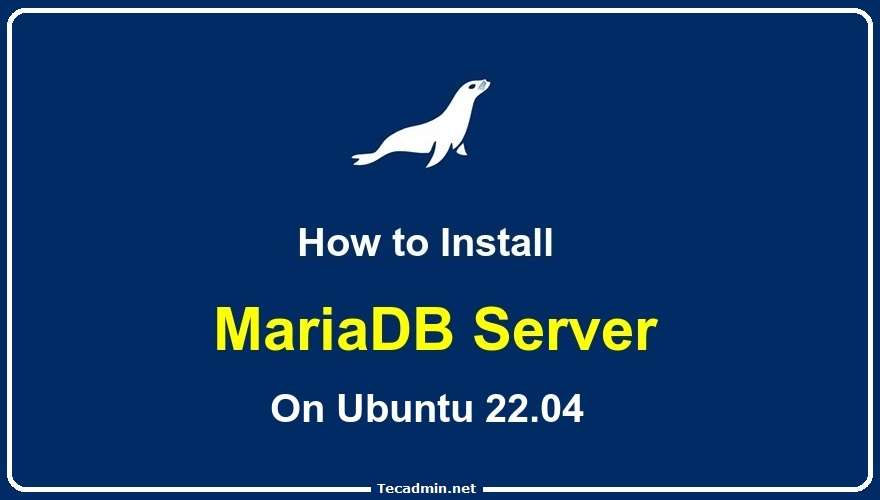Certbot is a free and open-source software tool used for managing the Let’s Encrypt certificates. This tool allows users to issue certificates in a single command and also configure the web servers. The default certbot stores all the client certificates under the below-mentioned directories. We are not recommending you delete files manually. In this tutorial, we will discuss deleting unused SSL certificates using the Certbot command line. /etc/letsencrypt/live /etc/letsencrypt/renewal /etc/letsencrypt/archive Delete a Let’s Encrypt SSL Certificate The Certbot also provides you an option to delete certificates automatically for you. To delete an SSL certificate, run the following command. sudo certbot…
Author: Rahul
The Ubuntu 17.10 and later systems use the Netplan as a new command-line utility for managing network interfaces. It works with the Systemd-networkd or NetworkManager renderes. Netplan configuration files are written in YAML format, allowing you simple-to-complex networking configurations. Which work from the Desktop to the server and from the cloud to IoT devices. This article will help you to configure static IPv4 addresses on Ubuntu systems using the Netplan command-line tool. Check the Network Interface Name First of all, you need to identify the network interface name. It can differ based on the installation type and system environment. To…
In Linux, links to files are created in the same way that references to files are created in most common programming languages. These links are divided into two categories: hard and soft links. A hard link is effectively an identical replica of the file, therefore the hard link and the actual file will both have the same inode. A soft link, also known as a symbolic link, functions similarly to a shortcut or pointer to a file. It is not an exact replica of the file, but rather a pointer to the original. The inode values of a soft link…
Apache Solr is a highly reliable search platform written in Java and developed by Apache Foundation. That provides production-level features like distributed indexing, replication, load-balanced querying, automated failover, and recovery. The default Apache Solr runs on localhost only. It doesn’t allow users to access it over the network. In this tutorial, we will learn how to change configure the Apache server to listen on a LAN network or the public network. Prerequsities Assuming that you already have installed and running Apache Solr on your System. You also have administrative privileged account access to your system. Change Apache Solr Listening Host…
XRDP is a client-server application that uses the Remote Desktop Protocol (RDP) as its transport protocol. The server is implemented as a Linux daemon running on top of a DisplayLink device. The communication between the server and the client is encrypted using TLS. XRDP is an easy-to-install and configurable service for Ubuntu systems. But you can also use a VNC server to access the remote desktop of the Ubuntu systems. Find a tutorial to install a VNC server on Ubuntu systems. In this article, we will show you how to install and configure XRDP on Ubuntu 22.04. We will also…
Environment variables are a crucial aspect of any operating system, allowing users to store and manage system-wide or user-specific data, and configure applications or services. In Ubuntu, environment variables are used to customize the behavior of the shell, define paths, and store settings for various software. In this comprehensive guide, we will explore how to set up and manage environment variables on Ubuntu effectively. 1. Understanding Environment Variables Environment variables are key-value pairs that can be accessed and modified by various applications and services running on your system. They store data such as: System and user paths API keys and…
A shell script is a collection of commands to perform a specific job. MySQL is a relational database management system widely used on Linux systems. Amazon S3 is a cloud storage device provided by Amazon Web Services. It’s a good practice for the system administrator to back up databases at regular intervals and store them in a remote location like Amazon S3. A Simple Bash Script for MySQL Database Backup An Advance Bash Script for MySQL Database Backup This tutorial contains a shell script that creates MySQL databases backup and uploads them to Amazon S3 buckets. You can also use…
Apache Maven is a powerful build and project management tool for Java projects. It is an open-source tool developed by the Apache Software Foundation and is used for managing projects written in Java and other languages. It is a popular tool for managing software builds, as it allows for quick and easy deployment of projects. It also provides a wide range of features including dependency management, project structure, and configuration. One of the key advantages of using Apache Maven is that it allows for the easy integration of external libraries into a project. This makes it easier to create complex…
Apache Solr is a robust, open-source search platform built upon the Java library, Apache Lucene. It’s widely acclaimed for its full-text search capabilities, scalability, and a rich set of features that enable powerful search and analytics. This guide is specifically tailored for users who wish to install Apache Solr on Ubuntu 22.04, a popular choice for server environments due to its stability and extensive community support. We’ll walk you through a step-by-step process, covering everything from prerequisites to successful installation, ensuring even beginners can confidently set up Solr on their Ubuntu systems. Step 1: Install Java Apache Solr 9 required…
MariaDB is a popular open-source relation database system developed by the original developer of the MySQL server. It is originally forked from the MySQL server with multiple enhancements. This tutorial will guide you with the installation of the MariaDB server on the Ubuntu 22.04 Linux system. 1. Configure Repository The MariaDB packages are available in default Ubuntu repositories. Also, MariaDB provides an official repository to install the latest version on Ubuntu systems. In order to configure MariaDB Apt repository, open a terminal with a sudo privileged account and run the following commands. sudo apt install software-properties-common dirmngr apt-transport-https sudo apt-key…