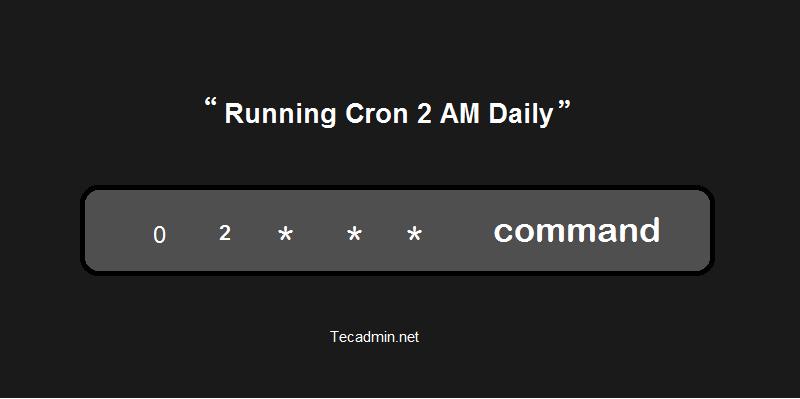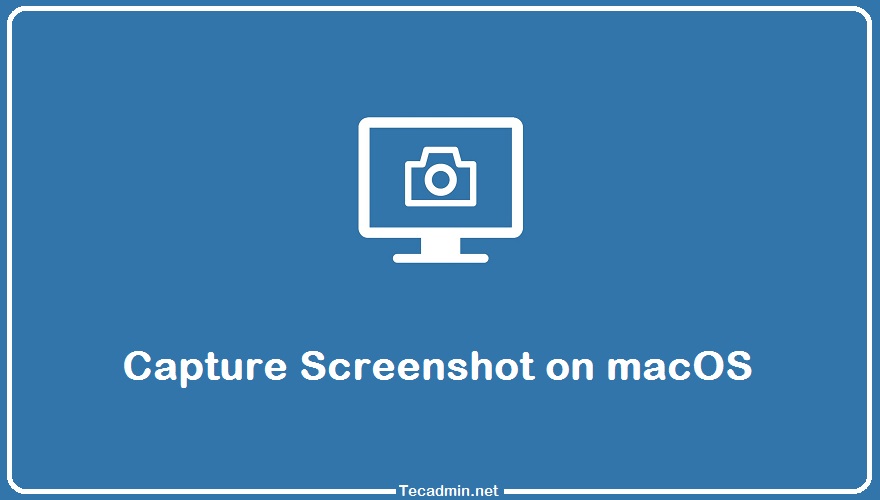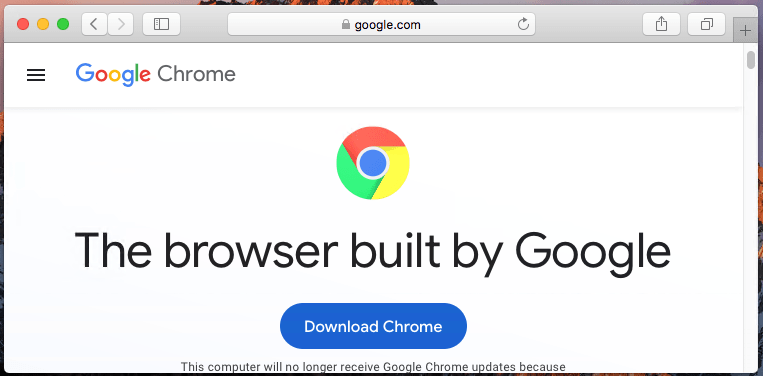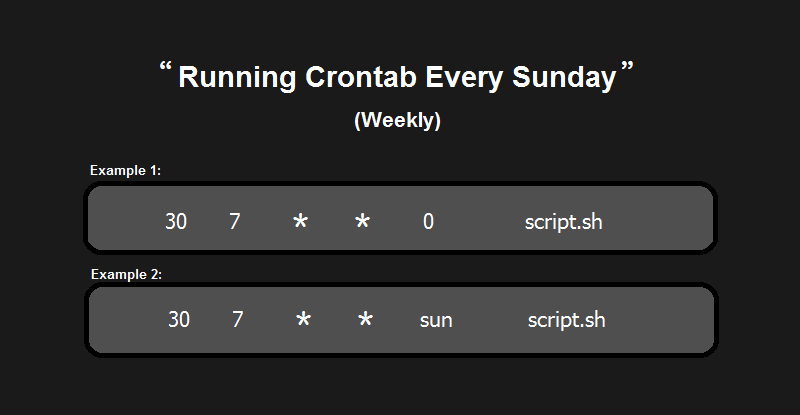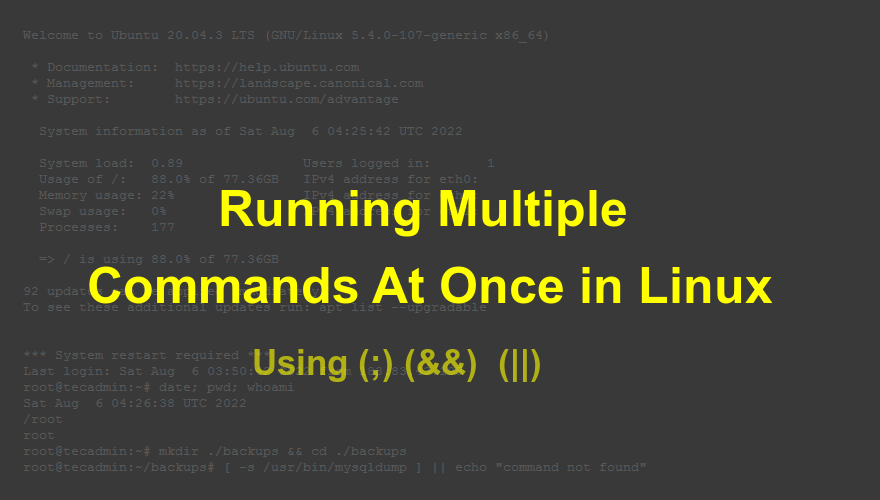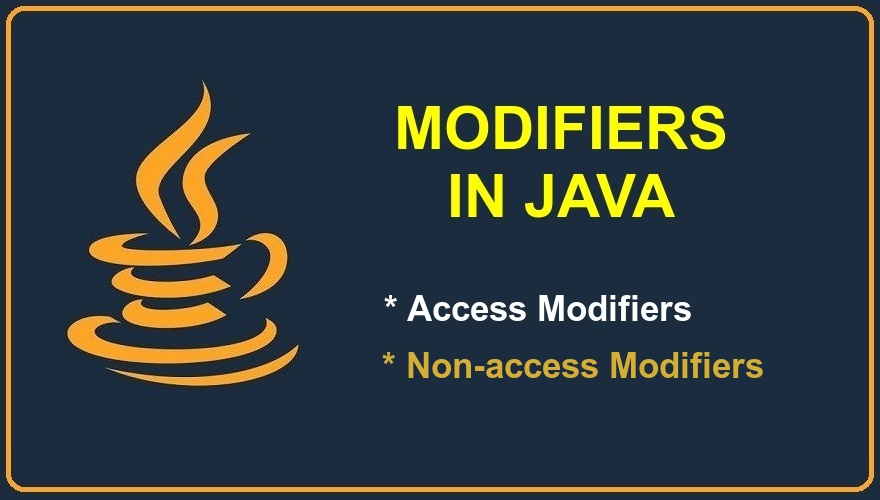Cron jobs (or cron jobs) are schedules that tell the computer to run a program or execute a command automatically at a specified time. This is called a cron job, a daemon that runs in the background and performs tasks on a schedule. Cron is a process that runs in the background and periodically executes programs or tasks. By design, cron is extremely flexible, allowing users to run tasks as often as once a minute or as infrequently as once every 99 weeks. Cron jobs are a common way to automate daily tasks, like sending out marketing emails, running reports,…
Author: Rahul
Capturing screenshots on a Mac is a valuable skill, especially when you need to document moments from videos, save game visuals for online forums, or provide visual evidence while offering tech support. Mac computers offer several efficient methods for taking high-quality screenshots, equipped with user-friendly built-in screenshot tools. Screenshots are not only essential for tech support and software testing but also for creating visual guides and digital content. This step-by-step guide will teach you how to effortlessly take screenshots on your Mac, enabling you to capture images quickly and efficiently whenever needed. Option 1: Full Screen Screenshot on Mac Utilize…
Google Chrome is one of the most widely used web browsers in the world. Unfortunately, that also means that a lot of users will see broken links on your website if you don’t take precautions to prevent it. Re directing or ‘Redirecting’ an old URL to a new one is one such precaution you can take. There are two redirect types: Permanent Redirect: A 301 Redirect is a permanent redirection. When a user types in a URL and gets redirected to another page, the new page comes up with a fresh title and description in the search engine results. The…
JAVA_HOME is an environment variable used by various Java-based applications to locate JVM (JDK) on any system. Similarly, Maven also required the JAVA_HOME to be set correctly on your system. The Problem: When I tried to check the Maven version on our macOS PC, I got the following error in the output. mvn –version The JAVA_HOME environment variable is not defined correctly, this environment variable is needed to run this program. The Solution: As the error message clearly shows that the JAVA_HOME environment variable is not set on my PC. So the simple solution is to set it correctly. Use…
Recent versions of Debian and Ubuntu have moved away from the apt-key command for importing GPG signing keys, a shift initiated with Debian 11 and Ubuntu 22.04. This command was previously used for adding GPG keys to the system but now generates a warning: “Warning: apt-key is deprecated. Manage keyring files in trusted.gpg.d instead (see apt-key(8)).” While apt-key can still be used, future releases plan to eliminate its support entirely. This guide focuses on a secure alternative for importing GPG repository signing keys into systems like Ubuntu, Debian, Linux Mint, and Pop!_OS using the signed-by method. Importing GPG Keys Without…
Google Chrome is one of the most popular web browsers with over 1 billion users worldwide. It can be used on Windows, macOS, and Linux. To install Google Chrome on a Mac, you need to use its standalone installer file from the official website. This guide will show you how to install Google Chrome on macOS. Steps to Install Google Chrome on macOS To install Google Chrome on your Mac, follow these steps: Open Safari and visit google.com/chrome. Download Application: You will see a download button in center of page as seen in below screenshot. Click the “Download Chrome” button…
Have you been searching for answers about how to install Minecraft on Ubuntu? You’ve come to the right place! This article will tackle everything you need to know about installing Minecraft on Ubuntu. If you are reading this, chances are that you have already fallen in love with Minecraft and want to continue playing it on your Ubuntu machine. However, the installation process isn’t as simple as it is on other platforms such as Windows or Mac OS. If you’re reading this article, then we assume that you have already tried to install the game from its website (if not,…
Many of the applications required weekly cron jobs to perform a few tasks. For example, perform weekly maintenance, cleanup disk spaces, cleanup mailing list, and other tasks. You may run your weekly tasks on any day of the week. CPU and memory consumption is required for jobs that require a CPU and memory. Those jobs are best to run on a weekend day. Scheduling a Cronjob for Sunday. The day of the week is determined by the fifth section of the cron timer. You can specify a day by using numbers such as 0-7, where 0 and 7 both correspond…
We’ll learn about how to execute several commands simultaneously in Linux in this article. Every operator has its own advantages when it comes to separating commands. This tutorial will help a little bit in improving how we execute commands and author shell scripts. The Linux operating system offers a simple command line interface for managing the system. There are shells such as Bash, CSH, and Zsh that accept commands from the user and route them to the kernel. A command is used to perform some function on the system. We may also specify multiple shells at once and execute them…
An access modifier is a special kind of variable declaration that controls how and where other code can use the declared class, variable, or method. This blog will explain what access modifiers are and the three different levels of visibility for classes, methods, and variables with some practical examples. Understanding the scope of your code is essential for writing readable and maintainable programs. Access modifiers are one way to achieve this goal. They tell other users of your code how you want them to interact with specific methods or variables. If you’re new to Java programming, these concepts may seem…