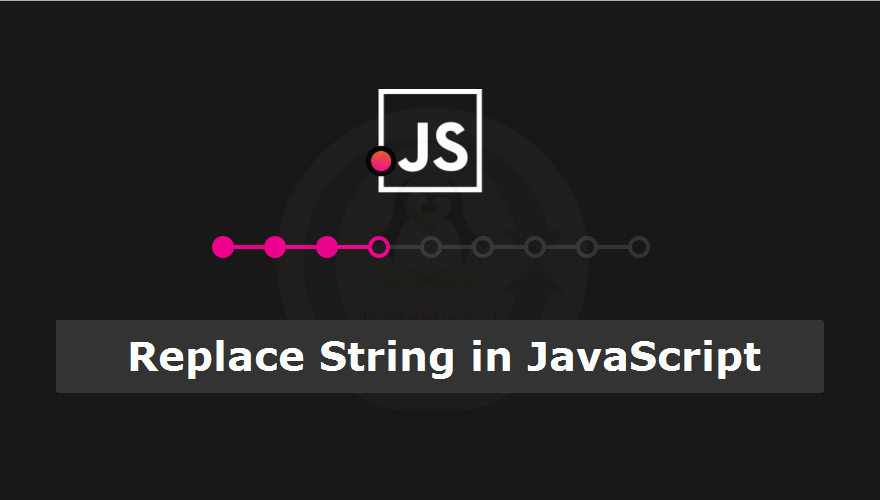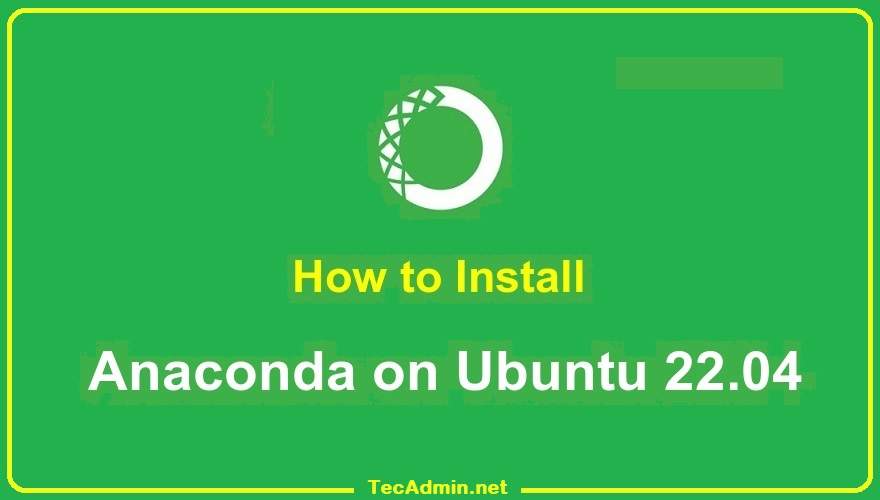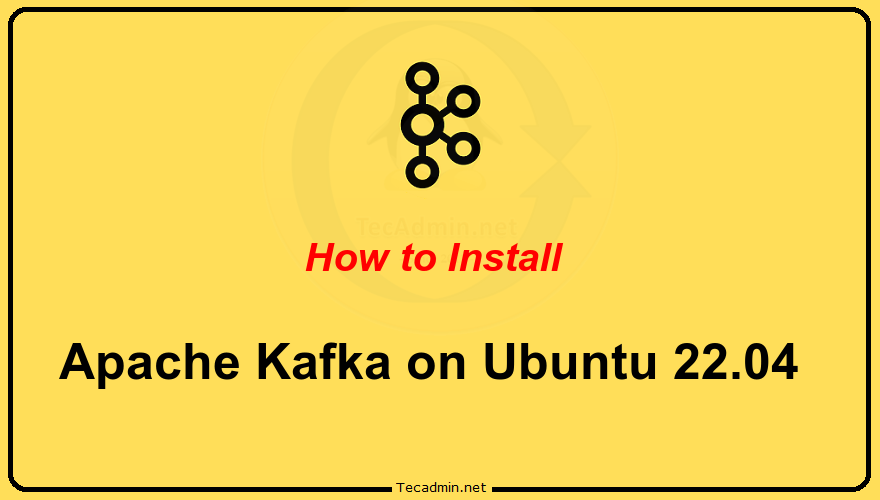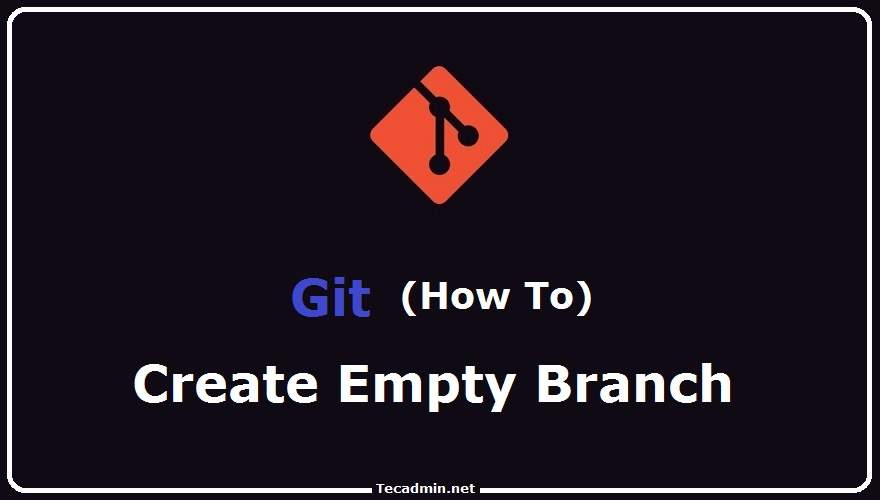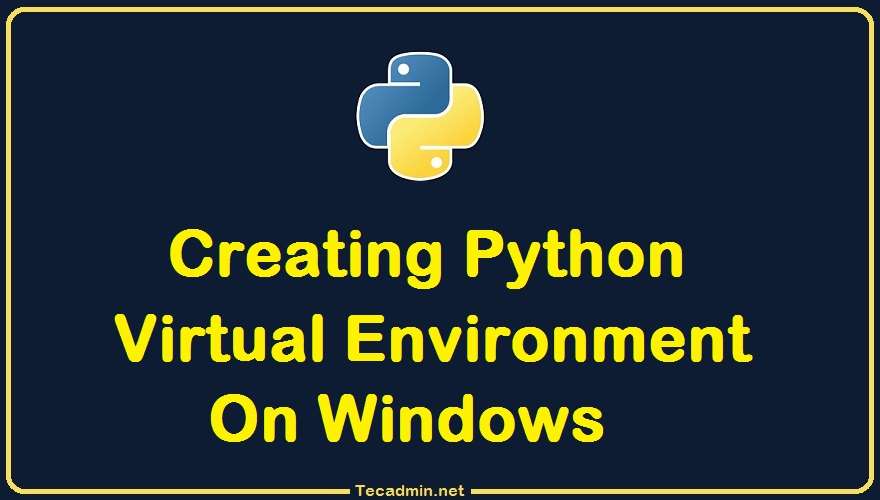Internet Information Services (IIS) is a powerful web server that allows you to host and manage websites, web applications, and web services on Windows operating systems. One of the key components of IIS is the Application Pool, which serves as a container for one or more web applications. It provides isolation, better security, and improved performance for applications. Recycling an application pool is an essential maintenance task that can help maintain the stability and health of your IIS web applications. This article will guide you through the process of recycling an IIS Application Pool on Windows. What is Application Pool…
Author: Rahul
When developing ASP.NET applications, the framework compiles and stores temporary files to improve performance. Over time, these files may accumulate and take up a significant amount of storage space. Regularly clearing ASP.NET temporary files can help maintain your development environment and free up valuable disk space. This article provides a step-by-step guide on how to clear ASP.NET temporary files in Windows. Table of Contents Understanding ASP.NET Temporary Files Is it Safe to Remove ASP.NET Temporary Files Locating the Temporary Files Folder Manually Clearing Temporary Files Automating the Clearing Process Conclusion 1. Understanding ASP.NET Temporary Files ASP.NET temporary files are generated…
SFTP is a protocol that allows for the secure transfer of files over a network. It is often used by businesses and individuals to transfer sensitive data. SFTP is similar to FTP but uses a different protocol for communication. SFTP is more secure than FTP and is often used in conjunction with SSH (Secure Shell) to provide an even higher level of security. In this tutorial, we will help you to set up an SFTP server and create an SFTP-only user on Ubuntu 22.04 systems. That account can connect over SFTP but is not able to connect over SSH. Also,…
To install the latest version of Node.js on Ubuntu, follow a few simple steps. First, you’ll need to update your package list. Then, install Node.js from the official repository, which always provides the newest version. Node.js is a popular runtime environment that allows you to run JavaScript code outside a browser. It’s essential for developing modern web applications. You can also use the Node Version Manager (NVM) to install a specific version of Node.js on your system. Step 1: Configuring Node.Js PPA Node.js has two types of releases: LTS (Long Term Support) and the current release. Choose the version you…
We can use replace() method to replace any string or character with another in javascript. It searches for a defined string, character, or regular expression and replaces it. This method doesn’t change the original string but it returns the updated string as result. Syntax: string.replace(old_string, new_string) Replace String in JavaScript with Examples In this tutorial, we will discuss a few examples of replacing strings in Javascript. Let’s try some examples: Here is the first example to initialize a text in a variable, then replace it with another text.
1 2 3 4 | let str = "Hello World!" let result = str.replace("World", "TecAdmin") console.log(result) |
Run the above example and see the results. Thanks to playcode.io…
Crontab, a powerful utility in Unix and Unix-like operating systems, is used to schedule commands to run periodically at fixed times, dates, or intervals. This powerful tool, when combined with environment variables, can offer an even more robust solution for automating and managing tasks. But what are environment variables, and how can you use them with Crontab? Let’s explore this in depth. Understanding Environment Variables Environment variables in Linux are dynamic-named values that are stored within the system and used by applications. These variables, which contain data used by one or more applications, can influence the behavior of your processes.…
Anaconda is an open-source platform that is used for R programming and Python. Which contains a large variety of packages and repositories. It is important in its functionality as it provides processing and computing data on a large scale and also to program in python language. The Anaconda provides an easily manageable environment for python applications. It provides a variety of tools for collecting data from various sources using machine learning and AI. With the help of Anaconda, we can deploy applications with a single button click. This tutorial will help you to install and use the Anaconda on Ubuntu…
Apache Kafka is an open-source, distributed event streaming platform developed by the Apache Software Foundation. This is written in Scala and Java programming languages. You can install Kafka on any platform that supports Java programming language. This tutorial provides you with step-by-step instructions to install Apache Kafka on Ubuntu 22.04 LTS Linux system. You will also learn to create topics in Kafka and run producer and consumer nodes. Prerequisites You must have sudo privileged account access to the Ubuntu 22.04 Linux system. Step 1 – Installing Java We can run the Apache Kafka server on systems that support Java. So…
Git is a very popular tool among the developers to keep track of changes in their code and manage their projects better. One of the most important feature of Git is called branching. Which helps us to create different versions of our project and work on them separately. In this article, we will learn how to make an empty branch in Git using the –orphan option. An “orphan” branch in Git is a branch that doesn’t have a parent branch. This means it doesn’t include any of the history from the main or any other branch. This is useful when…
A Virtual Environment provides an isolated environment for your application. That helps to maintain multiple Python applications on a single machine without any module conflicts. Once we create a activate the virtual environment, all the remaining activities are performed under that environment. It also helps to migrate the application to a new system. In the previous article, you have learned about the installation of Python on a Windows system. This tutorial will help you to create a virtual environment in a Python application on Windows systems. Create a Virtual Environment in Python A Python module venv is available by default…