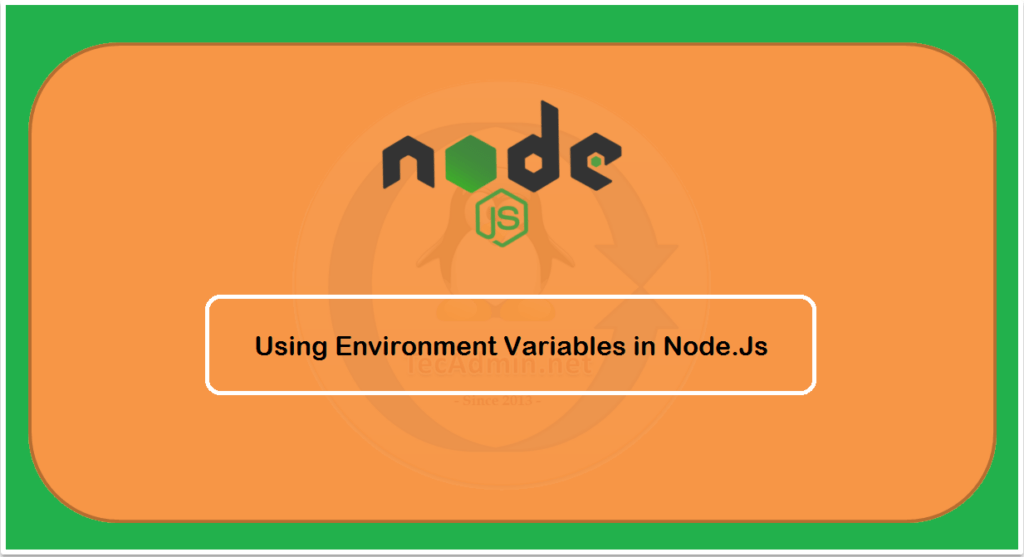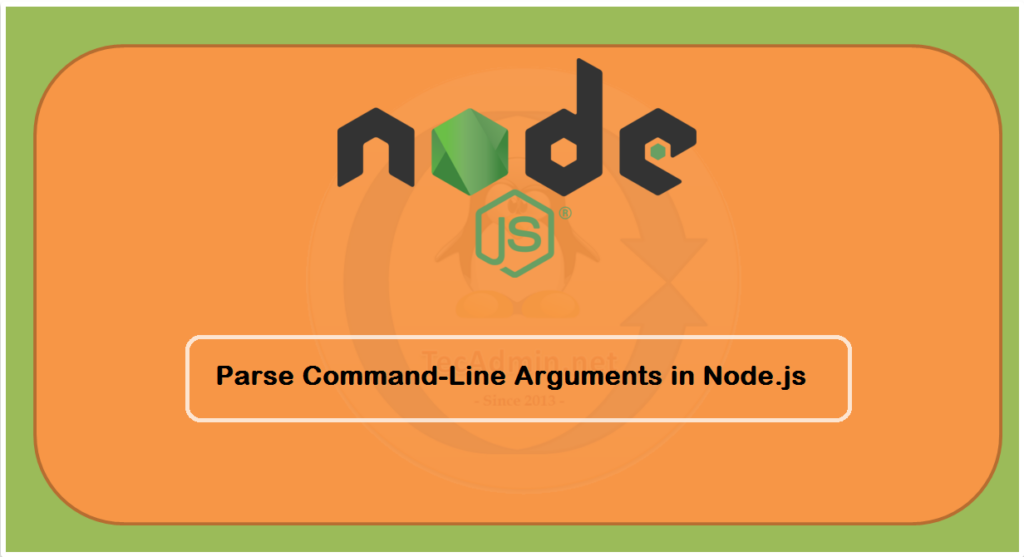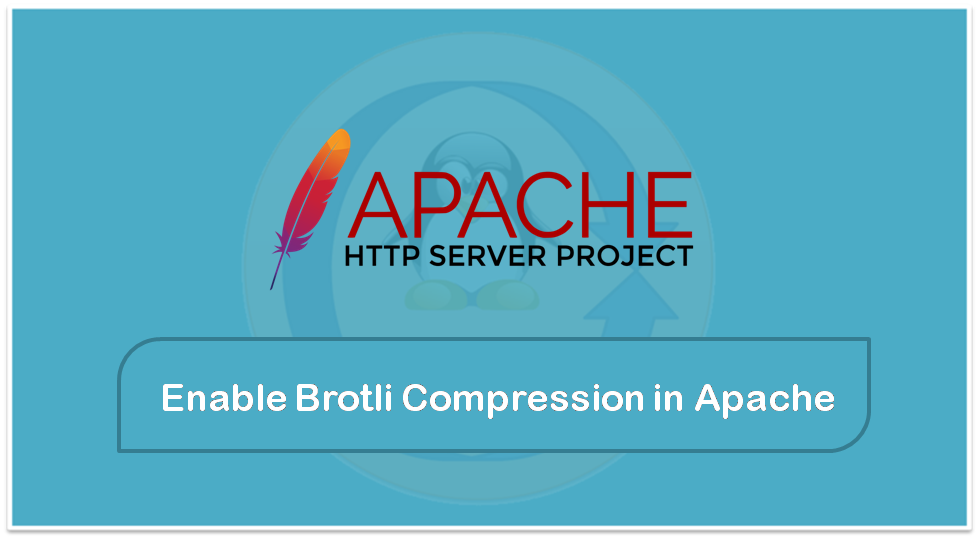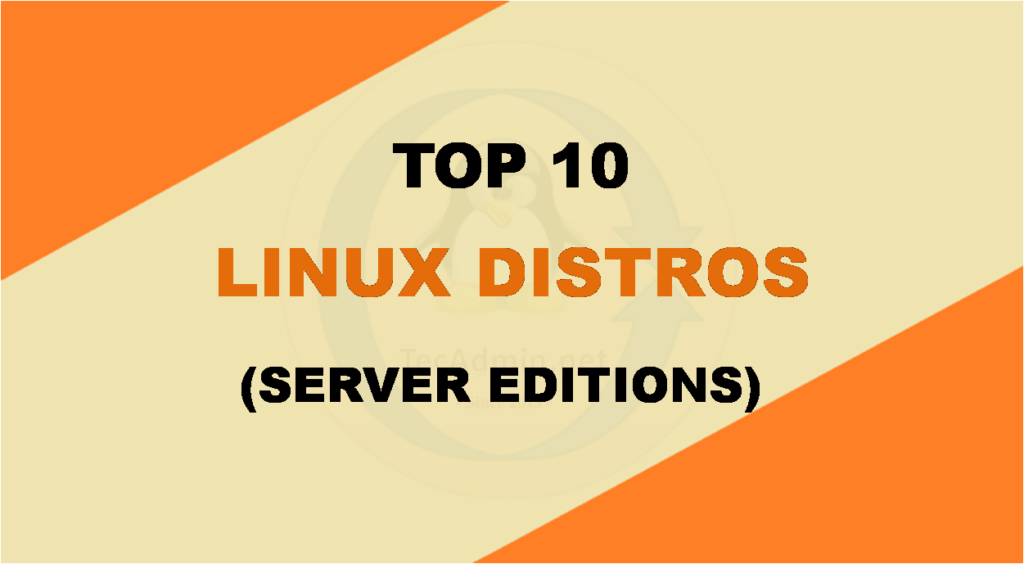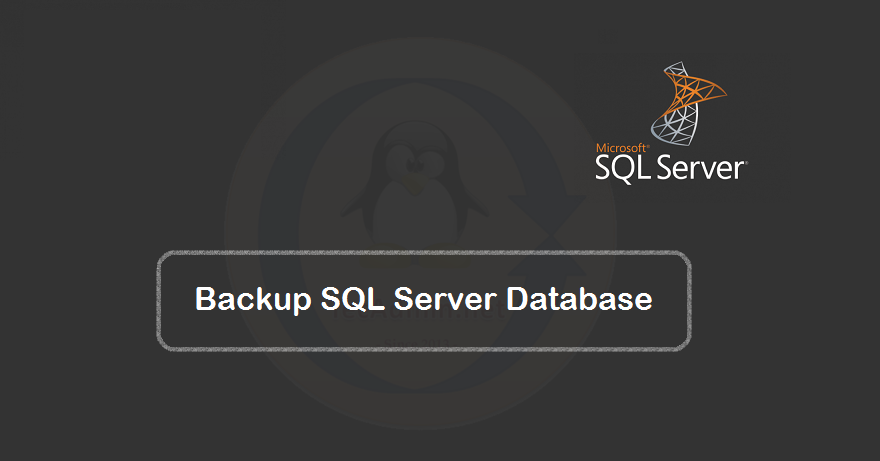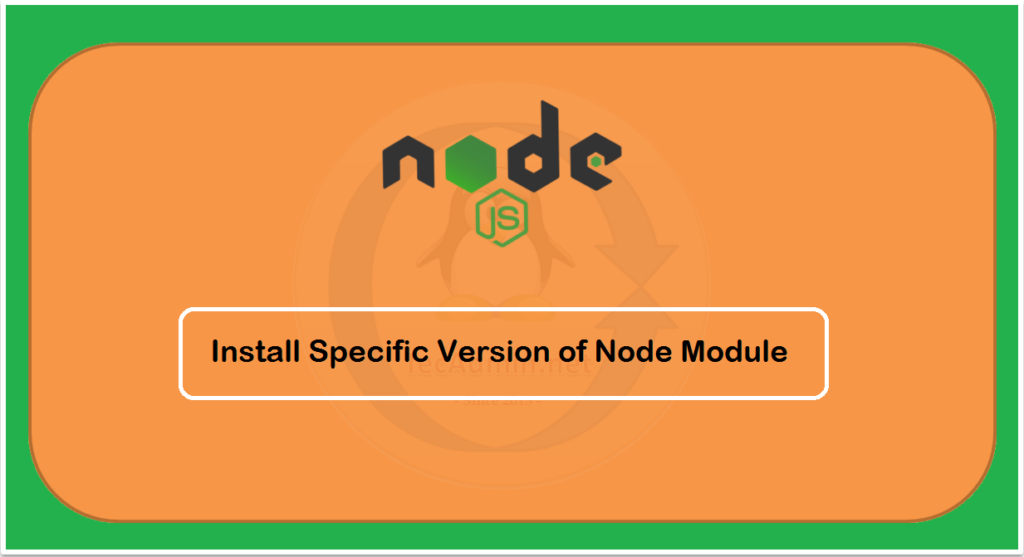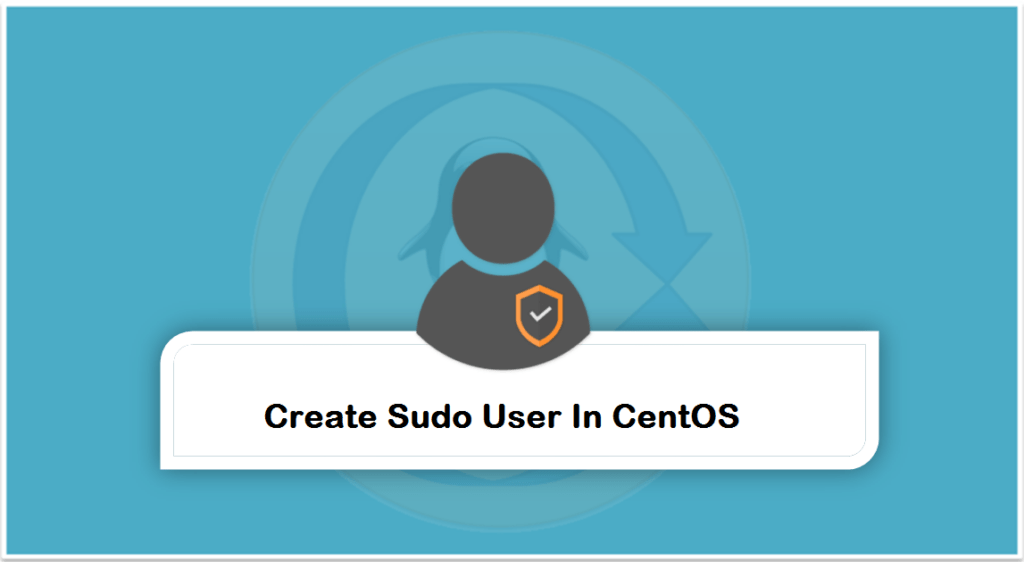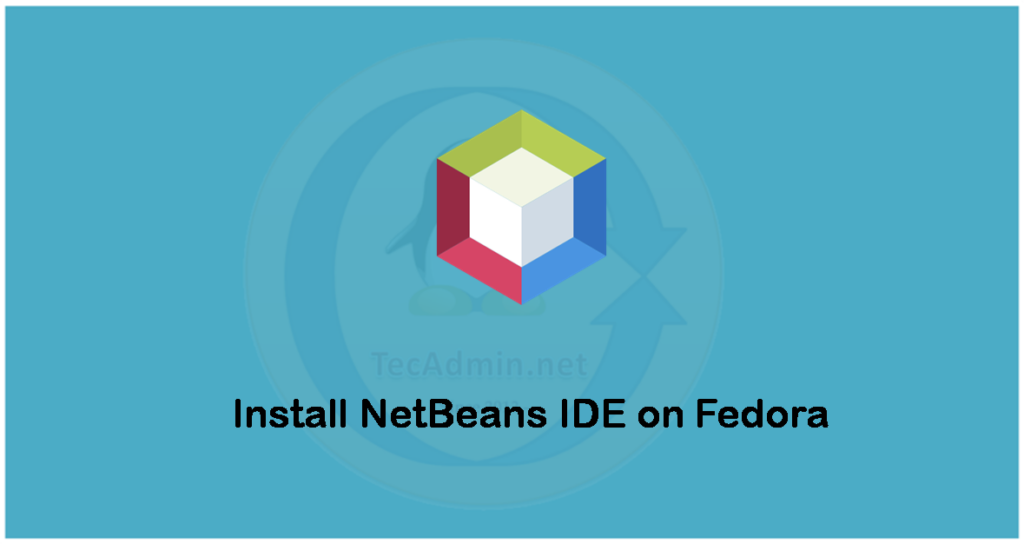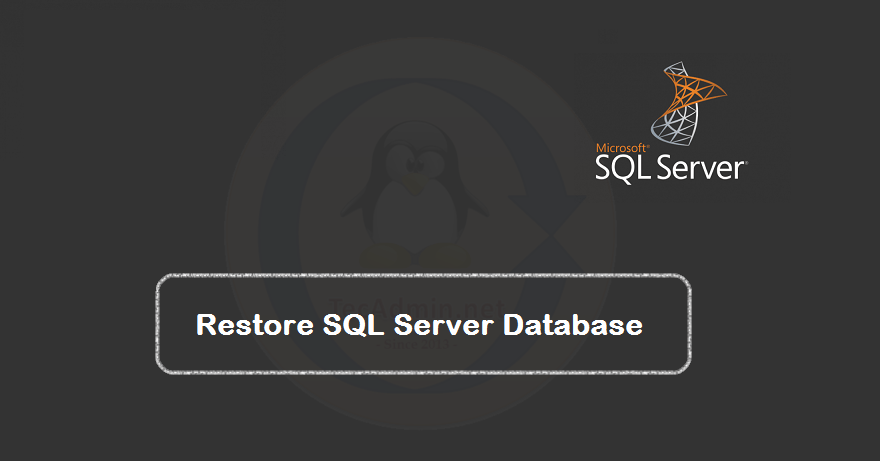Instead of defining the variables directly, you can use Environmental variables in node.js. You can use the Environmental variable anytime when you want to change the value depending on the environment. There are various use cases here. If you start using the environmental variable, you won’t face issues where the client says “It doesn’t work in my system”. This guide will cover all the things you should know about defining the Environmental variables and how you can use them in node.js. It has a lot to do with the .env file a well as with server.js. So, let’s begin the…
Author: Rahul
Node.js is an event-based, open-source, and asynchronous I/O framework that uses Google’s V8 JavaScript engine. We use it to develop applications that use JavaScript both on the server and client sides. Node.js applications are written in JavaScript. Node.js applications also accept command-line arguments like any other programming language. By default, Node.js is able to handle your arguments but if you want some extra features then you can use third-party tools and packages like yargs and minimist. In this article, we will see how you can parse command line arguments in Node.js using process.argv, yargs, and minimist. What are Command Line…
Just like Gzip, Brotli is also a generic-purpose compression algorithm developed by Google. It compresses data using a combination of modern technologies and algorithms. It is similar in speed to deflate but provides higher compression. Brotli compression is supported by all the major browsers like Chrome, Firefox, Safari, Edge. The Brotli compression is opted by the top tech fortunes like Cloudflare etc. This is the reason, we recommend switching to brotli from the old deflate data compression algorithm. This tutorial helps you to enable brotli compression in the Apache webserver. Prerequisites Shell access to your server with sudo privileged account.…
Though Windows is the well-known operating system among the common masses, the majority of developers and tech specialists prefer Linux because of its stability, security, and flexibility of customization. Linux has not been performing well in personal Desktop Computers, but it is the preferred operating system when it comes to powering servers and supercomputers. Even Microsoft uses Linux for its cloud environments. Linux is a free, open-source, and very lightweight operating system. It is highly customizable and can easily be optimized to perform specific tasks very quickly. It is more stable, secure, and scalable than the other operating systems, making…
Python is a renowned general-purpose programming language. Unlike HTML or CSS, general-purpose programming languages are used in several application domains. In programming languages, loops are a set of instructions that execute a sequence of code continuously until a certain condition is fulfilled. Most modern programming languages do include the concept of loops. The syntax for loops in each language may differ but the logic being used remains the same. Many programming languages have several types of loops and the most renowned ones are while and for loop. Today we will only learn about while loop and where it should be…
SQL Server is a relational database management system developed by Microsoft. It provides a powerful graphical interface called SQL Server Management Studio (SSMS), which provides all the features to manage your databases. Also provides options to backup and restore the database using graphical interfaces. Also, we can execute the T-SQL statement through SSMS to take a backup of the database. How to Backup SQL Server Database We can backup the SQL Serer database either with the T-SQL statements or we can use the SSMS wizard process to take full, differential, or transactional backup of the database. Use one of the…
NPM (Node Package Manager) is a command-line tool for managing node modules for Node.js applications. It is used to install, update or delete a node module in your system. It also follows the pacakge.json file for proper management of node modules for an application. The npmjs.com is the centralized repository containing all the node.js modules. Npm download the packages from npmjs and install them on a client machine. By default, NPM installs the latest version of an available module, but sometimes you may be required an older version of the module for your application. This tutorial helps you for installing…
Sudo allows us to provide superuser privileges to a normal user with restrictions. It allows users to run programs with the privileges of the superuser. You can configure sudo to give root privileges to specific commands only. Anyone working with the sudo privileges always remember a famous quote: With great power comes great responsibility This tutorial provides you the step by step instructions to create a new user with sudo privileges on CentOS and RHEL systems. Also, help you to allow sudo access to the existing accounts. Steps to Create a Sudo User on CentOS Access the Terminal: Log in…
NetBeans is an open-source integrated development environment for the application development on Windows, Mac, Linux, and Solaris operating systems. It offers excellent debugging capabilities, coding, plugins, and extensions with multiple out-of-the-box features. The NetBeans is widely used by the PHP and Java application developers. A shell script is provided by the official team for easier installation of Netbeans on Linux systems. However, we can also use the Snap package to install the latest NetBeans IDE on the Fedora system quickly. This tutorial will help you to install NetBeans IDE on a Fedora system using the Snap package manager. Prerequisites A…
Microsoft SQL Server (MSSQL) is a relational database management system used on Windows servers. The latest versions are also available for the Linux platform. It’s a good practice to backup databases regularly, especially in production environments. So in case of any failure, we can restore a database from backup files. The SQL server provides options to back up and restore the full database or transactions logs. In this how-to guide, we will learn to restore the SQL Server database using T-SQL statements and SQL Server Management Studio. How to Restore SQL Server Database We can restore a SQL Server database…