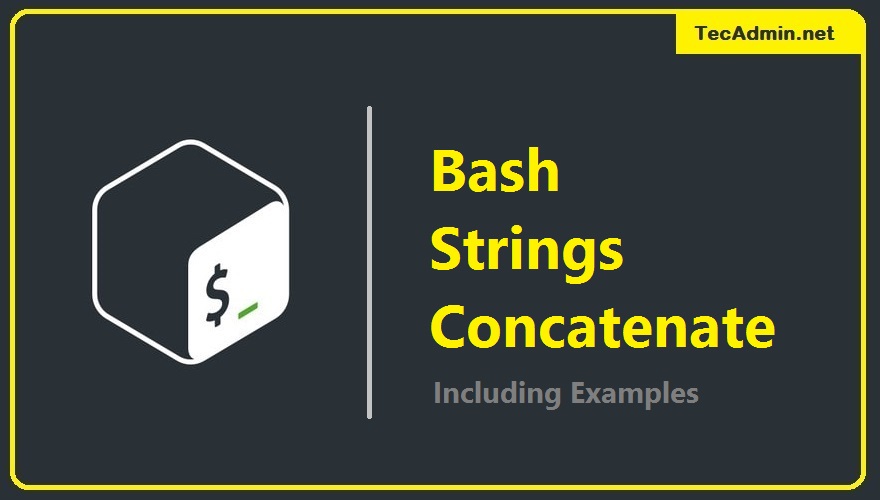In the world of software development, Git has become an essential tool for version control, helping teams collaborate on code more efficiently. Git tracks changes in code bases, allowing developers to maintain a history of changes and revert back to previous versions if needed. Among Git’s numerous commands, `git reset` is crucial for undoing changes. In this article, we will focus on the `git reset HEAD` command, including its usage and examples. Understanding Git Reset Before we dive into `git reset HEAD`, let’s first understand git reset. The `git reset` command is primarily used to undo changes. It can move…
Author: Rahul
Concatenating strings in Bash is as simple as combining them with the double-quote (“ ”) character. However, if your strings consist of more than a couple of words or include special characters, you may need to use a different method. Fortunately, the Bash programming language provides several methods for concatenating strings. This article explores five common ways to combine strings in your Bash scripts and programs. Keep reading to learn more about concatenating strings in Bash and which method is best for your specific situation. Concatenate Strings The simplest way to combine strings in Bash is to use the double-quote…
Ubuntu 22.04 codename is Jammy Jellyfish. Which is the next LTS (Long Term Support) release of the Ubuntu versions. The development has been started for and the release date for Ubuntu 22.04 is set to April 21, 2022. Anyone can download the Ubuntu 22.04 daily build ISO image from its official download page. Ubuntu 22.04 Lifecycle Here is the few dates set for the Ubuntu 22.04 LTS Jammy Jellyfish lifecycle. Oct 2021: Development Started February 24, 2022: Feature freeze March 31, 2022: Expected beta release April 14, 2022: Final freeze and release candidate version will be out. April 21, 2022:…
Linux desktop environment contains a bundle of applications created in a manner to work with one another and give a consistent User Experience(UX). A tremendous sum of Linux clients inclines toward working on the OS through the terminal of the command line, but you will also be able to use the graphical UI rather than using the terminal. Since there is no particular best Linux desktop environment as it depends upon distinctive components like simple utilization, memory consumption, compatibility, and usefulness. Every user has their own requirements, so choose the best fit for your own. In this article, we list…
During the development process bunch of files will be added to your repository. On the other hand, a bunch of them will be removed. Either because they are no longer needed or because they became surplus to the requirements. Deletion of something is easy in the IT industry, it tends to happen accidentally and when we least want it to happen, right? The same is with file deletion on Git. But to avoid all the confusion between deletion of the file from the repository or from the filesystem, in this tutorial we will learn how to delete files on Git.…
Every server which is accessible from the Internet is at great risk of brute-force and malware attacks. Hackers try to use brute-force attempts to get access to applications that are accessible on public networks. Fail2ban is a tool that is used to protect Linux-based machines from automated attacks by improving their security. It monitors the logs for any malicious activity and allows the user to temporarily or permanently block remote IP addresses This how-to guide will explain how to install, configure and set up Fail2ban on a Debian 11 based system. How to install Fail2ban on Debian 11 Fail2ban is…
Ever had a need to temporarily store changes that you made to your code? Without committing it? For example, you were in the middle of branch editing and someone asked you to collaborate on a different one? If you didn’t, you most likely will somewhere down the road in your developer career. At that point, it will be extremely useful to know how to use git stash. With the help of that command, you can temporarily store your current work to jump onto something else. Read on and find out how to Git stash changes. How to Use Git Stash…
tee is a command in Linux that reads from standard input and writes the output to both standard output and one or more files, effectively duplicating the input. It is typically used in shell scripts to tee command output to both a file and the console. The Tee command in Linux is mostly used in combination with other commands, it reads the input and in response to that writes the output to one or more files. It does this so that the output can be displayed as well as saved to a file at the same time. In this article,…
Tags work as an additional identifier for a particular incident. And in the case of Git, Tags are used as the reference points in your development workflow and it denotes special events like a new version release or new commit. You can create a new tag to give a reference for your newly launched version. We use tags for future reference of our previous releases and commits. And we can create and delete as per our convenience. To delete a tag from a local repository, We can use the “git tag -d” command followed by the tag name you want…
Tags work as an additional identifier for a particular incident. And in the case of Git, Tags are used as the reference points in your development workflow and it denotes special events like a new version release or new commit. You can create a new tag to give a reference for your newly launched version. Tagging helps you in identifying the particular commit or release of your code in past. If you want to create Git tags, then you should know that there are two types of Git tags: Annotated tags Lightweight tags Annotated tags are tags with a description…