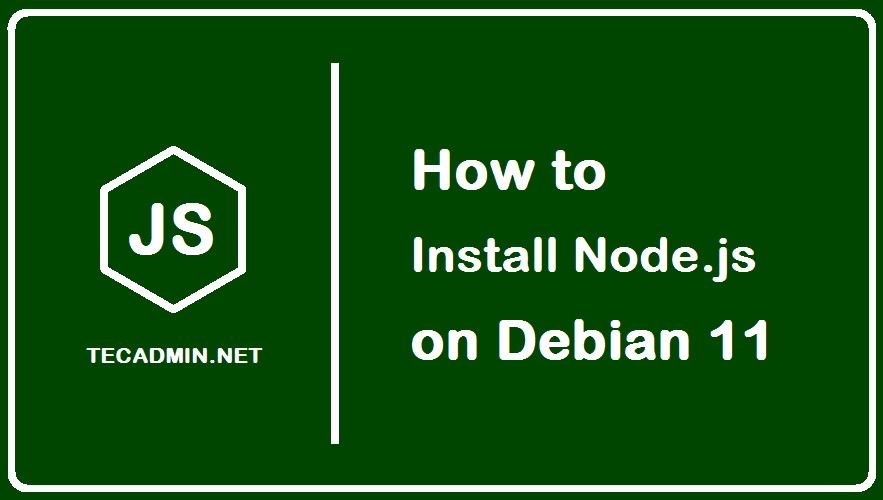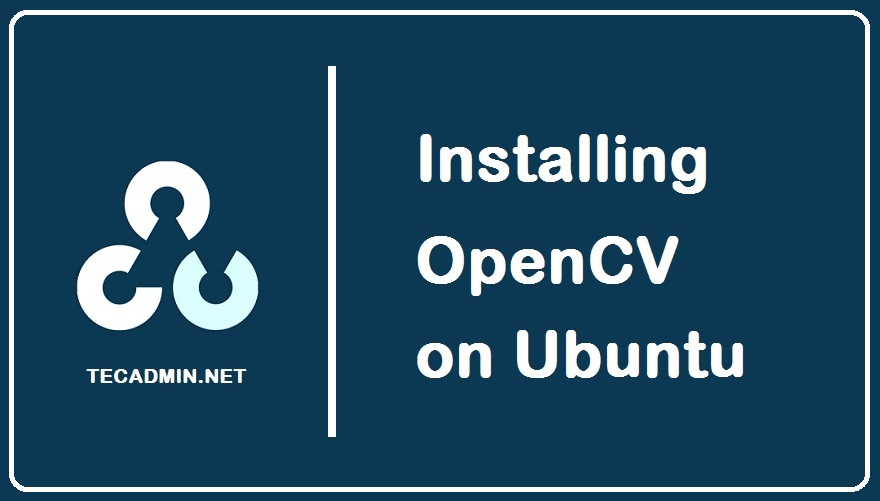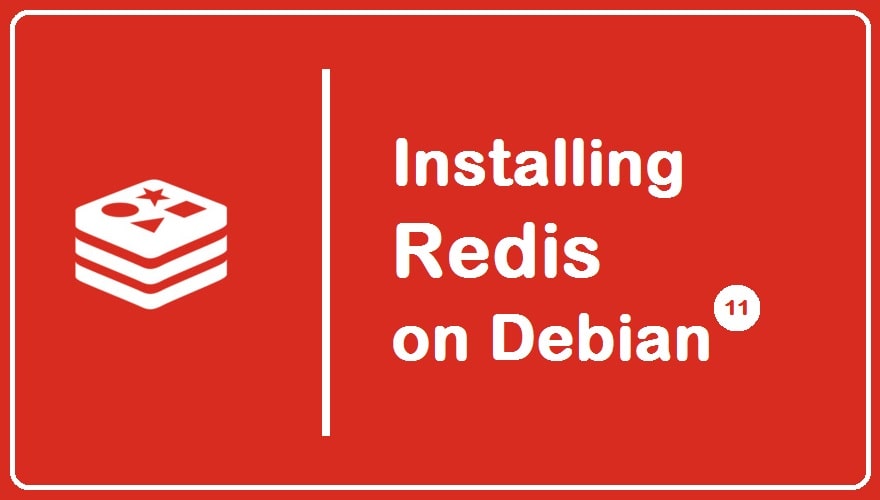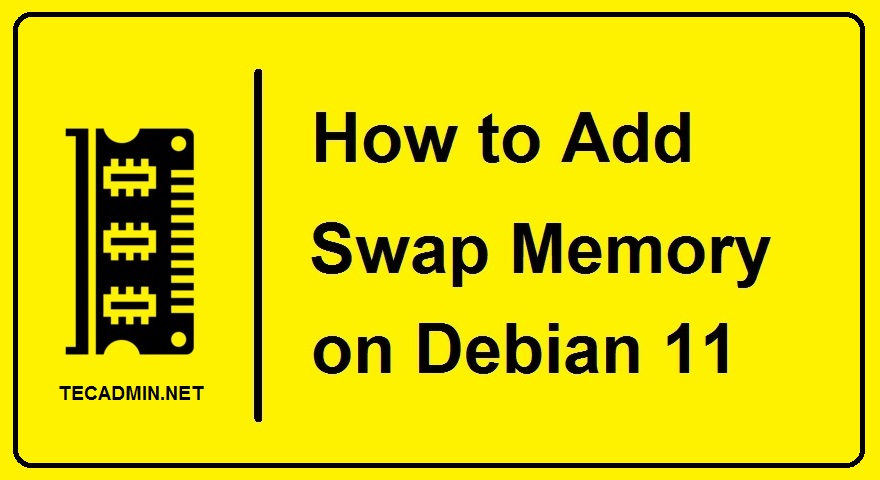Facebook is one of the leading social media networks. It is freely available for everyone around the world. Anyone can simply create an account using their email address and mobile number. After creating the account, you can access all of its features. Facebook is available as a web application as well as provides mobile applications like Android and iOS. You can easily find the mobile applications from the respective play store. But none of the official applications are available for Desktop systems like Ubuntu. Even you can access it in the web browser, but sometimes we need a desktop application…
Author: Rahul
The SSH server has default enabled the strict host key checking. When the key checking is enabled, the SSH client connects only those hosts, that valid host keys are stored in the known host’s file. You can find the fine at ~/.ssh/known_hosts. Once you are connected to a remote host file time via SSH, the SSH clients check for the host key file under the known_hosts file. If the key is found, you will be connected to a remote server after authentication, but if key doesn’t found in the known_hosts file, the command will show a warning message and a…
NodeJs is a JavaScript framework that allows users to easily develop autonomous network applications for general-purpose programming. NodeJs is free to make web application development more uniform and integrated through the use of JavaScript on both the front and back ends. It is available for all Operating Systems; in this article, you will learn how to install NodeJs on your Debian system (Linux OS) so that you can build amazing applications using NodeJs. Given below are three methods to install NodeJs on Debian 11, you can follow any of these you find easier for successful installation: Installing Node.js from Debian…
A developer is working on computer vision and he needs some 3D modeling algorithms but he does not have much time so what can he do? He can go to OpenCV, and can have the required algorithm from there. So what is OpenCV? OpenCV is a platform having a huge number of algorithms. It was initially introduced as a research project by Intel in 2006 but today it is the largest platform having 2500+ algorithms and a huge number of interfaces which can be utilized in different languages such as Python, Java etc. moreover, it is an open-source which means…
Redis is an open-source in-memory database for storing data structure, caching, and as a message broker. It supports data structures such as strings, lists, sets, hashes, sorted sets with range queries, bitmaps, HyperLogLogs, and geospatial indexes with radius queries. Redis has a built-in replication feature, which makes it work as highly available clusters in your production environments. This tutorial will help you to install Redis server on Debian 11 (Bullseye) Linux system. Step 1: Updating System Packages It’s a good practice to keep packages up to date on your system. You should always update the before beginning any major installations.…
It’s normal that we make files and directories (or we can say folders) in our machines to keep them organized, so when we need to, we can easily search for them. Sometimes we save them with the names having spaces, for example, we save a file with the name “my file” now in this case the Linux terminal will create an error. Can files not be saved with spaces in Linux? Yes! we can but they will be accessed differently in the terminal. This write-up is focussing on what errors we face while accessing files and directories with space in…
PHP abbreviated as “HyperText Processor”, is the open-source programming language used for Web application development. It is a scripting language, mostly used for the front end with HTML. It can be used to create e-commerce websites, manage databases, and do session monitoring. It is available for all OS. The latest version of PHP is version 8 and in this article, we will discuss the installation of PHP on the Debian 11 (Bullseye) Linux system. Prerequisites First, update all the packages of the system by below-mentioned command: sudo apt update After updating packages, now install the dependencies required by the below-mentioned…
Anaconda is a distribution that helps us with package management and deployments. It is written in Python and R programming language by data scientists, for data scientists. It includes the packages related to data science for various platforms like Linux, Windows, and macOS. You can use the conda binary for package management with your Python applications. Which will provide you with a better environment for faster development. In this step-by-step tutorial, we will help you to install Anaconda on your Fedora Linux system. Prerequisites Login to your Fedora system and open a terminal. Generally, the curl package is default installed…
Swap memory is a location on hard disk to be used as Memory by the operating system. When the operating systems detects that main memory is low and required more RAM to run applications properly it check for swap space and transfer files there. In general terms, swap is a part of the hard disk used as RAM on the system. This tutorial will help you to Add Swap on Debian 11 Bullseye Linux system. How to Create Swap in Debian 11 Use the below steps to create and enable Swap memory on your Debian 11 system via command line.…
Anaconda is an open-source platform written with Python programming language. It was built by data scientists, for data scientists. Anaconda contains a large variety of packages and repositories. It is important in its functionality as it provides processing and computing data on a large scale and also to program in python language. The Anaconda is a good platform to program python applications. This article helps you to install Anaconda on your Debian 11 (Bullseye) Linux system with easy instructions. Prerequisites First of all, open terminal on your Debian system and execute the command mentioned below to update packages repository: sudo…