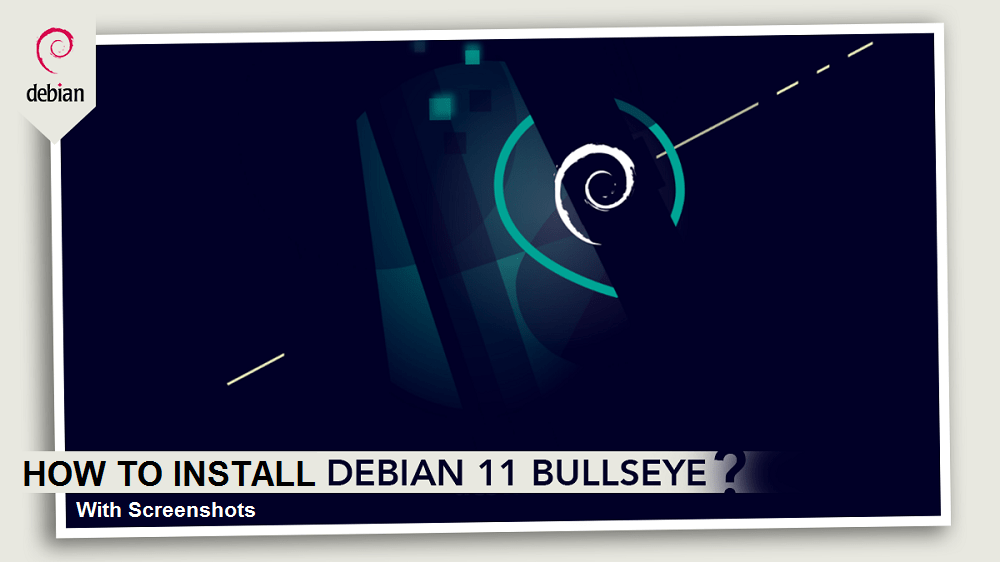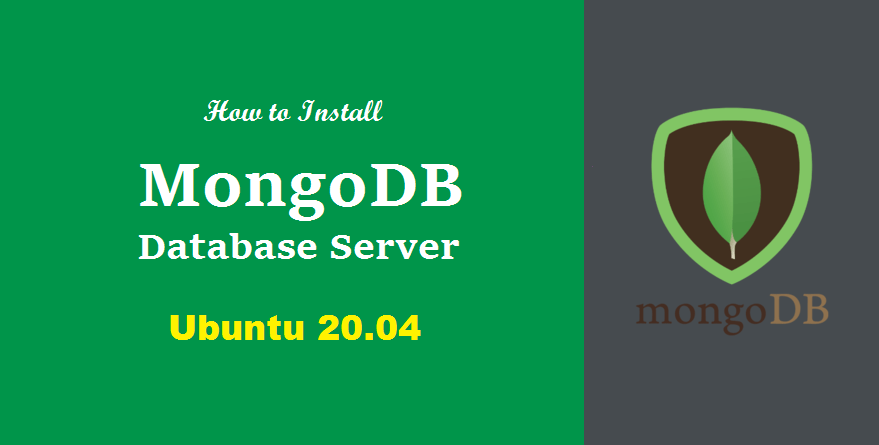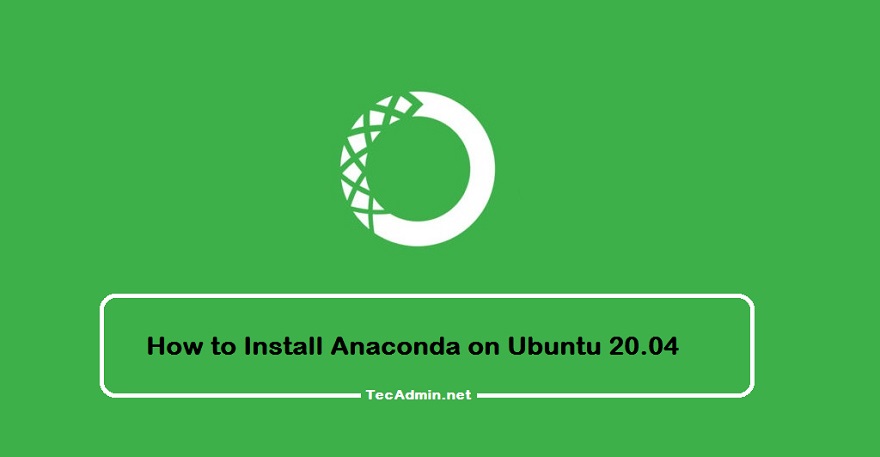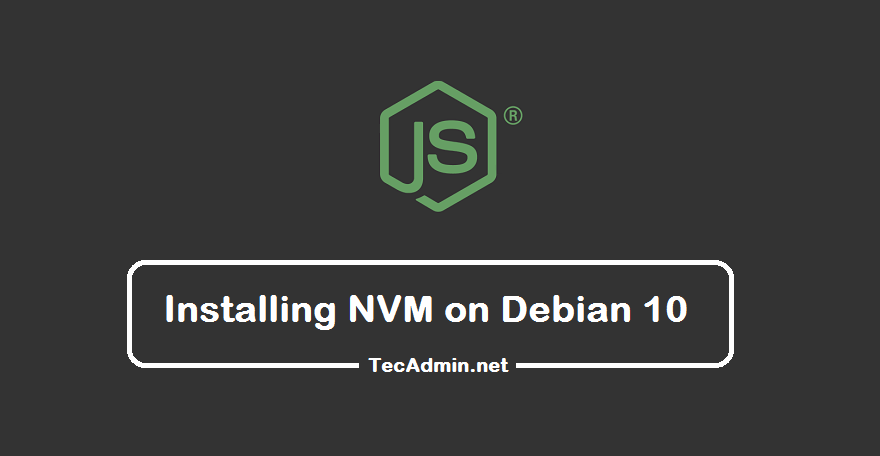Debian 11.0 was released on August 14th, 2021. The codename of Debian 11 is Bullseye. Debian is one of the widely used Linux operating systems and a popular choice for setting up and configuring servers for businesses has just got the latest release called Bullseye. Bullseyes come with tons of new packages, support for the exFAT file system, and an enhanced manual page. This write-up is focusing on the installation of Debian 11 Bullseyes on your system. So if you are new to Debian or want to upgrade simple follow the steps mentioned below: Step 1 – Downloading Debian 11…
Author: Rahul
MongoDB is a database and in comparison to other databases, it is easy to handle because there is no need to work in a table-based conventional relational database structure. We can save a large amount of data because of its feature of horizontal partitioning. A lot of companies are using MongoDB like CISCO, Facebook, Nokia, etc. MongoDB offers data aggregation as it allows us to store data according to our preferences. Otherwise, we have to manage data according to the data management of a conventional database. This article will help us to understand how to install MongoDB in Ubuntu 20.04.…
Anaconda is an open-source platform that is used for R programming and Python. Which contains a large variety of packages and repositories. It is important in its functionality as it provides processing and computing data on a large scale and also to program in python language. The Anaconda is a good platform to program the python applications. This article enables us to install the Anaconda on Ubuntu 20.04 in an easy way. Prerequisites Firstly, open terminal on your Ubuntu system and execute the command mentioned below to update packages repository: sudo apt update Then install the curl package, which is…
Apache HTTP web server is one of the widely used web servers especially on Linux distributions which is a free, cross-platform used by a vast number of websites on the internet. Apache webserver uses HTTP to process the request and entertain web information. Apache has tons of useful features and its functionality can be enhanced with extra modules. It also allows programmers to publish their work on the internet. So, in this article, we will discuss the installation of the Apache web server and how to secure it after installation on Debian 11. Requirements Before installation, you must be logged…
SSH or Secure Shell is a protocol utilized to enable communication between two computers and share data. It provides a password-enabled or password-less (disabled) authentication and encrypts communication between two hosts. When working with CentOS servers most of the time is spent in the terminal linked to your server via SSH. In this guide, we’ll be focusing on setting up SSH keys-based authentication for a CentOS 8 server. SSH keys offer a straightforward, steady technique of communicating with remote servers and are encouraged for all users. Creating SSH Keys in Linux To generate a new 2048-bit RSA key pair, open…
NVM stands for Node Version Manager, which is a command-line utility for installing Node.js. It allows the programmers for installing Node.js in their account only. This means the installation is done user-specific. All the users in a single system have their own installation of Node.js. Using the nvm utility, we can install the multiple node.js versions in a single account and manage them easily. The application can have use .nvmrc at root folder to autoselect the Node.js version. This tutorial will help you to install nvm on Debian 11 “bullseye” Linux system. Prerequisites Assuming that you have a running Debian…
In this small how-to tutorial, we will discuss adding borders around the images in Google docs. Here we go with the step-by-step instructions to upload an image and set the border for an image and customize its, size, color, and style. Add a New Images in Google Docs First of all, open the desired Google Docs page and insert the image first. You can insert a new image from multiple destinations. To insert a new image follow instructions: Click “Insert” Menu. Then click “Image” Select a image source from given choices. Set the Border Around Images in Google Docs Assuming…
Java is one of the well-liked computer programming languages to develop PC or mobile apps and is available on various platforms. There are many applications that require Java on your system to function. Apart from that, there are billions of mobile devices that run Java and around 9 million developers who prefer Java to create applications. If you are a developer and a Linux user then Java is an important component to have on your system, it will not only help you to create applications but also assist in running thousands of apps and games that require Java. This write-up…
Linux distributions are widely used to create servers, and businesses are benefiting from this low-cost and secure solution. Linux distributions including Debian provide tons of utilities to set up, configure, and secure servers. Debian is a stable, secure, and quite popular Linux operating system and ideal for server setup. Many distributions are based on it, especially well-liked Ubuntu, PureOS, SteamOS, etc. The newest version of Debian is Debian 11 Bullseye, which comes with thousands of new packages, supports multiple desktop environments, driverless scanning, and an improved manual page. This write-up is focusing on how to install, set up a server…
Odoo is also known as OpenERP as it contains a package of all applications which are related to business e.g. Production, marketing, etc, and also is an ERP (Enterprise Resource Planning ). It cannot only be used in E-Commerce but also in the manufacturing industry uses it. It is reliable, cost-effective, easy to use, and easy to handle. This article helps us to know how to install the Odoo 14 on Ubuntu. It’s quite easy to install it on Ubuntu 20.04 with the help of some commands. Step 1 – Installing Required Packages There are some steps involved in the…