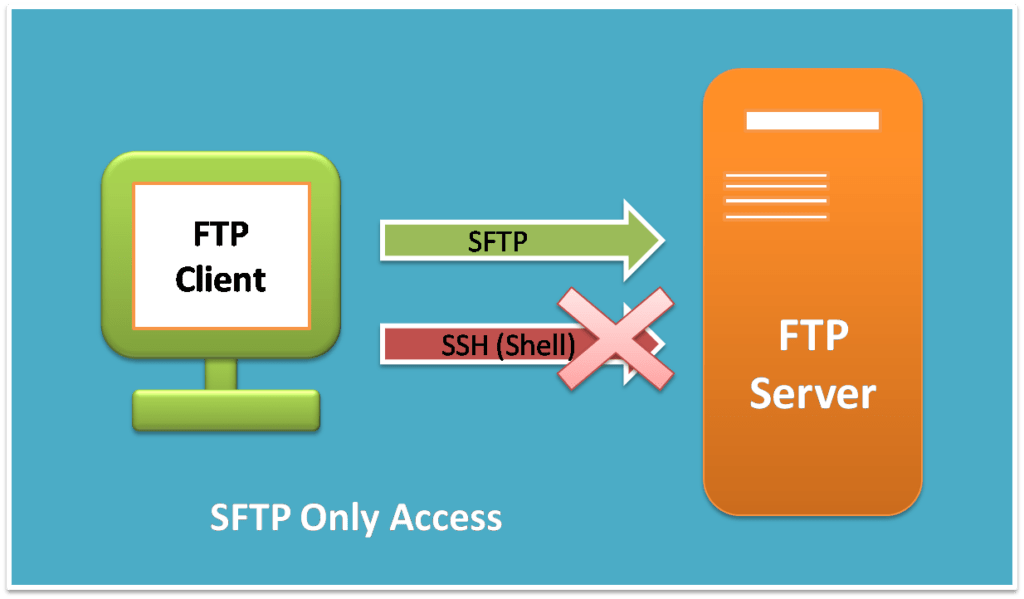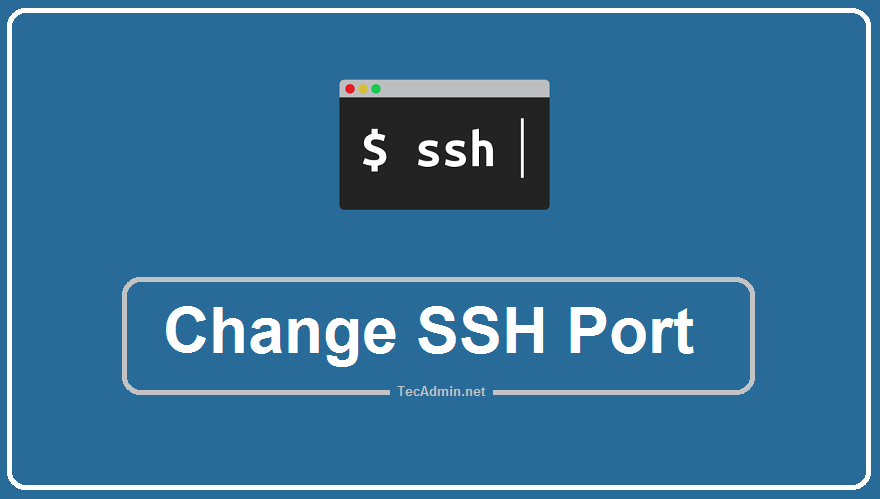Changing password at a regular interval is a good practice for all system administrators. In this production environment, change the password at least every 3 months and for other environments do it every 6 to 12 months. In this tutorial, we will explain the steps to change a user’s password in Windows Server 2019. Prerequisites Log in as an Administrator account to your Windows Server 2019 system. Change User Password in Windows Server 2019 Let’s follow the below steps to change a user’s password in Windows Server 2019. Search for the system Control Panel and launch it. Under the User…
Author: Rahul
Error: Sometimes I face issues with the database deletion in the SQL server. If we have configured replication in the database previously. In that case, when I try to remove the database it gives me the following error. Cannot drop the database ‘Test_db’ because it is being used for replication. (Microsoft SQL Server, Error: 3724) Solution 1: Use the sp_removedbreplication stored procedure to remove all the replication objects on the publication and subscription databases. Make sure to change the database name “Test_db” with your database name. DECLARE @subscriptionDB AS sysname SET @subscriptionDB = N’Test_db’ USE master EXEC sp_removedbreplication @subscriptionDB GO…
SFTP (SSH File Transfer Protocol) is a secure file protocol used to access, manage, and transfer files over an encrypted SSH transport session. Here SFTP only user means to create an account to access the server via SFTP only. That user doesn’t have SSH shell access. This allows you a secure channel to provide limited access to specific files and directories. This blog post describes you create SFTP-only users without shell access on Ubuntu and Debian systems. Step 1- Creating a New User First of all, create a user account in your system to use as an SFTP user. The…
Golang is an open-source programming language developed the Google. It provides easy-to-build simple, reliable, and efficient software. This language is designed for writing servers, that’s why it is used widely these days. Go has released the latest version 1.25. In this tutorial, you will get instructions to install Go 1.25 on your Ubuntu 22.04 LTS and Ubuntu 20.04 LTS Linux systems. Choose one the below methods for the installation of Go on your system. Method 1: Installing Go from the Default System Repository The official Ubuntu repositories may contain older versions of the Go programming language. At the time of…
MySQL is an relational database management system provide authentication mechanism to prevent unauthorized access. In MySQL, user management is an important aspect of database administration. Dropping unused or obsolete users can help improve security and optimize performance. In this article, we will discuss how to drop a MySQL user using the command line interface. Step 1: Connect to MySQL The first step is to connect to the MySQL server using the command line interface. Open your terminal or command prompt and enter the following command: mysql -u root -p This will prompt you to enter the root user’s password. After…
SFTP (SSH File Transfer Protocol) is a secure file protocol used to access, manage, and transfer files over an encrypted SSH transport session. Security first is an thumb rules for the system administrators. Some times you may need to provide FTP/SFTP access to development or other teams to access file on remote server. This will allow you a secure channel to provide limited access to specific files and directories. This tutorial will help you to create SFTP only user (without ssh shell access) on Ubuntu systems. And restrict (chroot) the SFT user account to specific directory only. Also disable the…
Docker compose is an useful tool for managing multiple docker containers. It helps us to launch, update and build a group of docker containers with single commands. In case of multi container application, docker compose helped us to manage it easier. This tutorial helps you to install Docker compose on a Ubuntu 20.04 LTS Linux system. Prerequisites A system running Ubuntu 20.04. Pre-installed Docker service on Ubuntu 20.04. Terminal access with sudo privileged account. Install Docker Compose on Ubuntu Docker compose binary is available on official Github release. Use curl command line tool to download docker compose binary and place…
Laravel is a powerful PHP framework used for building web applications. Debugging is an essential part of the development process, and Laravel provides a robust set of debugging tools that can help developers identify and fix issues in their code. In this article, we’ll walk through the steps to enable debug mode in Laravel. Step 1: Set the APP_DEBUG variable to true The first step to enabling debug mode in Laravel is to set the APP_DEBUG variable to true in your Laravel application’s .env file. The .env file is where you store your environment variables for your Laravel application. To…
Changing the SSH port is a security measure that can help protect your system from automated attacks that target the default SSH port (port 22). When attackers scan the internet for vulnerable systems, they often focus on the default SSH port to try to gain access to the system. By changing the SSH port, you can make it harder for attackers to find and target your system. This is because the attacker would need to scan a wider range of ports to find the new SSH port, which makes the scanning process slower and less efficient. In this article, we…
Over time, your Laravel project may accumulate a host of packages installed via Composer that are no longer needed. As part of maintaining a clean and efficient codebase, it is essential to know how to remove these unnecessary packages. This article provides a detailed guide on how to accomplish this task. What is Laravel? Before we delve into the intricacies of package removal, let’s quickly refresh our understanding of Laravel. Laravel is an open-source PHP framework, which aids in the development of web applications following the Model-View-Controller (MVC) architectural pattern. It offers a clean and elegant syntax and is packed…