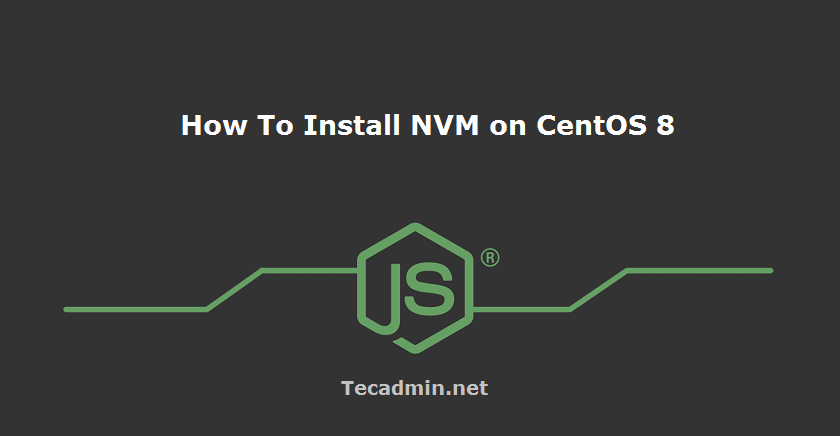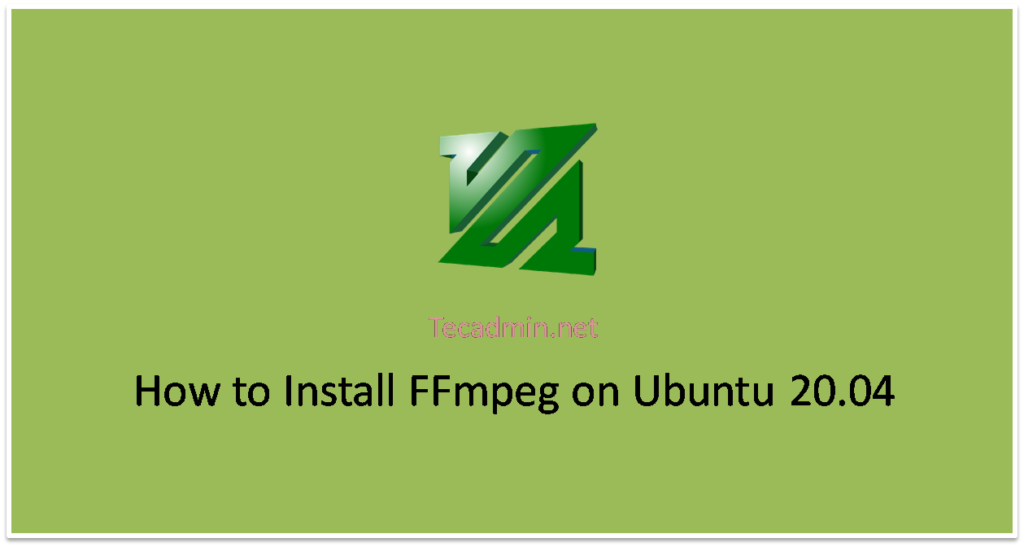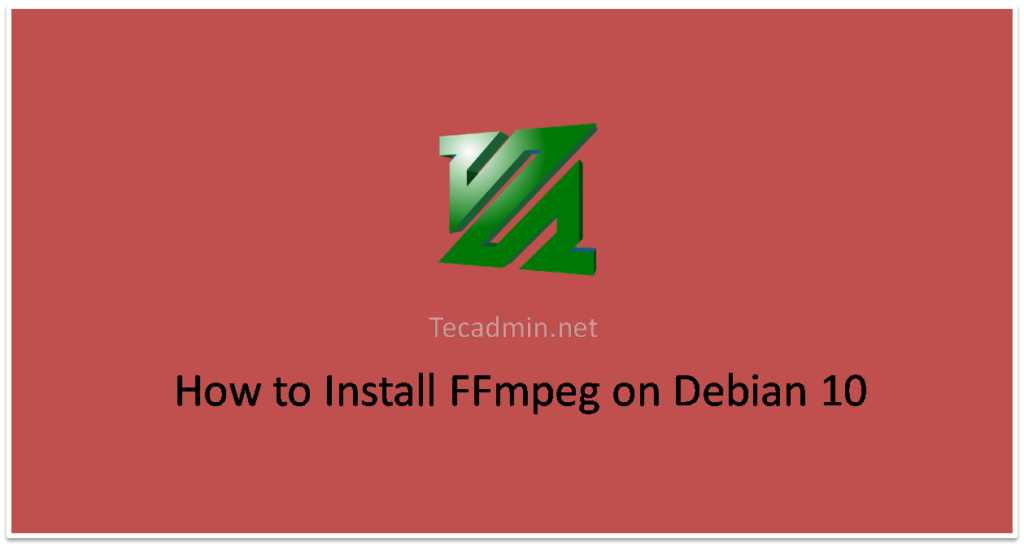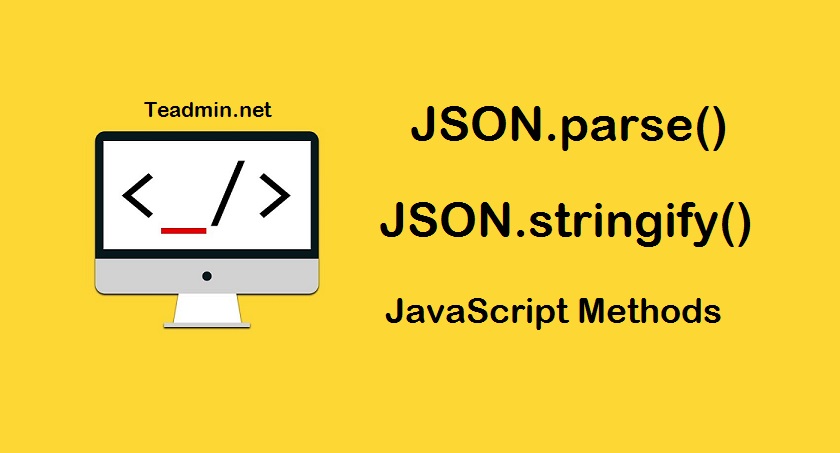The Linux system uses a package manager tool with central repositories like Apt, Yum etc. Which is the traditional way for the applications installation on any Linux system. Some of the application comes with extension .appimage. It may be, you are not much aware about these files. In this tutorial you will learn about the AppImage file. Also you will found details to how to install and use AppImage files on a Linux machine. What is the AppImage ? AppImage is a universal software package format, that can be run on most of the Linux system without installation. It is…
Author: Rahul
Elasticsearch is a highly scalable, open-source full-text search and analytics engine. It is built on Apache Lucene and allows users to store, search, and analyze large volumes of data quickly and in near real-time. In this article, we will guide you through the process of installing and configuring Elasticsearch on a Fedora system. Prerequisites A Fedora system Sudo or root privileges Basic knowledge of terminal commands Step 1: System Update Before installing any package, it is recommended to update your system’s package repository. Open a terminal and execute the following command: sudo dnf update -y Step 2: Install Java Elasticsearch…
Python is an object-oriented, high-level programming language. It is open-source with a large community. Python is used as a key language among the top tech companies like Google. The latest stable version Python 3.9 is out with several improvements and security updates. It included multiple new modules, improved existing modules and many other features. This tutorial will help you to install Python 3.9 on Ubuntu 18.04 LTS system. This method will use Python’s source code for the installation. Follow the below tutorial and choose one method to install Python 3.9. Both the methods are tested with the latest Ubuntu 18.04…
NVM stands for Node Version Manager is a command-line utility for managing Node versions. Sometimes you required to deploy multiple node application with different-2 versions. Nvm will help you here. Why NVM ? Node Version Manager has multiple benefits, Like: Use nvm to install multiple node versions on single system. Also switch node version any time with single command It allowed users to install any specific node version instead of latest version. The node installed using nvm is for specific user. It create .nvm directory under user home directory and keep everythink inside it Installing NVM on CentOS 8 A…
TeamViewer is a powerful remote desktop and file sharing application works with most of the operating systems and mobile devices. In order to commercial use of TeamViewer, you have to purchase license. You can use it free for personal use only. A Debian package is build by the its development team and available for the installation on Ubuntu and Debian systems. The package an be downloaded from TeamViewer website without any cost. This tutorial described you to how to install TeamViewer on Debian 9 (Stretch) Linux system. Prerequisites A running Debian 9 system with desktop access. Sudo privileged account access.…
A Sample PHP script to remove all the duplicate values from an array. A running example to remove duplicate array values using PHP Use PHP array_unique() function to remove all the duplicate values form an array. This function takes input of an array and return another array without duplicate values. Here is an sample example:
1 2 3 4 5 6 7 | <?php $input = array("a" => "green", "green", "blue", "b" => "green", "red"); // Remove duplicate elements from an array $result = array_unique($array); print_r($result); ?> |
Expected output: Array ( [a] => green [1] => blue [2] => red )
FFmpeg is a cross-platform application to record, convert and stream multimedia files. Multiple software applications and websites are uses ffmpeg for handling of read/write of audio/video files. In addition to use ffmpeg as developer tool, FFmpeg also provides an command-line interface to perform large number of tasks of for audio/video file management, alteration, and analysis. This tutorial will help you to install ffmpeg on Ubuntu 20.04 LTS Linux system. Prerequisites You must have shell access with sudo privileged account access on your Ubuntu 20.04 system. It is an good idea to keep your system packages update ot date. So, login…
FFmpeg is an open-source application used to work with audio, video, video streams and other multimedia files. You can use ffmpeg to convert video files, extract audio, reducing file size, convert file types. Using ffmpeg, we can also create a video stream from a video file publish over rtmp protocol. This tutorial will help you to install ffmpeg on Debian 10 Linux system. Install FFmpeg on Debian 10 At the day of writing this article, the FFmpeg 4.1.6 is available under the default apt repositories. You can use the apt command line utility to install ffmpeg on your Debian 10…
JSON stands for JavaScript Object Notation. JSON is a human-readable data format commonly used to exchange data between web browser, clients and server. Most of the modern APIs using JSON formats as output. That’s why the JSON is becoming popular data format for the API’s output. JavaScript provides two methods to work with JSON content. parse and stringify. The methods are JSON.parse() and JSON.stringify(). JSON.parse() method takes JSON string and transforms it into a JavaScript object. JSON.stringify() method takes a JavaScript object and transforms it into a JSON string. 1. Using JSON.parse() The JSON.parse() function takes input a JSON data…
GIMP is GNU Image Manipulation Program is an open source application for the image manipulation or images editor. Using this application, you can easily optimize the image, convert the type of image etc. This provides a power and flexibility to the web designers to transform images into truly unique creations. GIMP is a cross platform application, available for the Linux, Windows, MAC OS, and FreeBSD etc. This article will help you to install Gimp on Debian 10 (Buster) Linux system. Installing GIMP on Debian 10 You have multiple ways for the installation of Gimp on your Debian systems. The default…