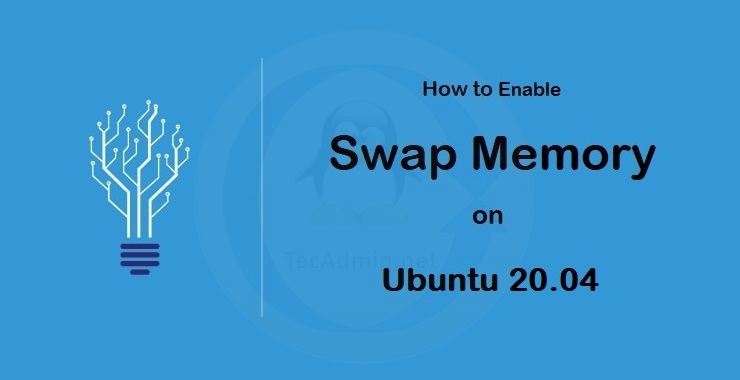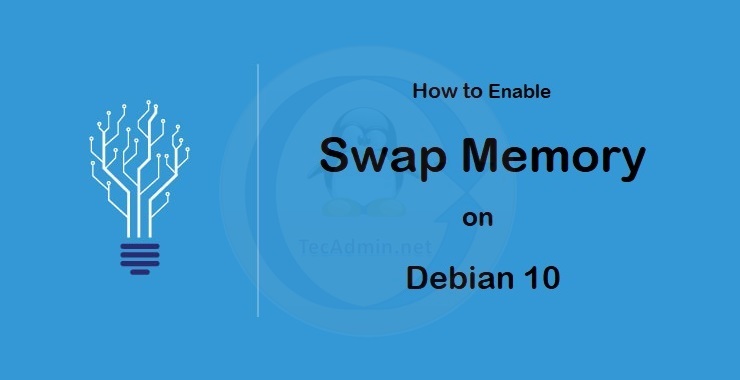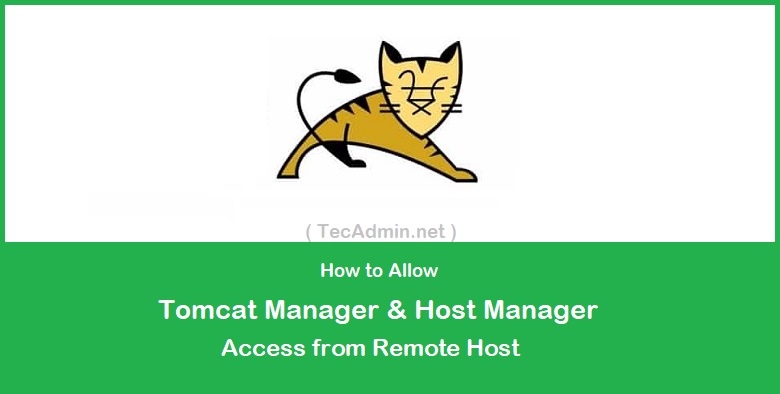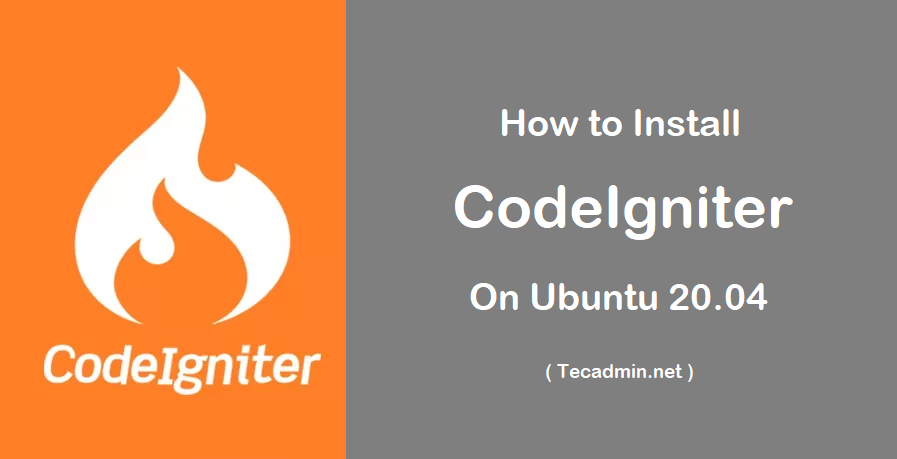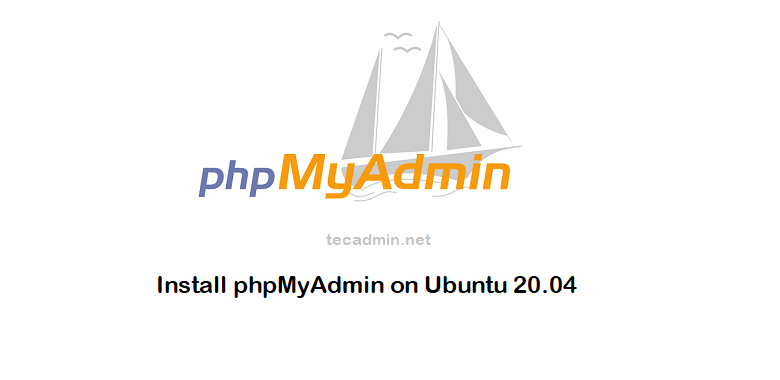Virtual memory is physical memory that has been marked as available for new data. This is used to increase the amount of data that can be stored in a computer system by temporarily storing data on a storage device, such as a hard drive, rather than in physical memory. For example, if a computer has 4 GB of physical memory and the computer is running three applications that each require 2 GB of memory, the computer will not be able to run all three applications at the same time. However, if the computer has 8 GB of virtual memory, it…
Author: Rahul
Swap memory is a location on harddisk is used as Memory by the operating system. When the operating systems detects that main memory is getting full and required more RAM to run applications properly it check for swap space and transfer files there. In general terms, swap is a part of the hard disk used as RAM on the system. This tutorial will help you to ADD Swap memory on Debian 10 Buster Linux system. Add Swap in Debian 10 Use the below steps to create and enable Swap memory on your Debian system via command line. 1. Check Current…
Notepad++ is one of the most popular text editor between Windows users. It provides a large number of options to work with it including the syntax highlighting. This application is written on C++ and uses pure Win32 API and STL. It keeps smaller program size and faster executing with lower CPU uses. This tutorial will help you to install Notepad++ on your Fedora system using snap packages. Prerequisites Fedora system with Desktop access A sudo privileged account access Step 1 – Install Snapd Snapd is a package manager application popular among Linux users. A snap package is a self-contained package…
Apache Tomcat is a widely-used open-source Java servlet container that allows you to host and manage Java-based web applications. Tomcat Manager is a web-based interface that provides administrative tools for managing your deployed applications. By default, Tomcat Manager is only accessible from the local machine, but you may need to enable remote access for various reasons, such as managing the server from a different location or collaborating with team members. In this comprehensive guide, we’ll walk you through the steps to enable remote access to Tomcat Manager and discuss the best practices for ensuring secure access. Prerequisites To follow this…
The Apache Tomcat 9 is the latest version available for installation. Tomcat is an open-source web server for Java-based applications developed by the Apache Foundation. We use Tomcat for deploying Java Servlet and JSP applications. To know more about the Apache Tomcat visit apache official site http://tomcat.apache.org/. Prerequisites A running Ubuntu 20.04 system with shell access of root or sudo privileged account access. Installing Java You must have Java installed on your system to run the tomcat server. Tomcat 9 is required to have Java 8 or a higher version installed on your system. Use the following command to install…
Codeigniter is the powerful PHP framework for rapid development of full featured applications. It is an opensource PHP framework built for developers by the developers. Codeigniter 4 is the latest version available for the application development. This tutorial will help you to install CodeIgniter 4 framework on our Ubuntu system. Prerequisites Codeigniter 4 framework required a web server, MySQL database server and PHP on your system. Use below tutorial to install LAMP stack on your Ubuntu 20.04 system. How to Setup LAMP on Ubuntu 20.04 After installation of LAMP stack on your system, follow below tutorial to create Codeigniter application…
Python is a powerful, friendly, and easy to learn programming language. At the writing time of this article Python 3.8 latest stable version is available to download and install. This article will help you to install Python 3.8 from the source on your CentOS 8 and RHEL 8 Linux systems. Prerequisites First of all, log in to your CentOS 8 system with a root or sudo privileged account. Then use the following command to install the required development libraries for Python before installing it. sudo dnf install gcc openssl-devel bzip2-devel libffi-devel Downloading Python 3.8 You can download Python using the…
Python is a friendly, powerful and easy to learn programming language. At the writing time of this article Python 3.8 latest stable version is available to download and install. The default yum repositories provides Python 3.6 packages to install on CentOS 8 systems. So this article will help you to install Python 3.7 by compiling source code on CentOS 8 and RHEL 8 Linux systems. Prerequisites Login to your CentOS 8 system with root or sudo privileged account. Desktop users open a terminal on your system. Then use the following command to install required development libraries for Python before installing…
Zoom application is one of the most popular applications these days. The Zoom cloud meetings application provides simplified video conferencing with real-time messaging and content sharing over the internet. The zoom client allows you to join meeting without signing in to the application. To start a new meeting, you would be required to log in to the application. Visit zoom.us to create account. This tutorial will help you to install the Zoom client on a Fedora Linux system. Prerequisites A running Fedora Desktop system with sudo privileged account access. Step 1 – Install Zoom Client on Fedora Zoom client package…
phpMyadmin is the best web based client for accessing MySQL servers. It is freely available to download and install on your server. You can host this on any server running with Apache and PHP. The phpMyAdmin is written on PHP. The current phpMyAdmin version is compatible with PHP 7.1 and newer and MySQL 5.5 or MariaDB 5.5 or newer. This tutorial will help you to install and configure phpMyAdmin on Ubuntu 20.04 Linux system. Step 1 – Install Apache and PHP We are assuming you already have installed the MySQL server on Ubuntu system. So just install the other required…