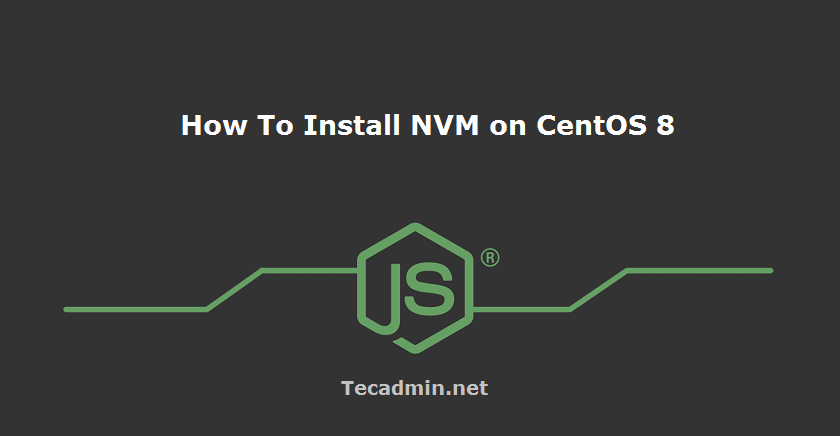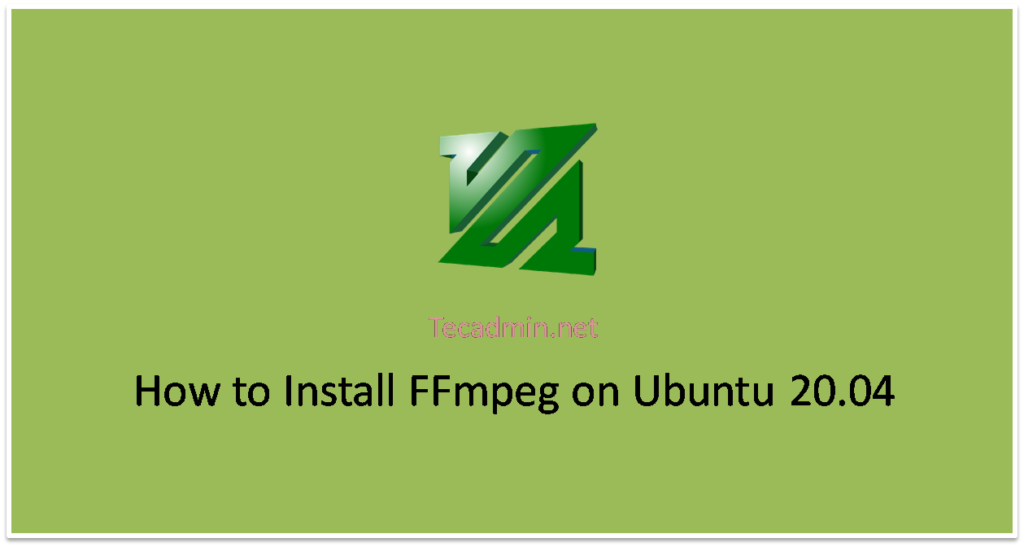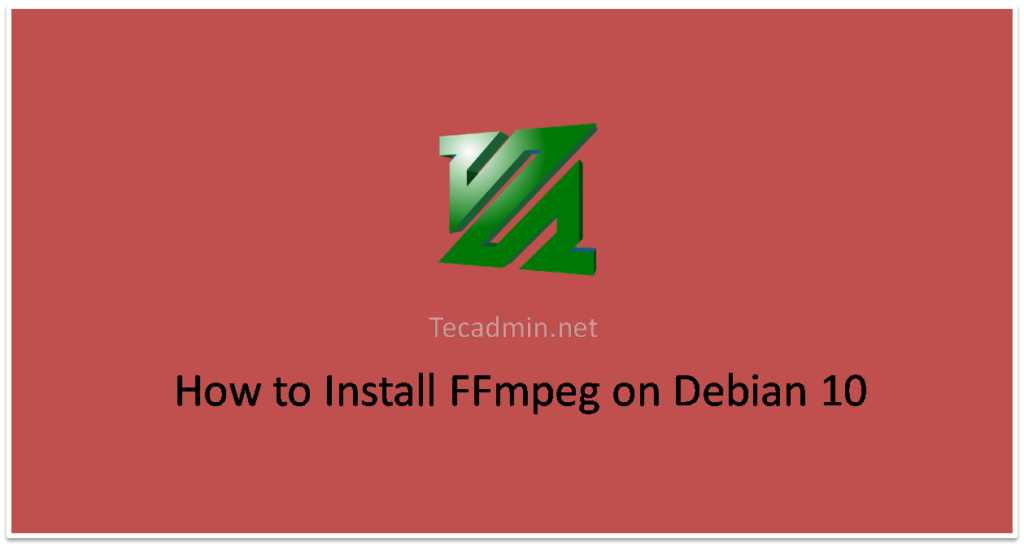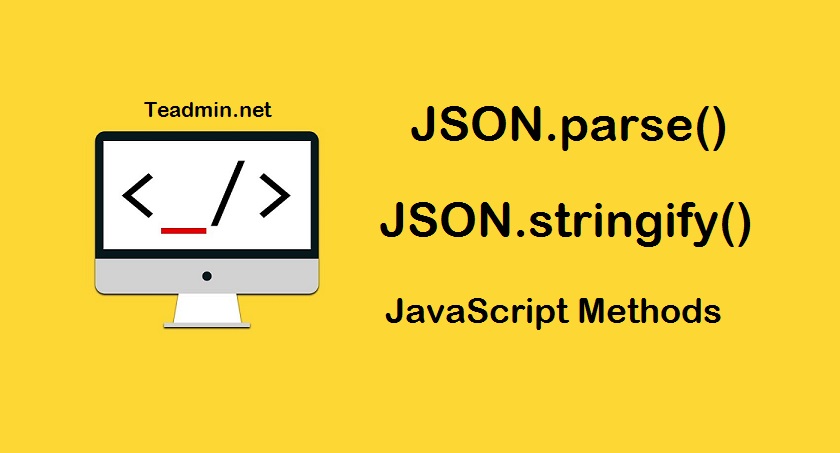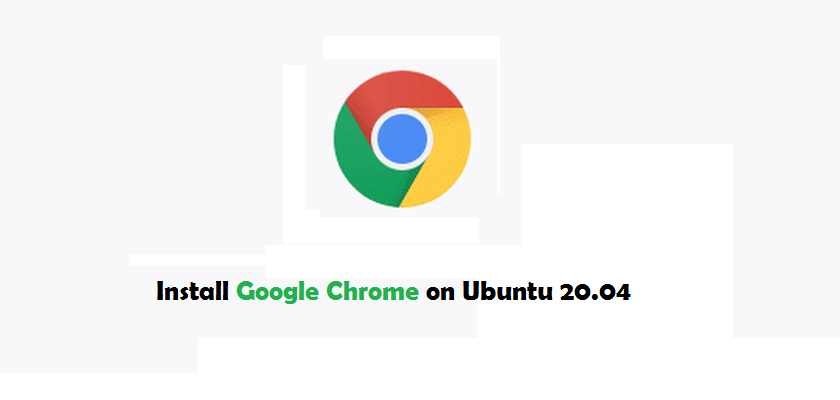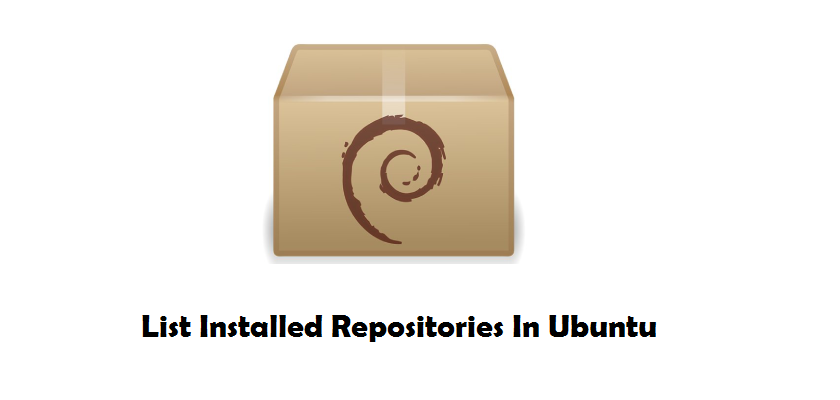NVM stands for Node Version Manager is a command-line utility for managing Node versions. Sometimes you required to deploy multiple node application with different-2 versions. Nvm will help you here. Why NVM ? Node Version Manager has multiple benefits, Like: Use nvm to install multiple node versions on single system. Also switch node version any time with single command It allowed users to install any specific node version instead of latest version. The node installed using nvm is for specific user. It create .nvm directory under user home directory and keep everythink inside it Installing NVM on CentOS 8 A…
Author: Rahul
TeamViewer is a powerful remote desktop and file sharing application works with most of the operating systems and mobile devices. In order to commercial use of TeamViewer, you have to purchase license. You can use it free for personal use only. A Debian package is build by the its development team and available for the installation on Ubuntu and Debian systems. The package an be downloaded from TeamViewer website without any cost. This tutorial described you to how to install TeamViewer on Debian 9 (Stretch) Linux system. Prerequisites A running Debian 9 system with desktop access. Sudo privileged account access.…
A Sample PHP script to remove all the duplicate values from an array. A running example to remove duplicate array values using PHP Use PHP array_unique() function to remove all the duplicate values form an array. This function takes input of an array and return another array without duplicate values. Here is an sample example:
1 2 3 4 5 6 7 | <?php $input = array("a" => "green", "green", "blue", "b" => "green", "red"); // Remove duplicate elements from an array $result = array_unique($array); print_r($result); ?> |
Expected output: Array ( [a] => green [1] => blue [2] => red )
FFmpeg is a cross-platform application to record, convert and stream multimedia files. Multiple software applications and websites are uses ffmpeg for handling of read/write of audio/video files. In addition to use ffmpeg as developer tool, FFmpeg also provides an command-line interface to perform large number of tasks of for audio/video file management, alteration, and analysis. This tutorial will help you to install ffmpeg on Ubuntu 20.04 LTS Linux system. Prerequisites You must have shell access with sudo privileged account access on your Ubuntu 20.04 system. It is an good idea to keep your system packages update ot date. So, login…
FFmpeg is an open-source application used to work with audio, video, video streams and other multimedia files. You can use ffmpeg to convert video files, extract audio, reducing file size, convert file types. Using ffmpeg, we can also create a video stream from a video file publish over rtmp protocol. This tutorial will help you to install ffmpeg on Debian 10 Linux system. Install FFmpeg on Debian 10 At the day of writing this article, the FFmpeg 4.1.6 is available under the default apt repositories. You can use the apt command line utility to install ffmpeg on your Debian 10…
JSON stands for JavaScript Object Notation. JSON is a human-readable data format commonly used to exchange data between web browser, clients and server. Most of the modern APIs using JSON formats as output. That’s why the JSON is becoming popular data format for the API’s output. JavaScript provides two methods to work with JSON content. parse and stringify. The methods are JSON.parse() and JSON.stringify(). JSON.parse() method takes JSON string and transforms it into a JavaScript object. JSON.stringify() method takes a JavaScript object and transforms it into a JSON string. 1. Using JSON.parse() The JSON.parse() function takes input a JSON data…
GIMP is GNU Image Manipulation Program is an open source application for the image manipulation or images editor. Using this application, you can easily optimize the image, convert the type of image etc. This provides a power and flexibility to the web designers to transform images into truly unique creations. GIMP is a cross platform application, available for the Linux, Windows, MAC OS, and FreeBSD etc. This article will help you to install Gimp on Debian 10 (Buster) Linux system. Installing GIMP on Debian 10 You have multiple ways for the installation of Gimp on your Debian systems. The default…
Google Chrome is the most popular web browser between developers and Internet users. It is available for the most popular operating systems (like Windows, Linux) and Android devices. As of the last update of this article, Google Chrome 91 is the latest stable version available to install. An official PPA is available to install Google Chrome on Ubuntu and other Debian-based systems. Which provides you easy to an install and update option. As well as, you can directly install Google chrome with a graphical interface. This tutorial will cover both methods to install Google Chrome with Command line and GUI.…
A repository is the collection of packages for a Linux operating system. You can create a central repository containing the actual packages. Then configure your other systems to connect with the main repository. From where, you can install, update packages. The Ubuntu and other Debian based systems uses APT (Advanced Packages Tool) as package manager. Apt keeps all the configuration files under /etc/apt directory. This tutorial will help you to list all installed repositories under a Ubuntu or Debian based system via command line. List Installed Repositories In Ubuntu The remote repository references are configured in /etc/apt/sources.list file and all…
APT or Advanced Package Tool is an software package used to install, update and remove packages on Debian based systems. It is the default package manager on Ubuntu and Debian based systems. The apt, apt-get and apt-cache are quickly used commands to manage packages and configuration on system. Apt don’t provide any command to list available package under the specific repository. But you can find the list from a cache file, which contains list of available package to that repository with other details. This tutorial will help you to find all the available packages in a repository on Ubuntu and…