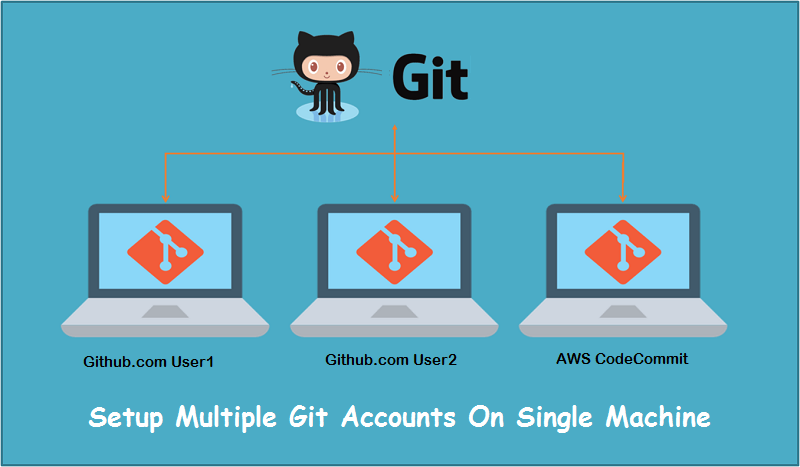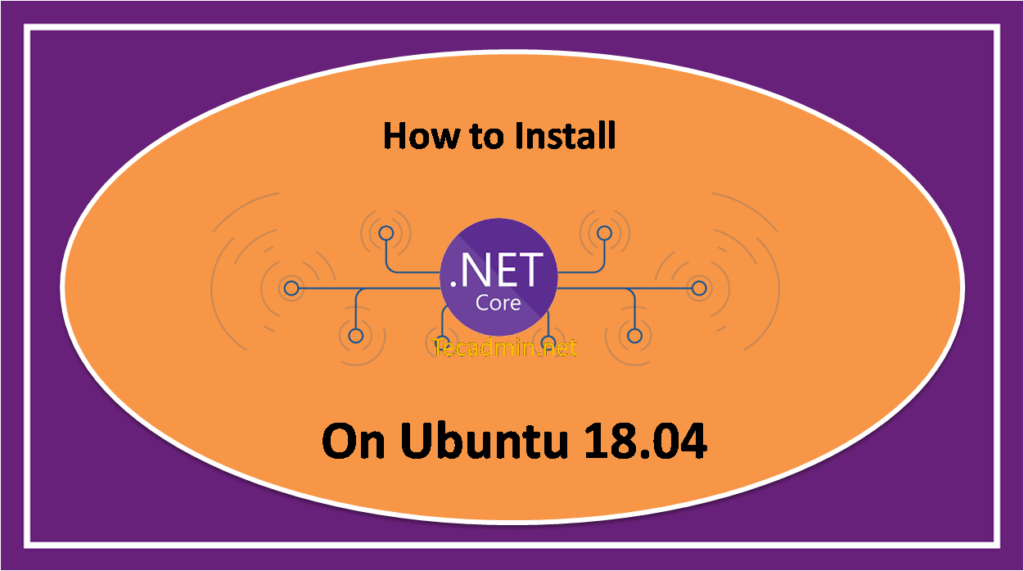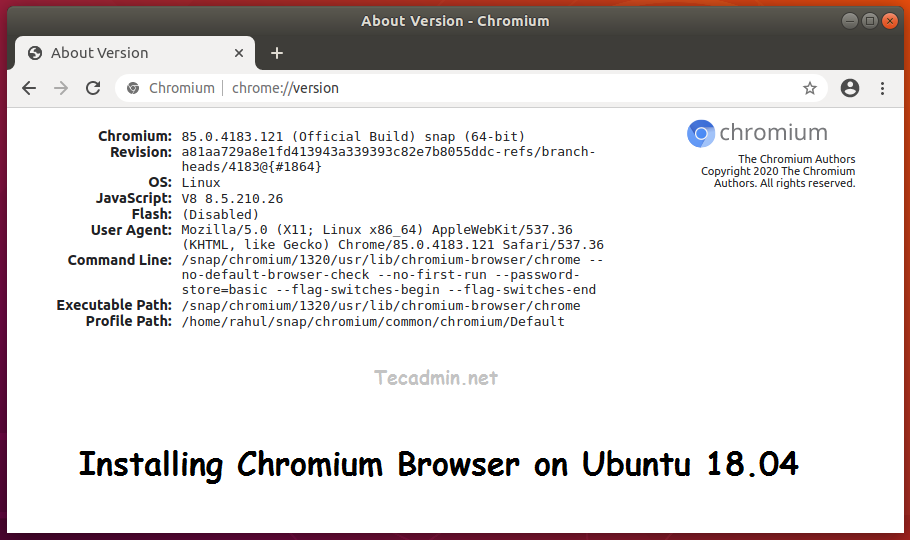Being a software developer or system administrator, you may have need to work with multiple Git repositories from the differnet-2 account. For example, you may have multiple Github accounts, Gitlab, Bitbucket or AWS Codecommit accounts for the projects. If you are using http/https protocol to access git repositories, may face issues with the authentication. In this situation, ssh based access is the best option to access repositories. This tutorial will help you to configure you Unix/Linux system to connect multiple Git account with ssh key pare based access. Step 1 – Generate New SSH keys First of all, check for…
Author: Rahul
A client is used to connect to remote openvpn server. This tutorial will help you to install OpenVPN packages for client on Debian system. Also connect to remote openvpn server via command line. Before we begin We assume you already have: A running Debian system with sudo privileged account access. OpenVPN server must be running on the remote system. Obtain an OpenVPN client configuration from remote host administrator. Step 1 – Installing OpenVPN Client The OpenVPN packages are available under the default Debian repositories. Open a terminal on your Debian system, and update the Apt cache on your system. After…
The .NET Core is a free and open-source software framework designed with keeping Linux and macOS in mind. It is a cross-platform successor to .NET Framework available for Linux, macOS and Windows systems. .NET core framework already provides scaffolding tools for bootstrapping projects. This tutorial is an walk through to install .NET core on Ubuntu 18.04 Linux system. Also created a sample application using .NET core. Step 1 – Setup PPA The Microfosft offical team provides and debian packages to create PPA on Ubuntu systems. You just need to download the debian package and install on your system. Press CTRL…
The PHP Composer is a package management tool for installing and managing modules for a PHP application. After that you can easily use these modules to your project. It help user to install the required version of php modules under your application. It also maintains all the installed modules details with the version details. All the entries are keeps in a file name composer.json. This tutorial will help you to install and Use PHP composer on Ubuntu 20.04 LTS systems. Prerequisites Shell access to a running Ubuntu system PHP must be installed and configured, version 5.3 or higher. 1. Installing…
One of my application is configured for auto deployment with Code Deploy and Elastic Beanstalk on AWS hosting. Today the deployment failed with the error message “Too many application versions, cannot create a new version for application my-app”. See the below screenshot of error message: After searching about the issue, I found that Elastic Beanstalk keeps all application version’s deployed in past. So when we deploy a new version it keeps old version and there is a limit of 500 versions (by default) per region per AWS account. To delete the old version follow below steps: Delete Beanstalk Application Versions…
Node.js is an open-source JavaScript runtime environment. It allows to run JavaScript outside a web browser. This tutorial will help you to install Node.js on your Windows system. Installing Node on Windows Following are the steps to install Node on Windows system. Download Node.js Installer You can downlod the Node Windows installer from its official download page. Download the installer as per your system architecture. Run Installer Once the installed downloaded, double click on installer file to begin the installation process. Click Next to continue installer. Next, accept the terms of license agreement and click next to continue installation. Complete…
In the dynamic world of software development, managing multiple projects often means juggling different versions of Node.js. This is where the .nvmrc file becomes a lifesaver. It’s a simple yet powerful tool for ensuring that each of your projects uses the right Node.js version automatically. In this guide, we’ll walk you through the process of creating and utilizing a .nvmrc file for seamless Node version management. What is a .nvmrc File? The .nvmrc file is a configuration file for Node Version Manager (NVM), a popular tool used to install and manage multiple Node.js versions. By placing a .nvmrc file in…
Chromium is an open-source web browser project that aims to build a safer, faster, and more stable way to its users for a better experience of the web. Chromium is perfectly safe for using. Make sure to download it from a good source or official Google download page. Also make sure to update it on regular basis. This tutorial will help you to install chromium web browser on Ubuntu 18.04 LTS Linux system. Installing Chromium on Ubuntu The Ubuntu 18.04 operating systems contains chromium browser under the default package repositories. It also available as Snap package for Ubuntu systems Its…
Angular is the most popular framework used to build mobile and web applications. Angular is an open-source web application framework developed by Google an a large community of individuals. As of today, Angular 10 is the latest version available for the installation. This tutorial will help you to install Angular CLI node module on your Ubuntu 20.04 Linux system. Step 1 – Installing Node.js NVM is a command line tool for installing and managing node.js on Linux system. So first we need to install nvm on our system. Login to system with user for which you need to install Node.js,…
This is a good idea to create separate branches in git repository for a new features. In that scenario, don’t forgot to keep your feature branch up to date from master branch. So update your feature branch on a regular interval to avoid any merge conflicts. This tutorial will help you to update your feature branch from parent branch. We assume your parent branch is ‘master’. Execute following command to rebase your feature branch with master branch. git checkout master git pull git checkout – git rebase master The above commands do the followings. Checkout the master branch and switch…