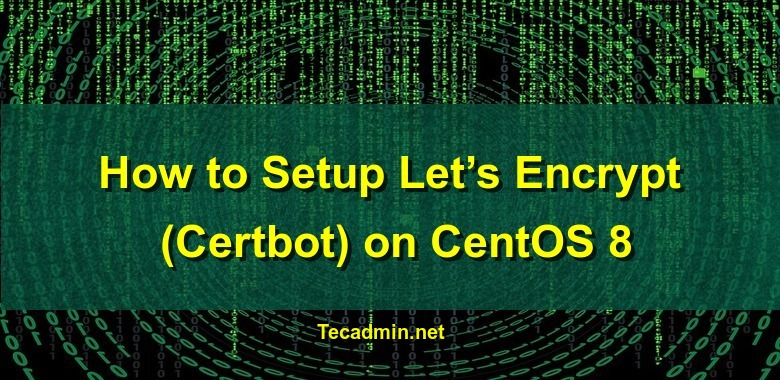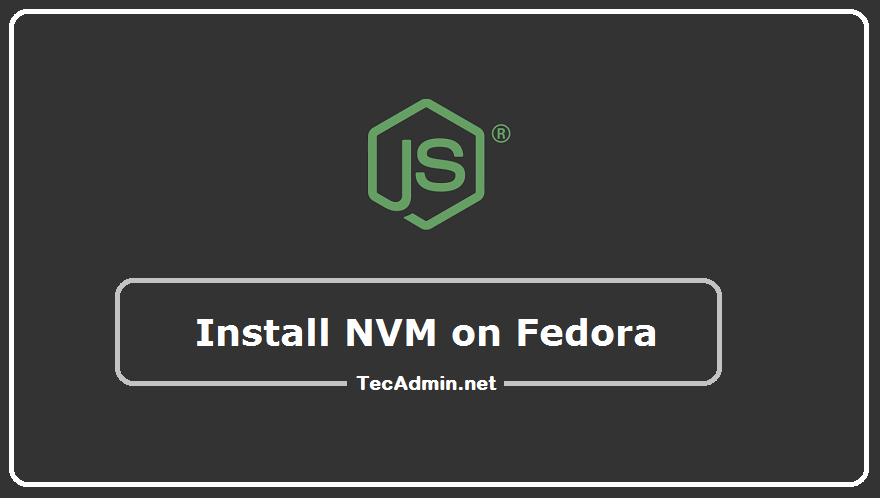In the ever-evolving landscape of software development, efficiency and automation stand as pillars of success. Jenkins, an open-source automation server, enables developers to automate the various aspects of software development related to building, testing, and deploying, facilitating a more streamlined development process. This guide will walk you through the comprehensive steps to install Jenkins on Ubuntu, a popular choice for many development and production environments due to its stability, security, and ease of use. Prerequisites Before we dive into the installation process, ensure you have the following prerequisites covered: An Ubuntu server (we recommend using the latest LTS version for…
Author: Rahul
The LIKE statement is used for searching records with partial strings in MySQL. By default the query with LIKE matches case-insensitive recores. Means query will match both records in lowercase or uppercase. For example, Search all records un colors table where name is start with “Gr”.
1 | mysql> SELECT name FROM colors WHERE name LIKE 'Gr%'; |
You can see the above query matches records with any cases. But, sometimes you need to select case-sensitive data only. In that case, You need to cast the values as binary. To do this add BINARY option with like statment and view the results:
1 | mysql> SELECT name FROM colors WHERE name LIKE BINARY 'Gr%'; |
You can see the result contains only those…
The AWS CLI is a tool you use in the command line (terminal) to work with Amazon Web Services (AWS). It helps you manage and automate AWS services without needing a web browser or extra apps. In this guide, we will learn how to install AWS CLI v2 on a Linux system. You can find the official AWS CLI documentation here. For general usage information, you can read this guide. Step 1: Installing AWS CLI on Linux The AWS CLI version 2 can be installed from the default repositories on Linux. You can use a package manager to install it.…
The Certbot is a command-line utility for getting free SSL certificates from the Let’s Encrypt certificate authority. It allows you to request a new SSL certificate, do the authorization and configure your web server for SSL settings. You can also obtain SSL certificates for other services like Mail servers, proxy, and VPN servers. This tutorial helps you to install the Let’s Encrypt client on CentOS 8 Linux system. Prerequisites Before installing Certbot on CentOS 8, You must fulfill: A CentOS 8 Linux system with sudo user access. Apache (HTTP) web server with virtual host configured with a domain. Domain or…
Python provide multiple functions to generate random numbers. Most of these functions are available under the Python random module. You can use these functions for generating random numbers in your Python scripts. Here is the five main functions used for generating random numbers in a Python script. random() randint() uniform() randrange() choice() 1. Python random() function: This function returns a random floating point value between 0 to 1. You can also specify the range to override the defaults.
1 2 3 4 5 6 7 8 9 10 11 12 13 | import random # Print a random float number between 0 and 1 x = random.random() print (x) # Print a random float number between 0 and 10 x = random.random() * 10 print (x) # Print a random float number between -5 and +5 x = random.random() * 10 - 5 print (x) |
2. Python randint() function: The randint() function takes in a range and produces an integer number between the defined range.
1 2 3 4 5 | import random # Print a random integer between 10 and 100 x = random.randint(10, 100) print (x) |
…
Node Version Manager (NVM) is an invaluable tool for any developer working with Node.js, allowing you to install multiple versions of Node.js and switch between them with ease. This flexibility is crucial for testing applications across different versions or managing various projects with different Node.js version requirements. In this guide, we’ll walk you through the process of installing NVM on a Fedora system, setting you up for efficient Node.js version management. Prerequisites Before we begin, ensure you have the following: A Fedora-based system with terminal access. Basic knowledge of terminal commands. Sudo or root access for installing packages. Step 1:…
Certbot is a command-line utility for managing Let’s Encrypt SSL certificates on a Linux system. It allows you to request a new SSL certificate, do the authorization and configure your web server for SSL settings. It also helps you to renew certificates issued by the Let’s Encrypt certificate authority. This tutorial helps you to install and use Certbot (A Let’s Encrypt client) on Ubuntu 20.04 LTS Linux system. Prerequisites You must fulfill the followings: A running Ubuntu 20.04 system with sudo privileged account access. Apache web server with virtual host configured with a real domain or subdomain. Domain or sub-domain…
NVM is a command-line version manager for the Node.js programming language . With the help of nvm utility, you can install multiple node.js versions on a single machine. You can also choose specific Node version for applications. It also provides an option to auto select Node version using .nvmrc configuration file. This tutorial will help you to install nvm on Debian 10 Linux system. It will also help you to install different Node version and other useful examples. Prerequisites A running Debian 10 Linux system with shell access. Login with a user account to which you need to install Node.js.…
Installing NVM (Node Version Manager) on Ubuntu 20.04 is easy. NVM lets you manage multiple versions of Node.js on your computer. This is helpful if you need to switch between different versions for different projects. In this guide, we will show you step-by-step how to install NVM on Ubuntu 20.04. We will also explain how to use it to install and manage different versions of Node.js. By the end, you will be able to easily switch between Node.js versions and keep your projects running smoothly. Installing NVM on Ubuntu 20.04: Step-by-Step Here is the step-by-step instructions to install and use…
Glimpse is an open-source image editor based on the GIMP 2.10.18 with multiple improvements. It has added keyboard shortcuts and settings from PhotoGIMP, which will help you transition from using paid image editing softwares. This tutorial will help you to install the Glimpse image editor on a Ubuntu 20.04 LTS system. Prerequisites You must have a running Ubuntu 20.04 system with sudo privileged account access. Installing Glimpse on Ubuntu The glimpse image editor is available as a snap package. The Ubuntu 20.04 LTS systems already have a Snap package manage tool installed. Press CTRL+ALT+T to open a terminal on your…