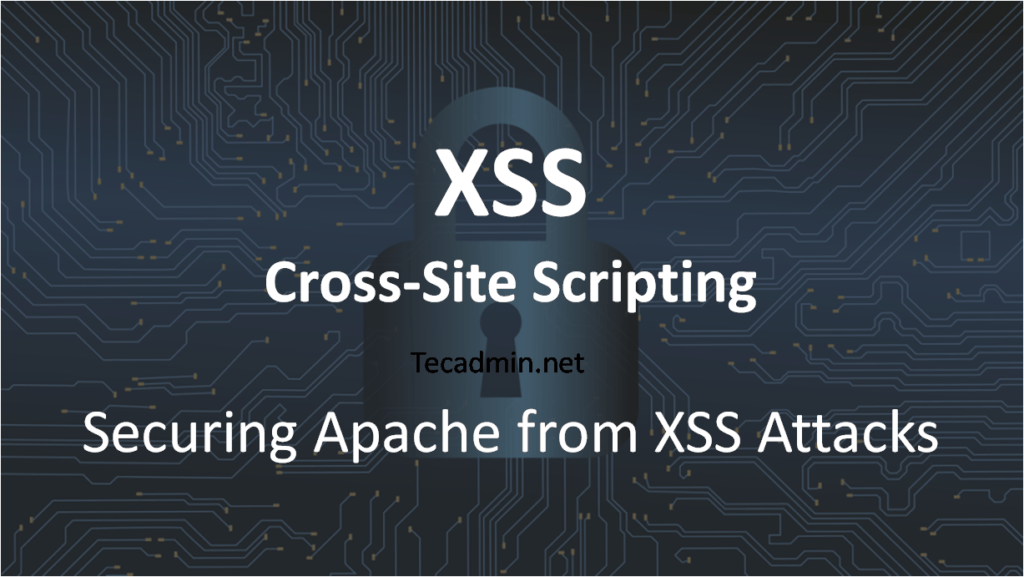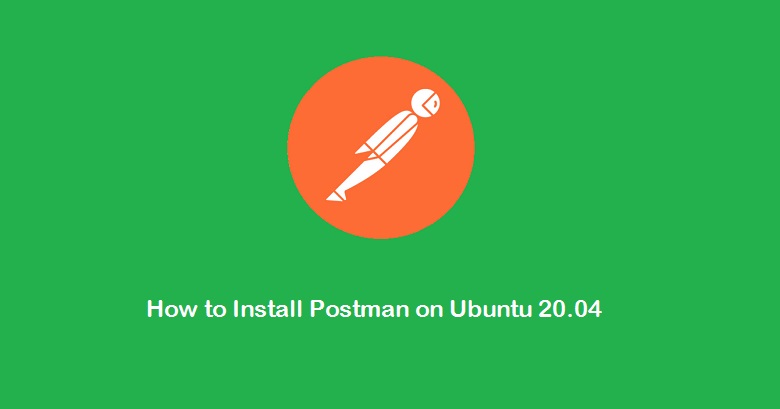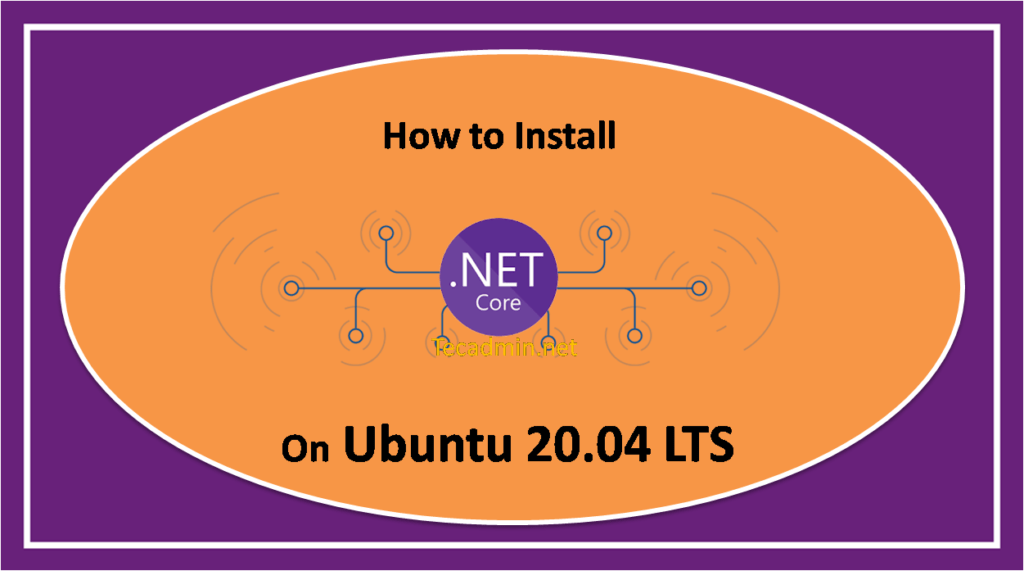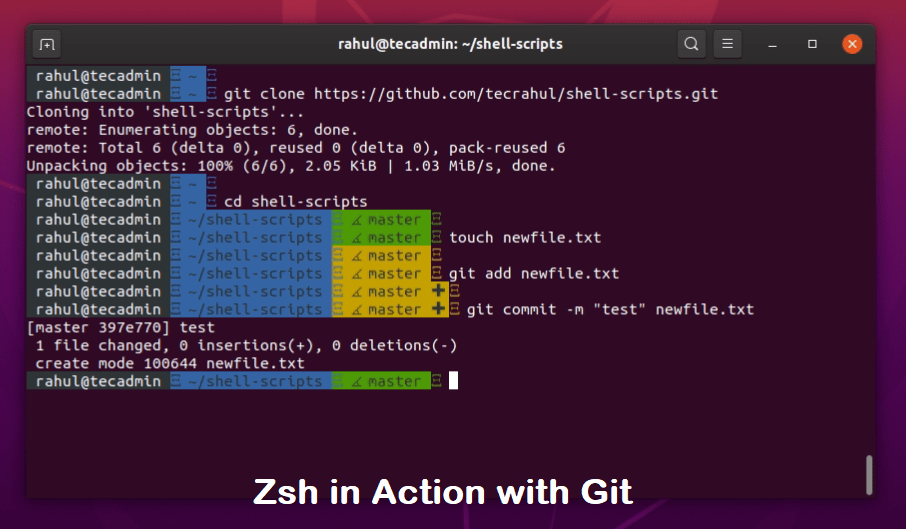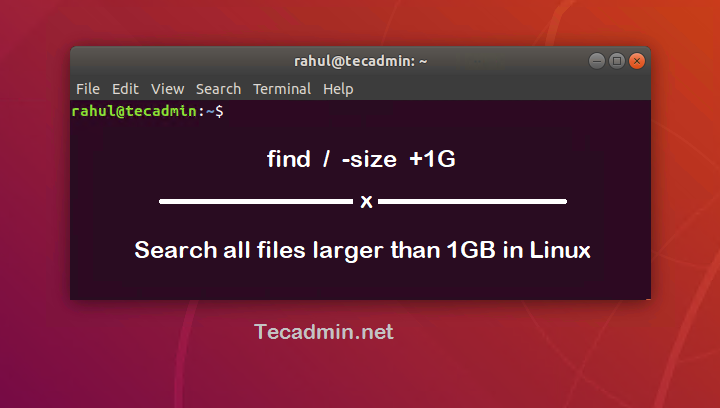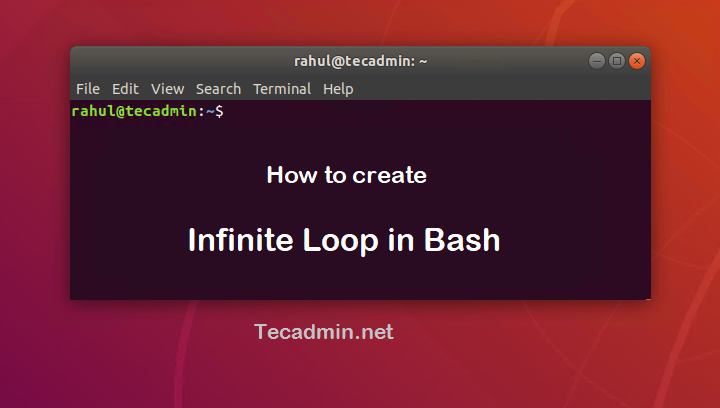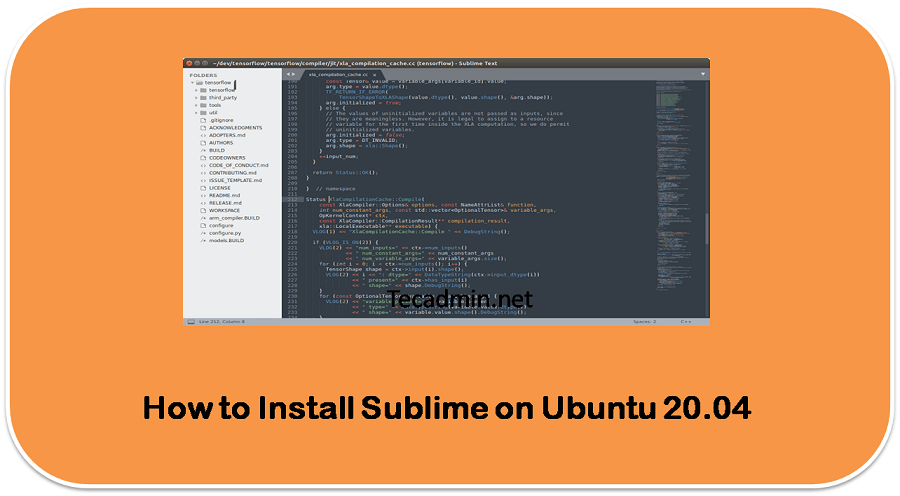Cross-Site Scripting, commonly known as XSS, is a prevalent form of client-side attack in the realm of web security. It involves the injection of malicious scripts into a web application. Once injected, these scripts use the compromised application as a vehicle to reach other users’ browsers. When these scripts are executed by the browser of an unsuspecting user, they are perceived as originating from a trusted source, thus bypassing normal security checks. Secure Apache from Cross-Site Scripting (XSS) One effective method to safeguard your Apache web server against XSS attacks is through the implementation of the `X-XSS-Protection header. This approach…
Author: Rahul
Postman is an application platform widely used for API development and testing. It provides a user friendly interface for calling remote API. This tutorial will help you to install Postman on Ubuntu 20.04 Focal Fossa Linux system. Prerequsities You must have sudo privileged account access to the Ubuntu 20.04 system. Login to your system and press CTRL + SHIFT + T. to open a terminal. Install Postman on Ubuntu 20.04 Postman snap package is available on the snapcraft. The latest Ubuntu systems are pre installed with snap command line utility. So simply execute the following command to install Postman on…
VIM is a short form of Vi Improved. It is a free, open-source text editor and can be installed on any operating system whether on Windows or Linux operating systems. It can be used in CMD (command line) mode as well as a GUI (graphical user interface). It is very flexible and reliable to use and we can edit any code or any script easily in it. Let’s go through the first step to learn vi / vim to save and close files. This tutorial will help you to understand, how to save files in Vi/Vim and quit from the…
Skype is a telecommunications application that provides features like chat, and video between users and groups of users. This is available in most modern operating systems, mobile devices, and smartwatches. It also provides an option to call over the mobile network across borders. This tutorial will help you to install Skype on Ubuntu 20.04 LTS Focal Fossa Linux system. Prerequisites A Ubuntu 20.04 system with Desktop access. You must have sudo privileged account access to your system. Install Skype on Ubuntu 20.04 You can choose one of the below two methods for installing Skype on the Ubuntu 20.04 (Focal Fossa)…
The .NET Core is a free and open-source software framework designed with keeping Linux and macOS in mind. It is a cross-platform successor to .NET Framework available for Linux, macOS and Windows systems. .NET Core framework already provides scaffolding tools for bootstrapping projects. This tutorial is an walk through to install dotnet core on Ubuntu 20.04 LTS Linux system. Also created a sample application using dotnet core. Step 1 – Enable Microsoft PPA First of all, enable Microsoft packages repository on your Ubuntu system. The Microsoft official team provides a debian packages to setup PPA on your system. Open a…
The Zsh (Z shell) is a interactive login shell for the Unix/Linux systems. It has multiple improvement over the Bash shell and includes the best features of the Bash, ksh and tcsh shells. This tutorial will help you to install ZSH on Ubuntu 20.04 LTS Linux system. Installing ZSH on Ubuntu Zsh packages are available under the default apt repositories. So first, update the Apt cache on your system with latest available packages. sudo apt update Then type below command to install zsh shell packages with required dependencies. sudo apt install zsh Once the installation completed, let’s check the installed…
AnyDesk is a popular remote desktop software that offers fast and reliable remote access to devices running different operating systems. This article provides step-by-step instructions on installing AnyDesk on Ubuntu 22.04 and 20.04. Prerequisites Before you proceed with the installation, ensure that: You have administrative access or sudo privileges on your system. You have an active internet connection. Installation Steps 1. Update the System First, always start by updating your system to ensure that all packages are up-to-date. Open the terminal and execute: sudo apt update && sudo apt upgrade -y 2. Download AnyDesk There are several ways to download…
If you’re looking for files that are larger than 10MB, 100MB or 1GB, the find command can be very helpful. With find, you can search for files based on size criteria. A few days back my production application goes down. After searching for half an hour, I found the application was down due to the disk full on my server. So I searched all files greater than 1 GB and then all files greater than 100 MB. There were a few log files that were large in size, which caused the disk full. In this tutorial, you will learn how…
Shell scripting is a powerful tool for automating tasks in Linux and Unix-like systems. It allows users to create scripts that can simplify repetitive tasks or perform complex operations. One such operation is an infinite loop, which can be useful in various scenarios, such as waiting for a specific event, continuously monitoring system resources, or repeatedly executing a command. This article will discuss how to create infinite loops using ‘for’ and ‘while’ constructs in shell scripting, along with practical examples. 1. Creating an Infinite Loop Using the ‘while’ Construct The ‘while’ construct is one of the most straightforward ways to…
Sublime is a powerful text editor that supports multiple programming languages. It is a popular text editor among developers. In this tutorial, you will find 2 methods of installing Sublime text editor on the Ubuntu 20.04 systems. The first method uses Snapd package manager and another method uses official PPA for the package installation. It’s your choice to select a method of Sublime installation on the Ubuntu 20.04 LTS system. You may also like => Installing Visual Studio Code on Ubuntu 20.04 Method 1 – Install Sublime with Snapd on Ubuntu 20.04 The Sublime text snappy package is available for…