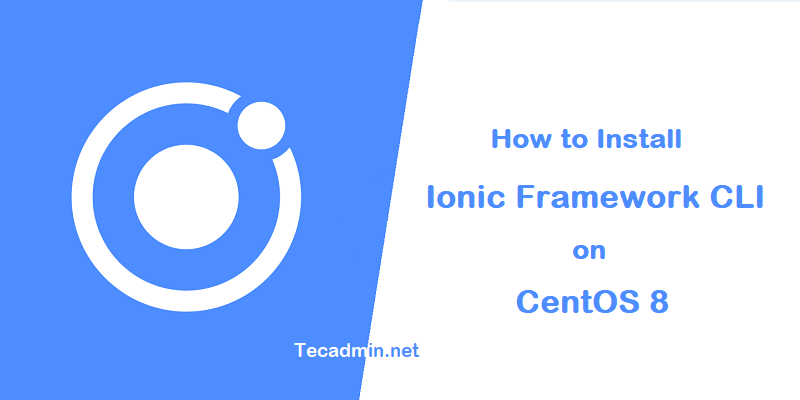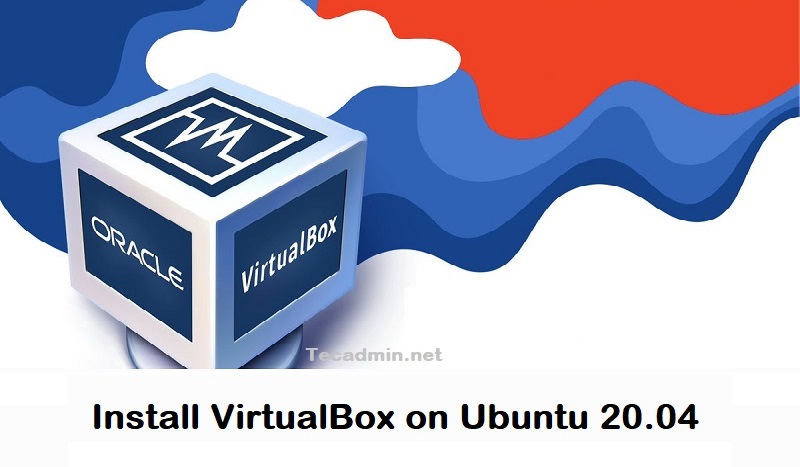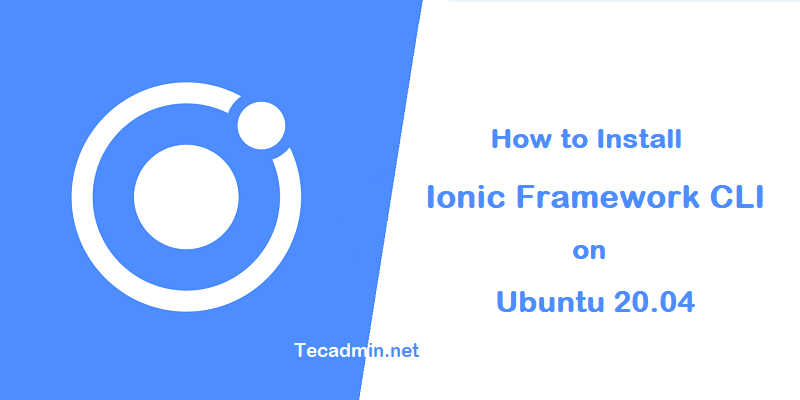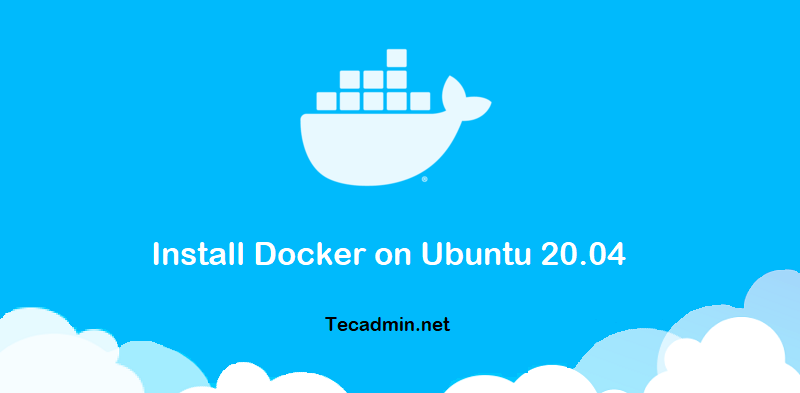Apache Solr is a powerful, open-source search platform built on Apache Lucene. It is widely used for enterprise search and analytics purposes. Solr 9.4 comes with a host of features and improvements. This tutorial will guide you through the process of setting up Apache Solr 9.4 on a Ubuntu 22.04 system. Whether you are a developer, system administrator, or just a tech enthusiast, this guide will help you get Solr up and running smoothly. Prerequisites Before we start, ensure that you have: A machine running Ubuntu 20.04. Sudo privileges or access to the root user. An internet connection to download…
Author: Rahul
Ionic framework is open source UI toolkit for building mobile and desktop applications using core web technologies like HTML, CSS, and JavaScript. Ionic is designed to work and display beautifully on all current mobile devices and platforms. This article will help you to install Ionic framework CLI tool on your CentOS 8 and RHEL 8 systems. Step 1 – Install Node.js Ionic required Nodejs to be installed on your system. The systems don’t have installed Nodejs use following commands to install Node.js 12.x version on your system. You can visit our tutorial to install latest Node.js on CentOS and RHEL…
VirtualBox is a free and open-source virtualization platform for Linux and Windows systems. It was initially developed by Innotek and later acquired by Sun Microsystems in 2008. Oracle VirtualBox 6.1 is the latest major version launched by the Oracle team. The latest updates come from time to time. At the time of updating this tutorial, VirtualBox 6.1.16 is the latest available version to install. You can read the ChangeLog to know more about changes in newer version’s of VirtualBox. This tutorial described how to install VirtualBox on Ubuntu 20.04 LTS (Focal Fossa) Linux systems. Prerequisites First of all, upgrade the…
Installing Ionic Framework on Ubuntu 20.04 is a straightforward process that enables developers to start building high-quality mobile and desktop applications using web technologies like HTML, CSS, and JavaScript. Ionic is an open-source UI toolkit for building performant, high-quality mobile and desktop apps using web technologies. This guide will walk you through the steps of installing the Ionic Framework on Ubuntu 20.04, including the installation of Node.js, npm (Node Package Manager), and the Ionic CLI (Command Line Interface). Prerequisites Before you start, ensure that you have a working Ubuntu 20.04 system and access to a terminal. You will also need…
Laravel is a powerful, open-source PHP web framework, designed for the faster development of web applications. It is based on the Symfony framework, follows the MVC architectural pattern. During the recent update of this tutorial, Laravel 9 is the latest version available. The Laravel framework also provides a command-line interface (CLI) known as Artisan. It provides helpful commands to perform operations for your applications. This article will help you to install the Laravel PHP Framework on CentOS 8 systems. Prerequisites The newly installed system’s follow initial server setup. Shell access with sudo privileges account. Step 1 – Installing LAMP Stack…
Did you know that MongoDB databases have a built-in way to make backups using the shell or the mongod process? The mongod process automatically takes a snapshot (a quick copy) when the database starts, stops, upgrades, or recovers from a crash. But these snapshots are not enough in case something bad happens, like disk damage or a natural disaster. To keep your data safe, it is a good idea to set up an automatic backup system for your MongoDB databases. In this article, we will explain how to create automatic backups for your MongoDB databases using a simple Shell script.…
Docker is a popular open-source platform that provides functionalities to develop, ship, and run applications in containers. Containers allow you to package an application with all of its dependencies into a standardized unit for software development. This tutorial will guide you through the process of installing Docker Engine on Ubuntu 20.04. Prerequisite A system running Ubuntu 20.04 A user account with sudo privileges Access to a terminal/command line Step 1: Installing Docker Engine on Ubuntu First of all, import the GPG key to your system to verify packages signature before installing them. To import key run the below command on…
The PHP FPM (FastCGI Process Manager) is used for deploying PHP based websites over Nginx web server. FPM is a process manager to manage the FastCGI SAPI (Server API) in PHP. This tutorial will help you to install and configure Nginx with PHP-FPM on Ubuntu 20.04 system. Prerequisites Shell access with sudo privileged account to Ubuntu 20.04 system. Step 1 – Installing Nginx Nginx packages are available under default repositories. SSH to your Ubuntu 20.04 LTS system with sudo privileges account and install Nginx web server from the official repository. sudo apt update sudo apt install nginx Step 2 -…
GIMP (GNU Image Manipulation Program) is a freely distributed software for manipulating images. We can easily optimize the image, convert their type using GIMP. It provides the power and flexibility to designers to transform images into truly unique creations. GIMP is a cross platforms application and is available for Linux, Windows, MAC OS, and FreeBSD, etc. This article will help you to install the latest Gimp on Ubuntu 20.04 Focal LTS Linux system. Prerequisites A running Ubuntu 20.04 Desktop system with sudo privileged account access. Step 1 – Installing GIMP Login to your Ubuntu desktop system and add an external…
Dovecot is an open-source service for IMAP and POP3 on Unix-like operating systems. It focused on lightweight and secure mail server available for most of the Linux operating system. POP3 (Post Office Protocol 3) and IMAP (Internet Message Access Protocol) both are protocols works as message accessing agent. These protocols are used to the fetch email message from user inbox on mail servers. In simple words, POP3 and IMAP are responsible to fetch messages from mailboxes and show you on your mobile device or web interface. This tutorial will help you to install and configure Dovecot service on Debian 10…